自动执行并优化业务流程
- 通过任务和流程挖掘,优化流程并发现业务自动化机会。通过 AI 以及数字和机器人流程自动化,在几乎无限的系统、桌面应用和网站之间实现自动化。通过内置的安全性、治理和 360 度监视,自信地在整个组织内扩展自动化。在 Microsoft Power Platform 中通过融入了自动化的应用、网站、聊天机器人等加速数字化转型。
- 在 Power Automate 中的 Copilot 使用自然语言更快地创建、编辑和扩展流程自动化。通过 AI 建议更快地发现优化和自动化机会。应用领先的内置 AI 模型,智能地自动进行处理文档等重复性工作。借助内置 GPT 支持,负责任地将原始数据转换为吸引人的内容。
- 使用流程机器人自动化 (RPA) 通过预生成或自定义用户界面操作来自动执行旧系统。使用 Power Automate 桌面应用程序中的 copilot 体验以加速开发进程。通过人工交互或在后台自主运行自动化。使用托管基础结构来管理峰值并优化资源,这些基础结构可自动缩放和动态平衡负载。
- 使用数字流程自动化 (DPA) 自动执行在云中或在本地运行的应用、数据和服务。从零开始,使用预生成的模板,或使用 copilot 自动执行任务和流程。从 1,000 多个 API 连接器中进行选择,或创建自己的自定义 API 连接器。Microsoft 365 中的本机体验(例如 Microsoft Teams、Excel 和 SharePoint),帮助你在喜欢的应用中执行更多操作。
- 通过 360 度实时监视、集中治理、弹性扩展等措施来保持控制。充分利用卓越的异常处理能力、工作队列和卓越中心 copilot 体验。使用托管环境、数据丢失防护等帮助来确保数据安全。使用基于标准的程序化访问将 Power Automate 与现有解决方案合并。

用于记录、工作和协作的系统
强大的治理变得更容易
SAP 采购解决方案模板
简化的审批流程
与 Microsoft 365 的互操作
创新的文档自动化
数据驱动型业务自动化
得到行业顶级分析师的认可

真实的案例,真实的影响




浏览资讯、培训和支持
常见问题解答
-
要使用 Power Automate,只需 Web 浏览器和电子邮件地址即可。
-
Power Automate 可用于各种设备和浏览器。要在移动设备上获得最佳效果,请使用适用于 iOS、Android 和 Windows 的 Power Automate 移动应用。对于浏览器,请使用与操作系统兼容的最新版本:Microsoft Edge、Safari、Chrome 或 Firefox。Power Automate 桌面应用程序也适用于 Windows 10 和 11 操作系统。
-
否,Power Automate 是云服务。但是,可以通过其本地数据网关安全地连接到自己的本地服务。
-
1,000 多个预生成的认证连接器可用于 Power Automate,包括 Dynamics 365、SAP 和 Salesforce 等热门服务。还可以生成连接到任何云应用程序的自定义连接器,并将其认证为与 Power Automate 社区广泛共享。要扩展到非 API 服务,请使用 RPA 连接到系统。
-
模板是用于热门和常见场景的预生成流。要使用模板,只需要访问模板中的服务,并输入任何所需设置即可。
-
是。可以将组织中的同事或组添加为所有者,以便他们可以编辑和管理流。或者,对于可以手动运行的流,则可以授予组织中的其他人员或组运行这些流的权限。
-
该数字取决于你持有的许可证类型。Power Automate 在许可和定价方面提供了很大的灵活性,以涵盖广泛的用例。有关当前许可证的详细信息,请与管理员联系或查看定价详细信息。
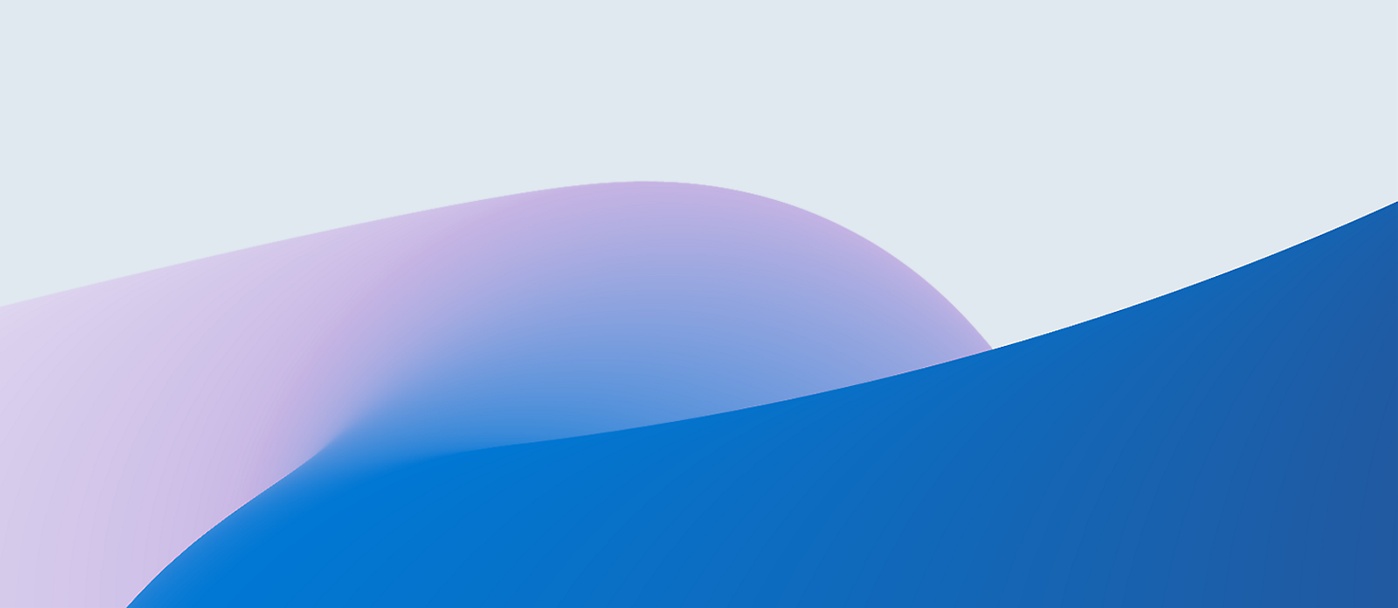
[1] Microsoft 研究院,2023 年 9 月。
[2] Microsoft Power Platform 高级版功能的总体经济影响™,Forrester Consulting 代表 Microsoft 进行的一项委托研究,2022 年 8 月。数据反映了复合型组织采用 Power Platform 高级功能的三年 ROI 和净现值 (NPV)。
[3] Gartner,企业低代码应用程序平台的魔力象限,Oleksandr Matvitskyy、Kimihiko Iijima、Mike West、Kyle Davis、Akash Jain 和 Paul Vincent,2023 年 10 月 17 日。Gartner 是注册商标和服务标志,魔力象限 (Magic Quadrant) 是 Gartner, Inc. 和/或其关联公司在美国和其他国家/地区的注册商标,已获得相应许可在此处使用。保留所有权利。
Gartner 并未对研究发表内容中提及的任何供应商、产品或服务予以授权,并且不建议技术用户仅选择这些评价最高或具有其他称号的供应商。Gartner 研究发表内容是根据 Gartner 研究组织提供的意见得出的,不得解释为对事实的陈述。Gartner 对此研究结果不做任何明示或暗示的保证,包括针对适销性或特定用途的适用性的任何保证。
[4] Gartner 流程机器人自动化的魔力象限,Saikat Ray、 Arthur Villa、Melanie Alexander、Andy Wang、Mukul Saha、Sachin Joshi,2023 年 8 月 2 日。Gartner 是注册商标和服务标志,魔力象限 (Magic Quadrant) 是 Gartner, Inc. 和/或其关联公司在美国和其他国家/地区的注册商标,已获得相应许可在此处使用。保留所有权利。
Gartner 并未对研究发表内容中提及的任何供应商、产品或服务予以授权,并且不建议技术用户仅选择这些评价最高或具有其他称号的供应商。Gartner 研究发表内容是根据 Gartner 研究组织提供的意见得出的,不得解释为对事实的陈述。Gartner 对此研究结果不做任何明示或暗示的保证,包括针对适销性或特定用途的适用性的任何保证。
-
-
-
周一到周五上午 8 点到下午 5 点在线。


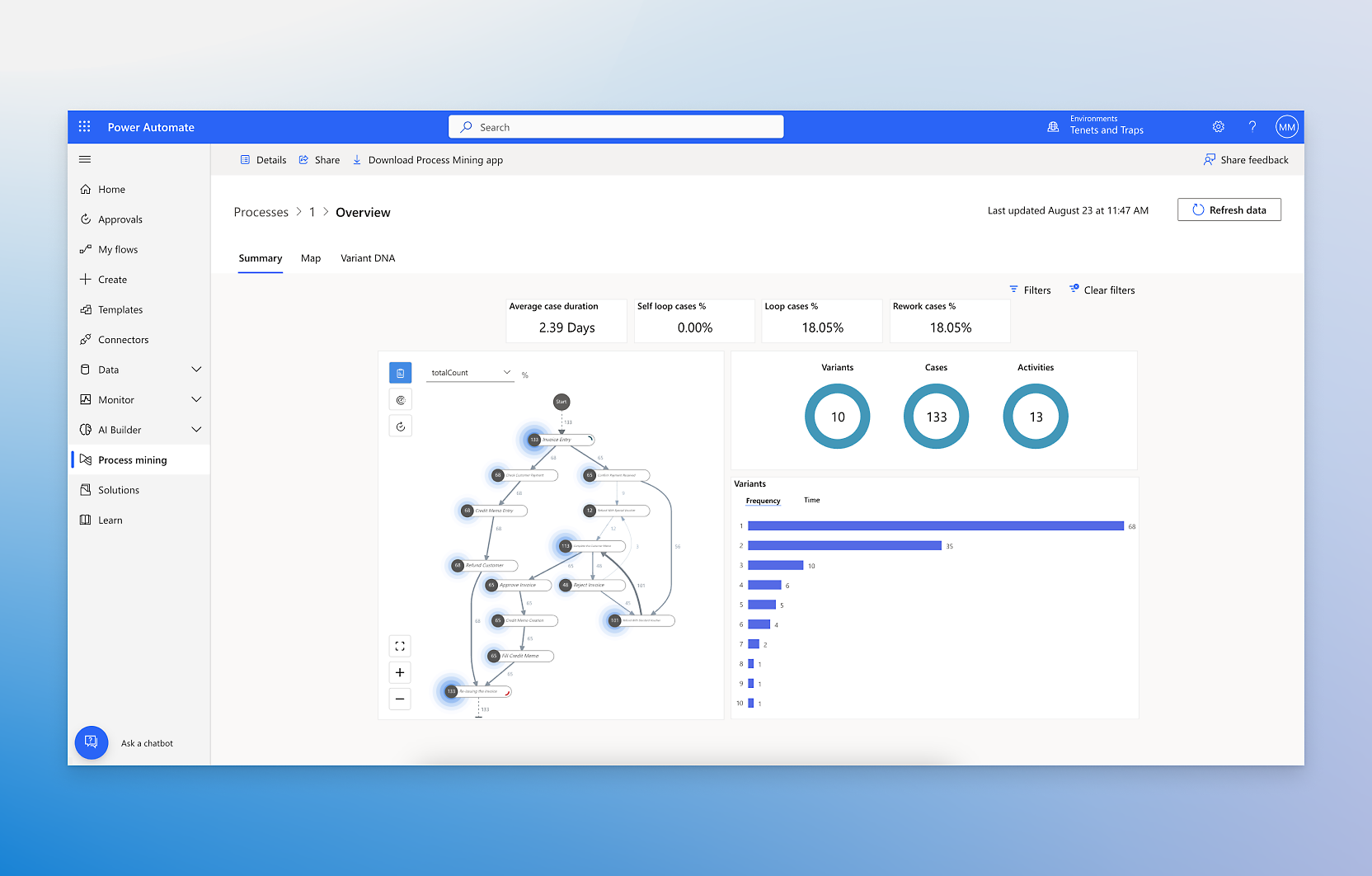
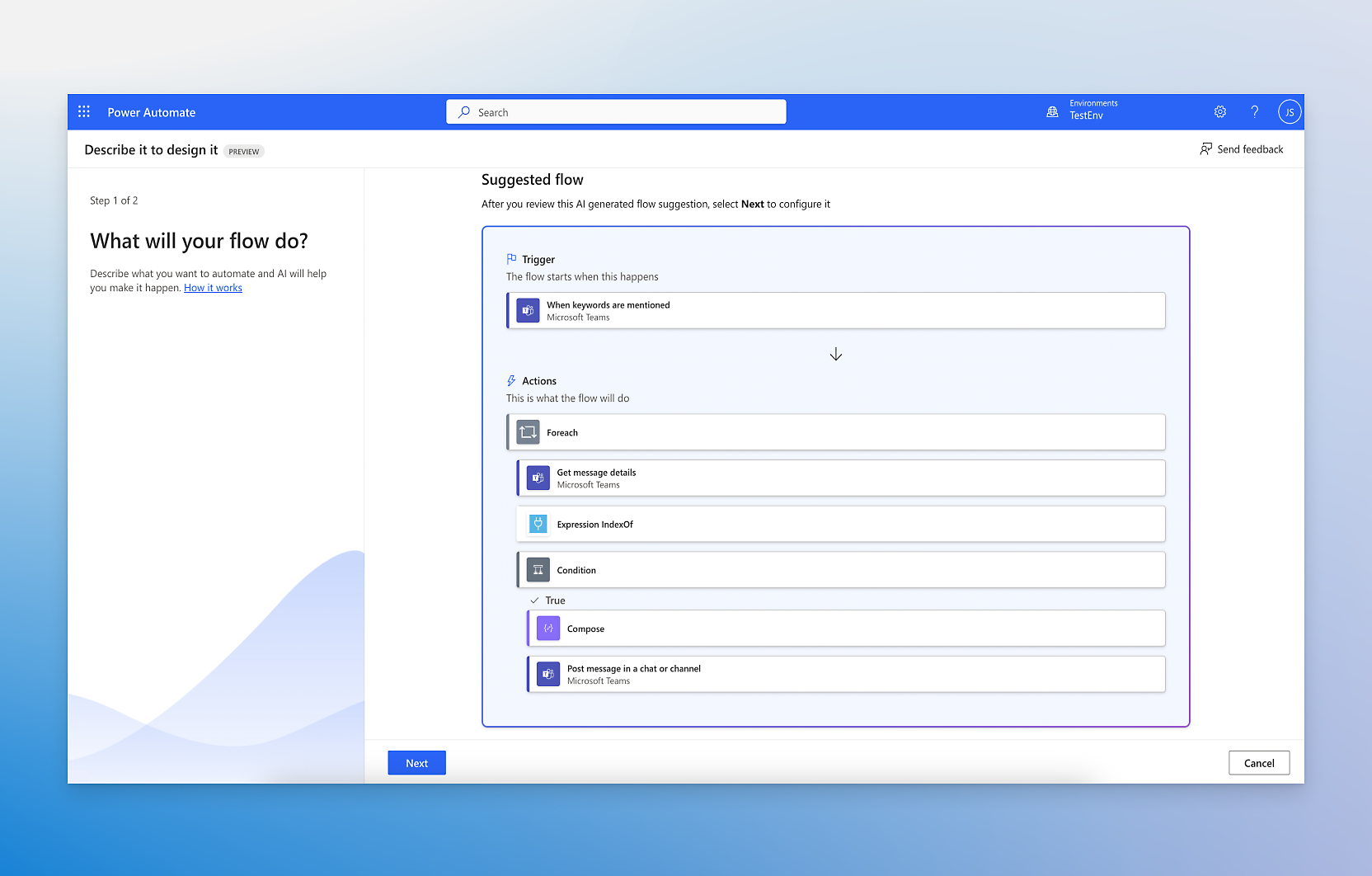
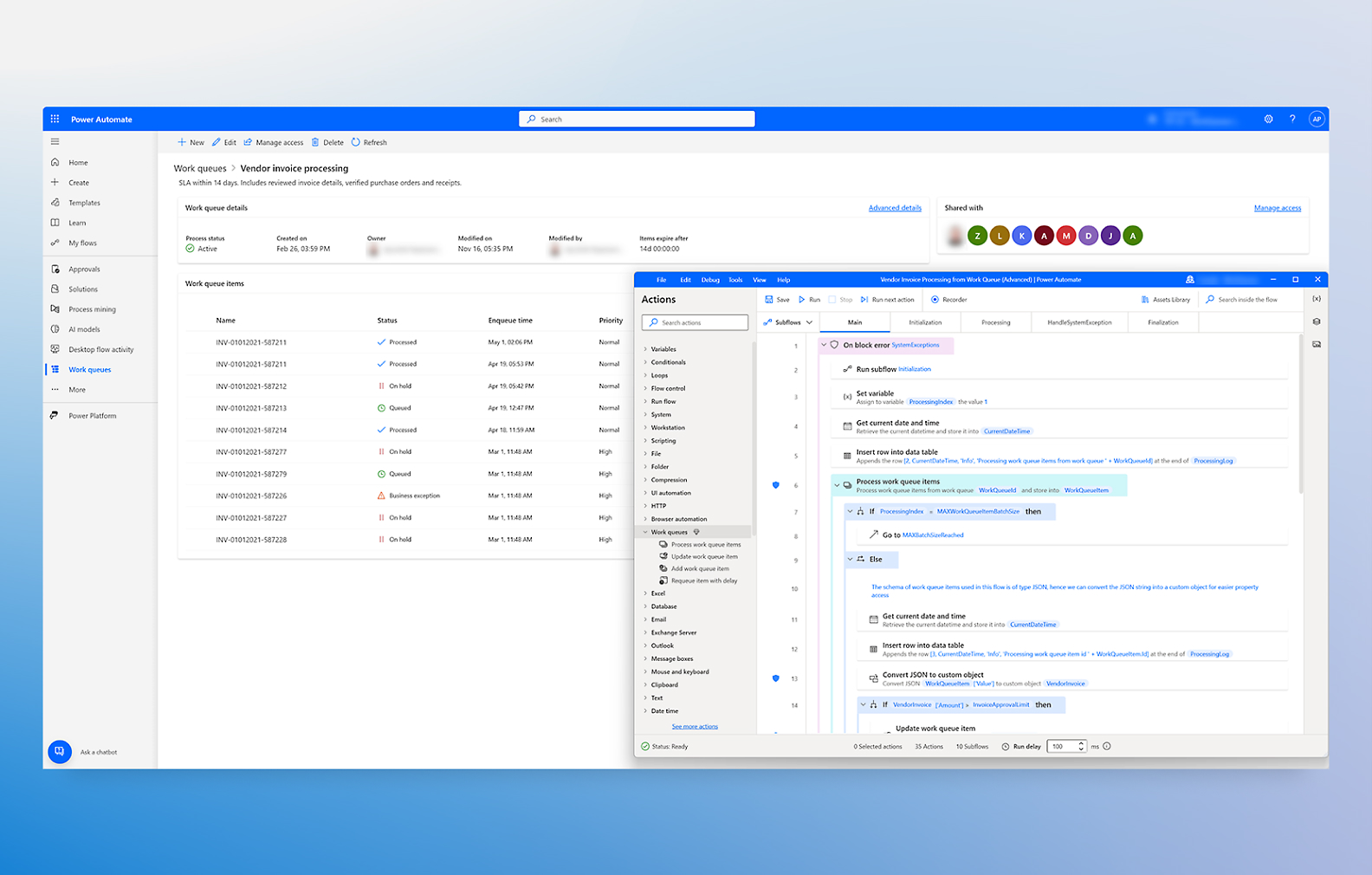

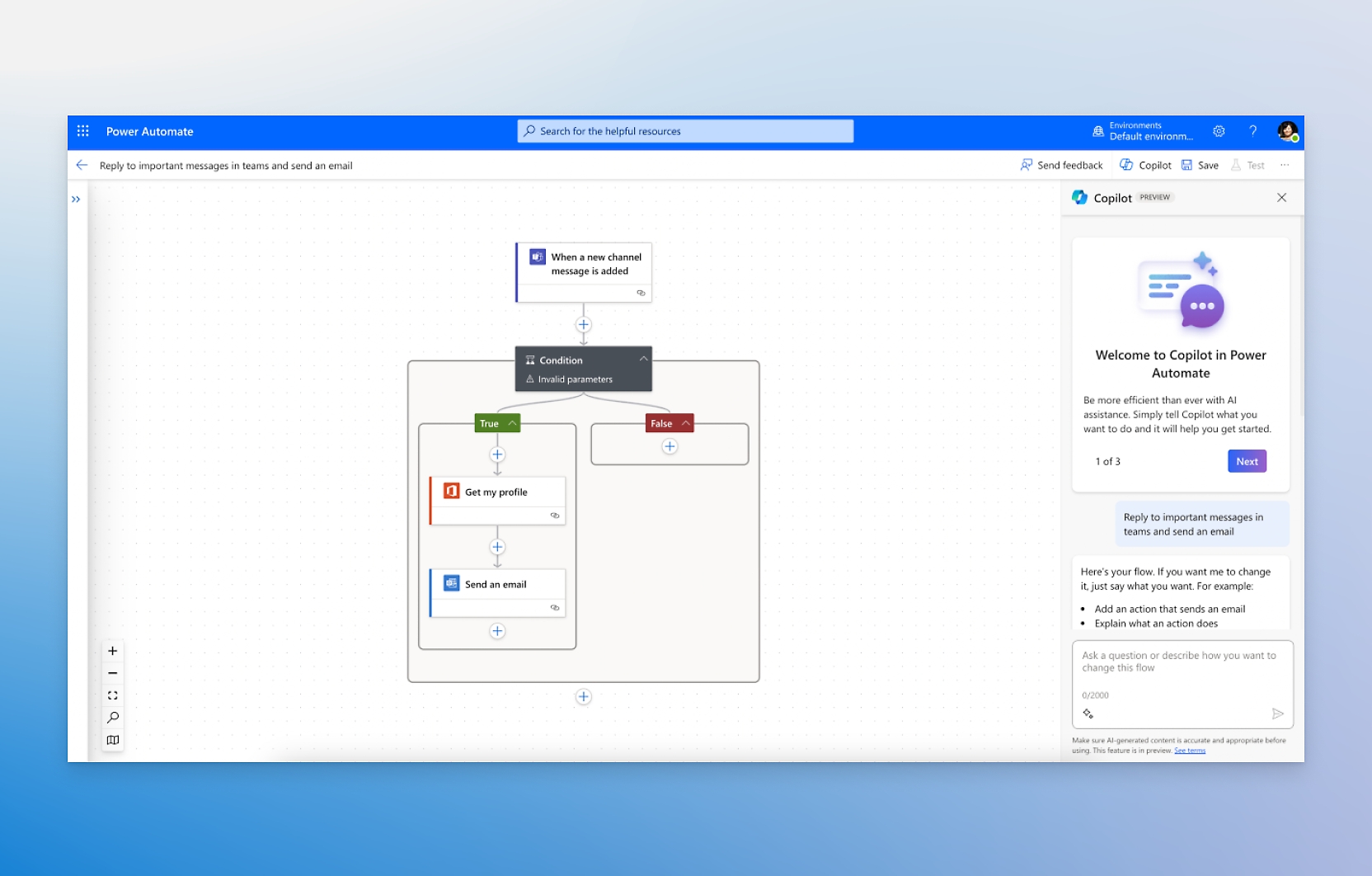
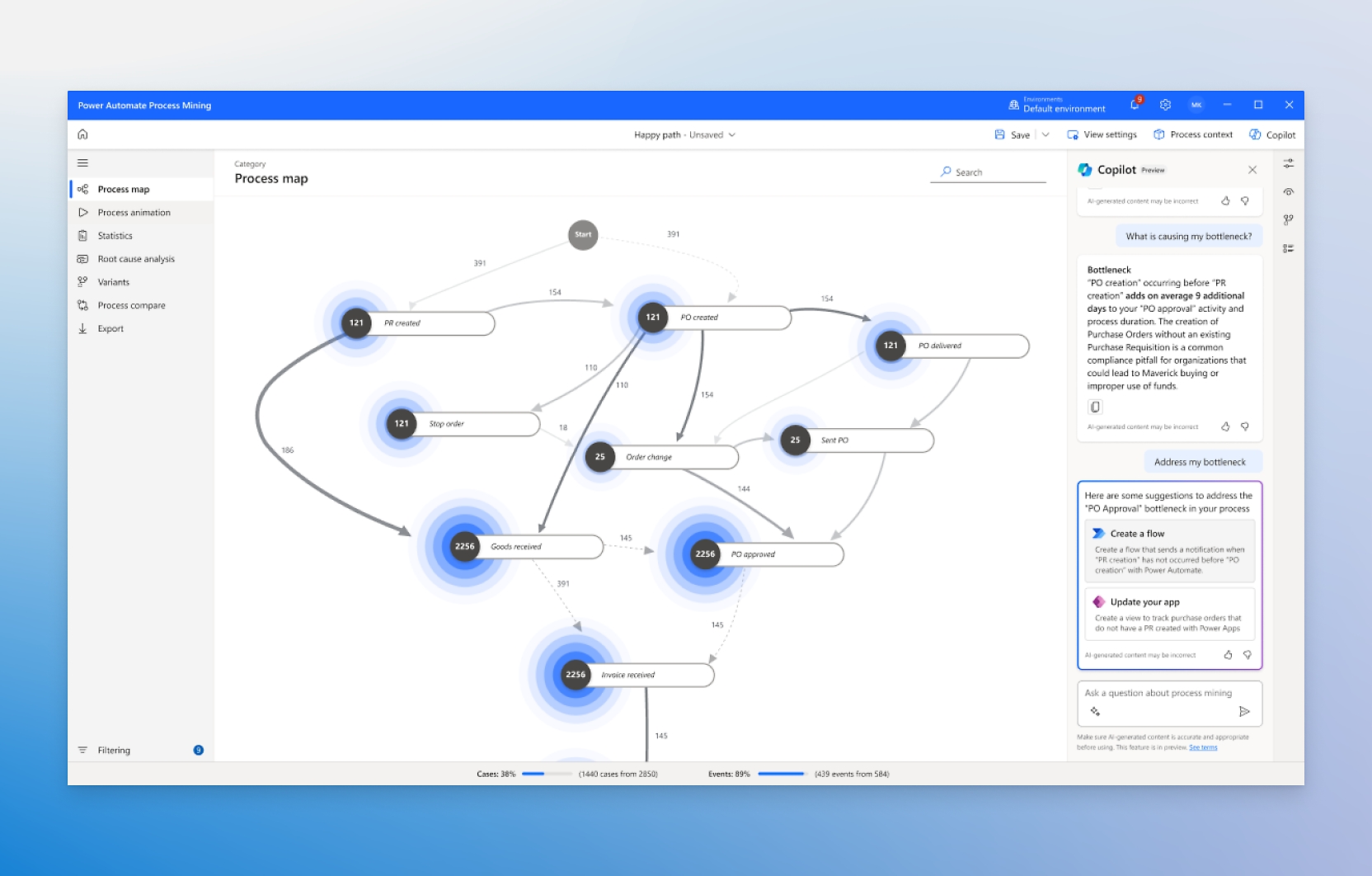
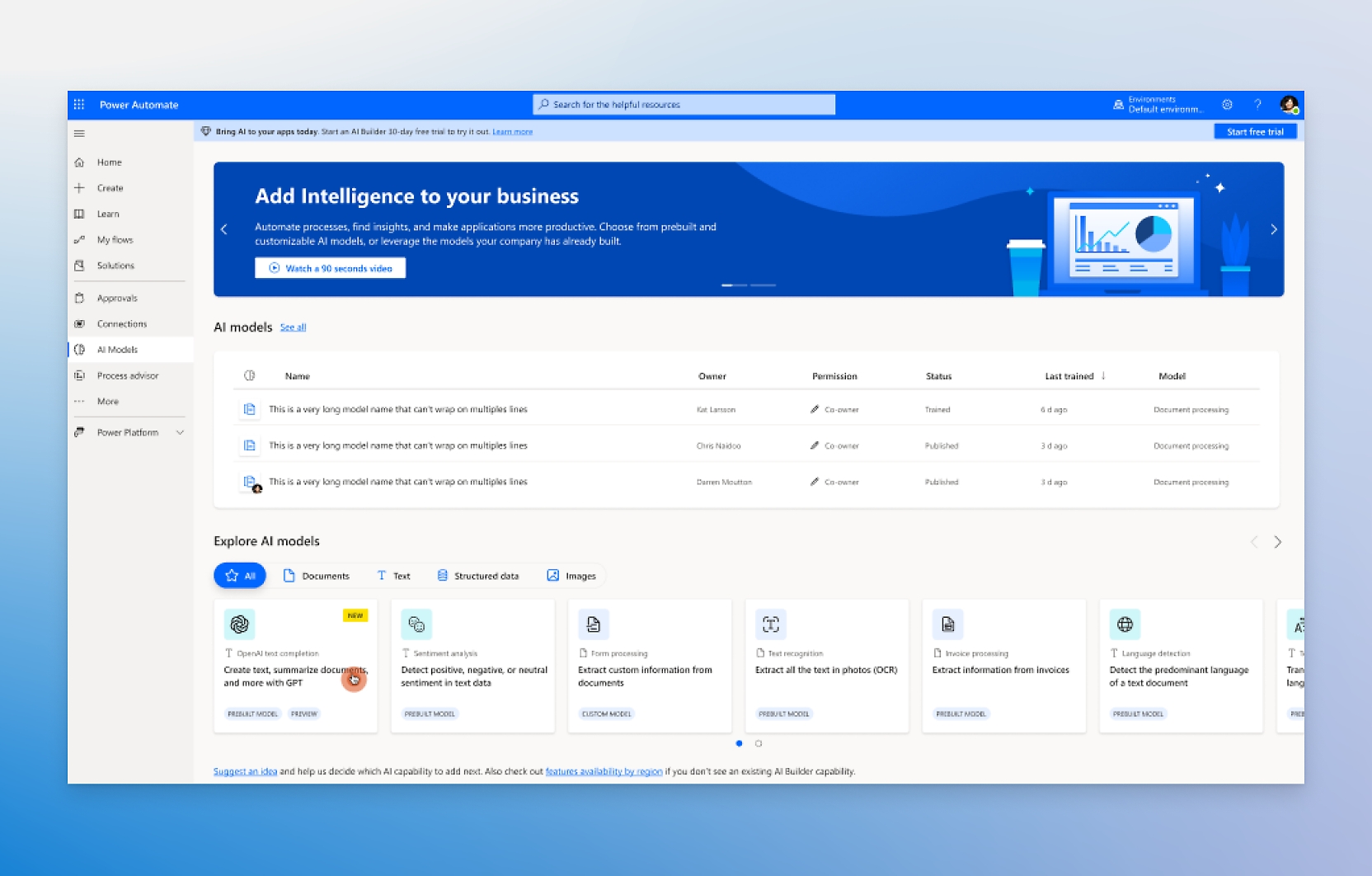
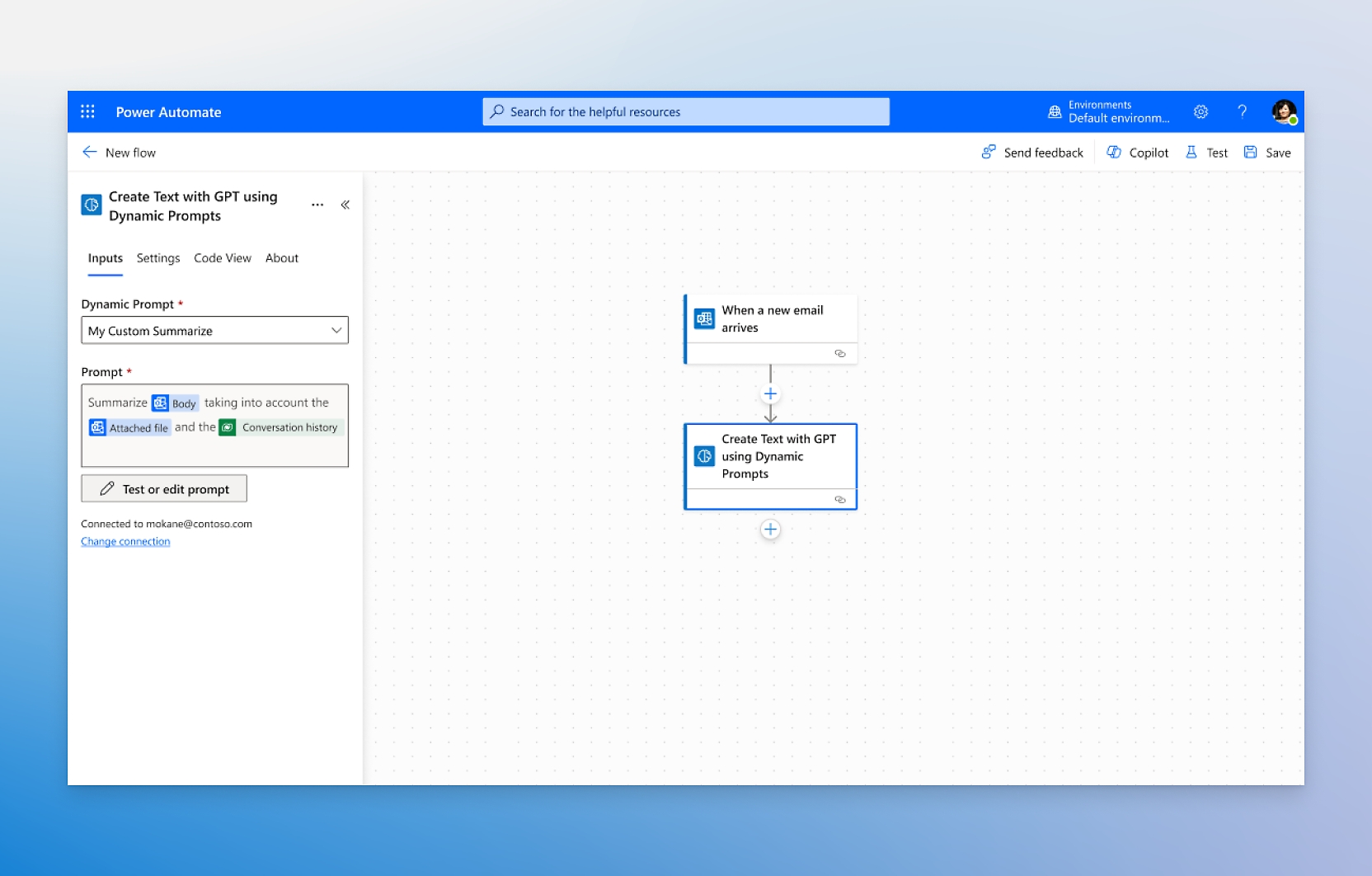
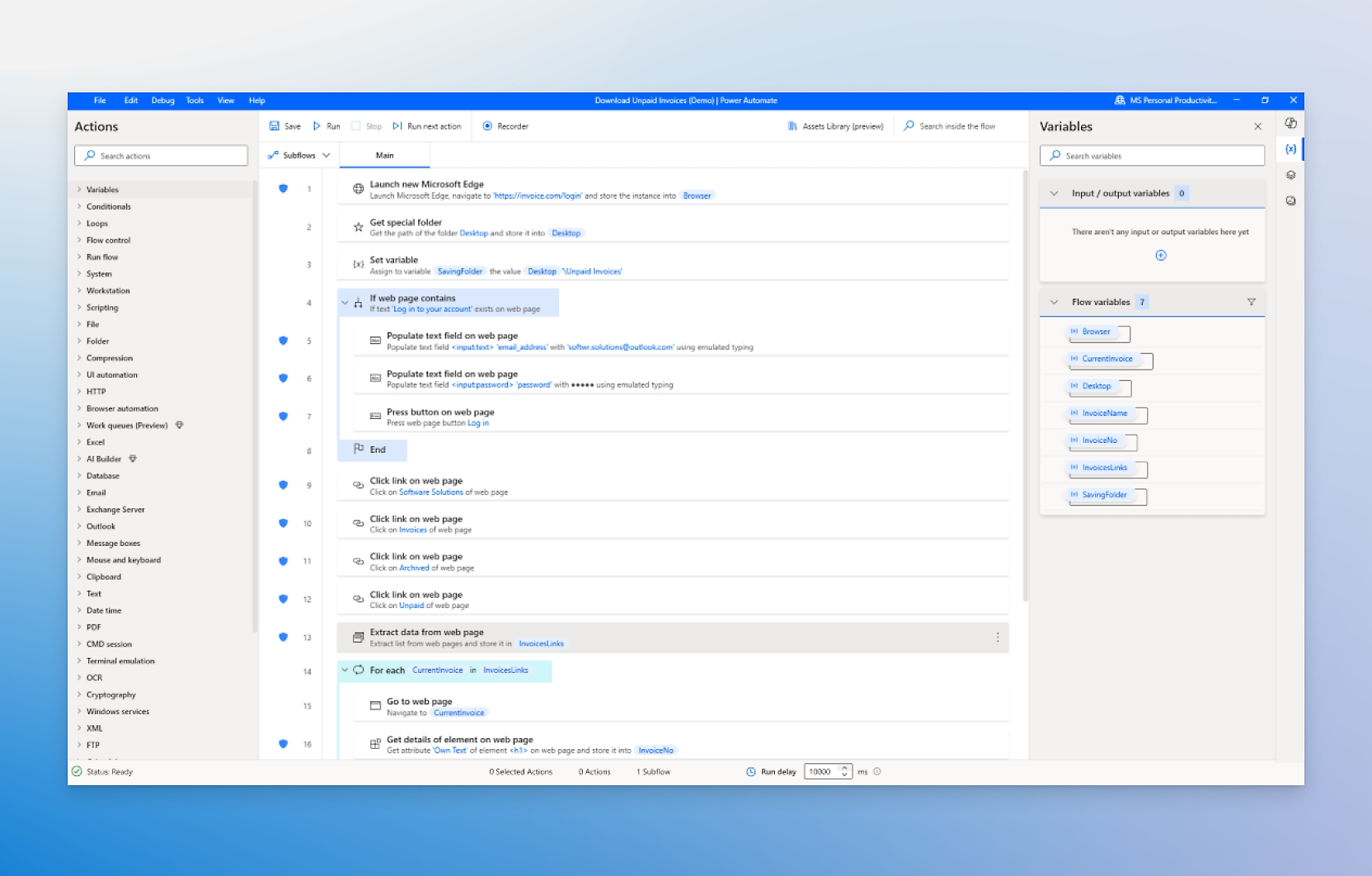
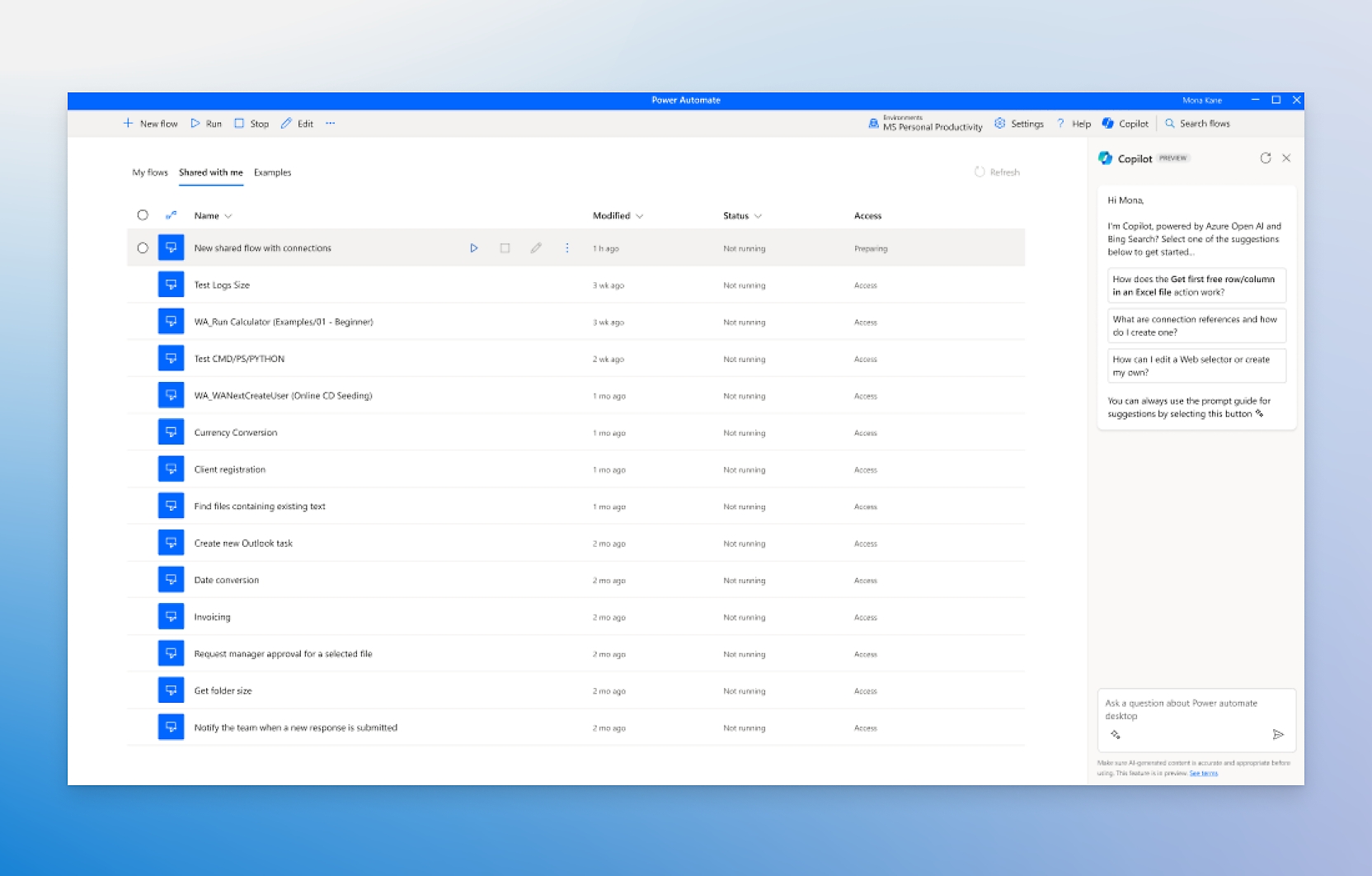
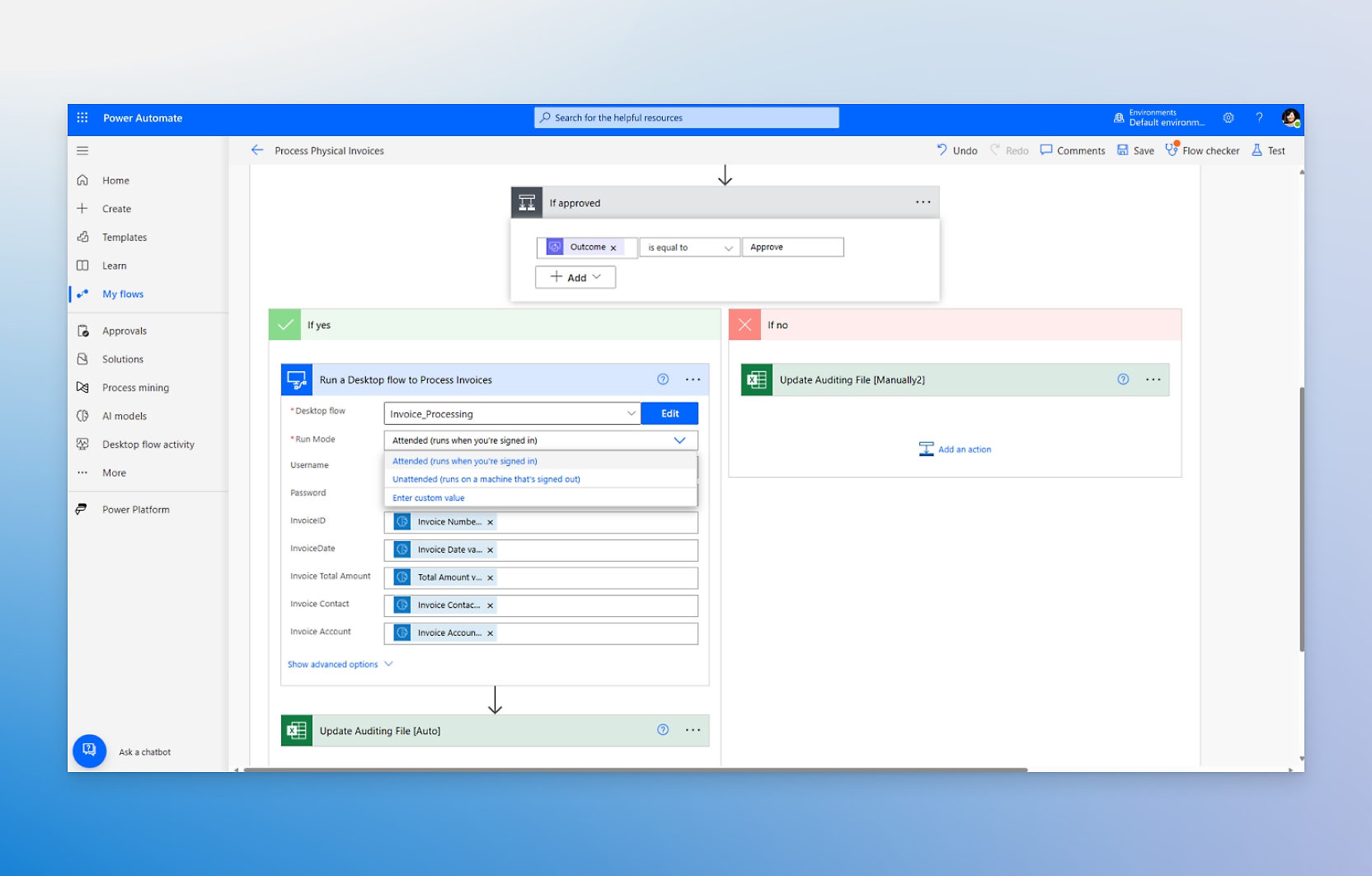
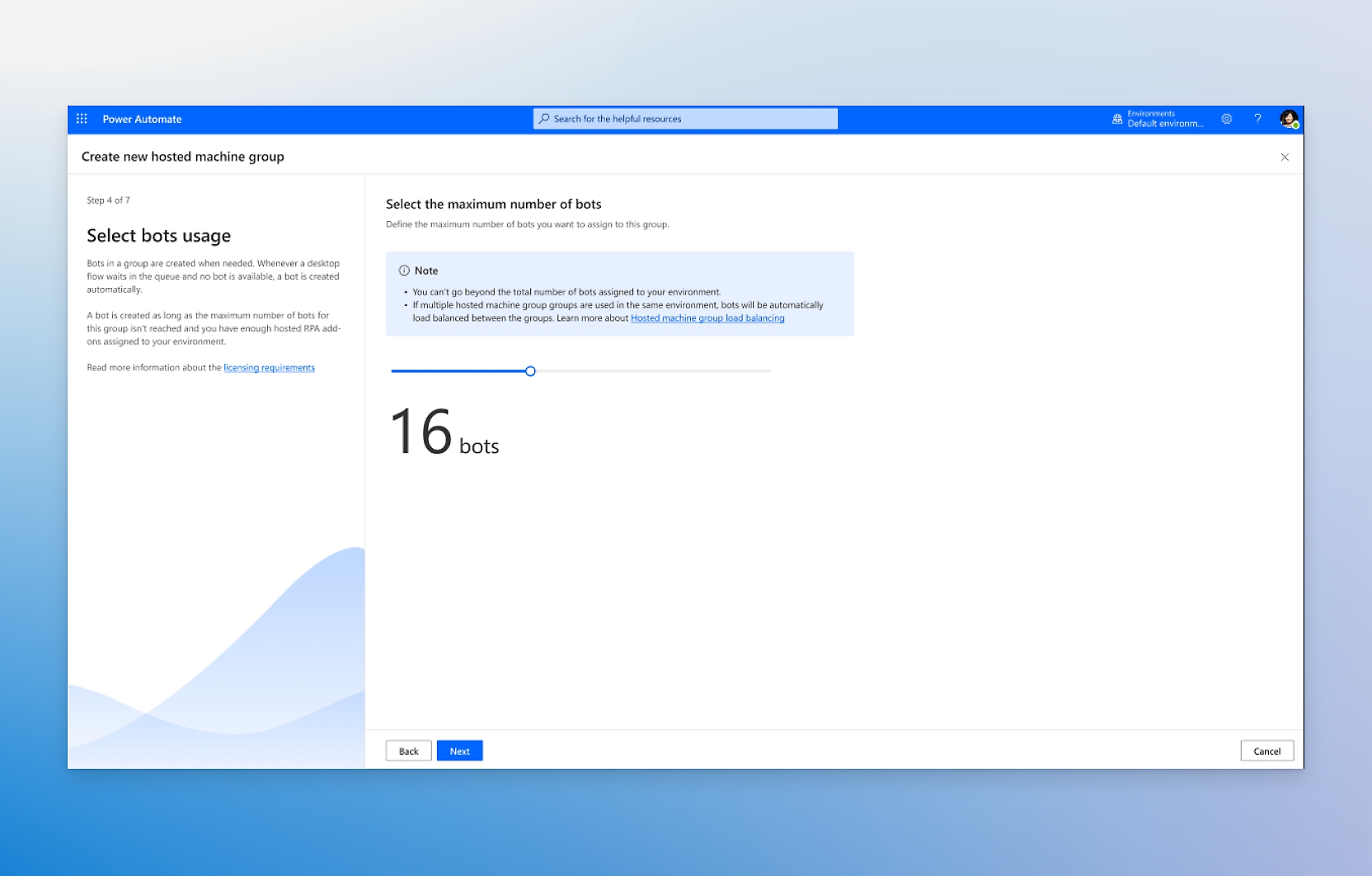
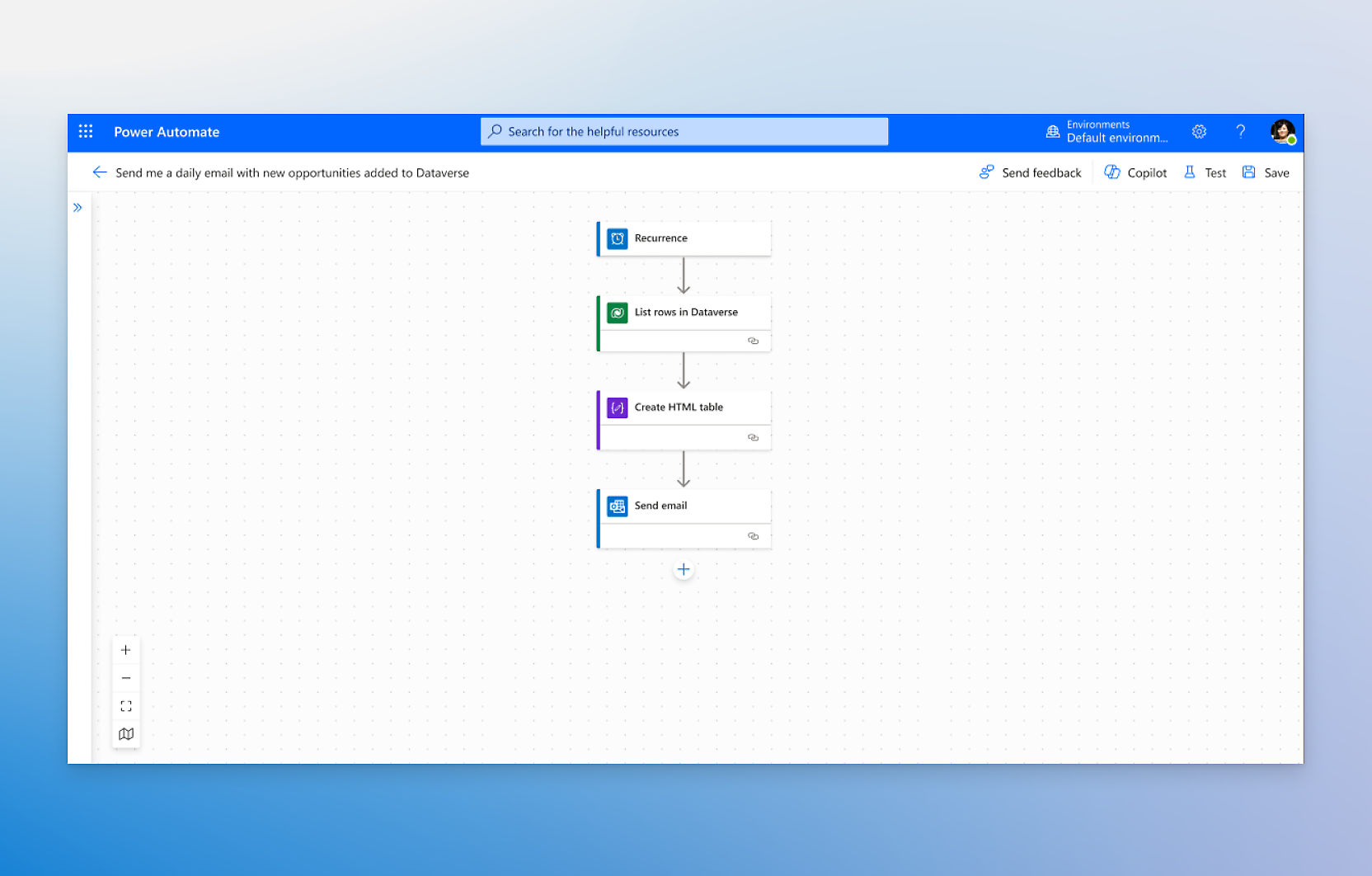
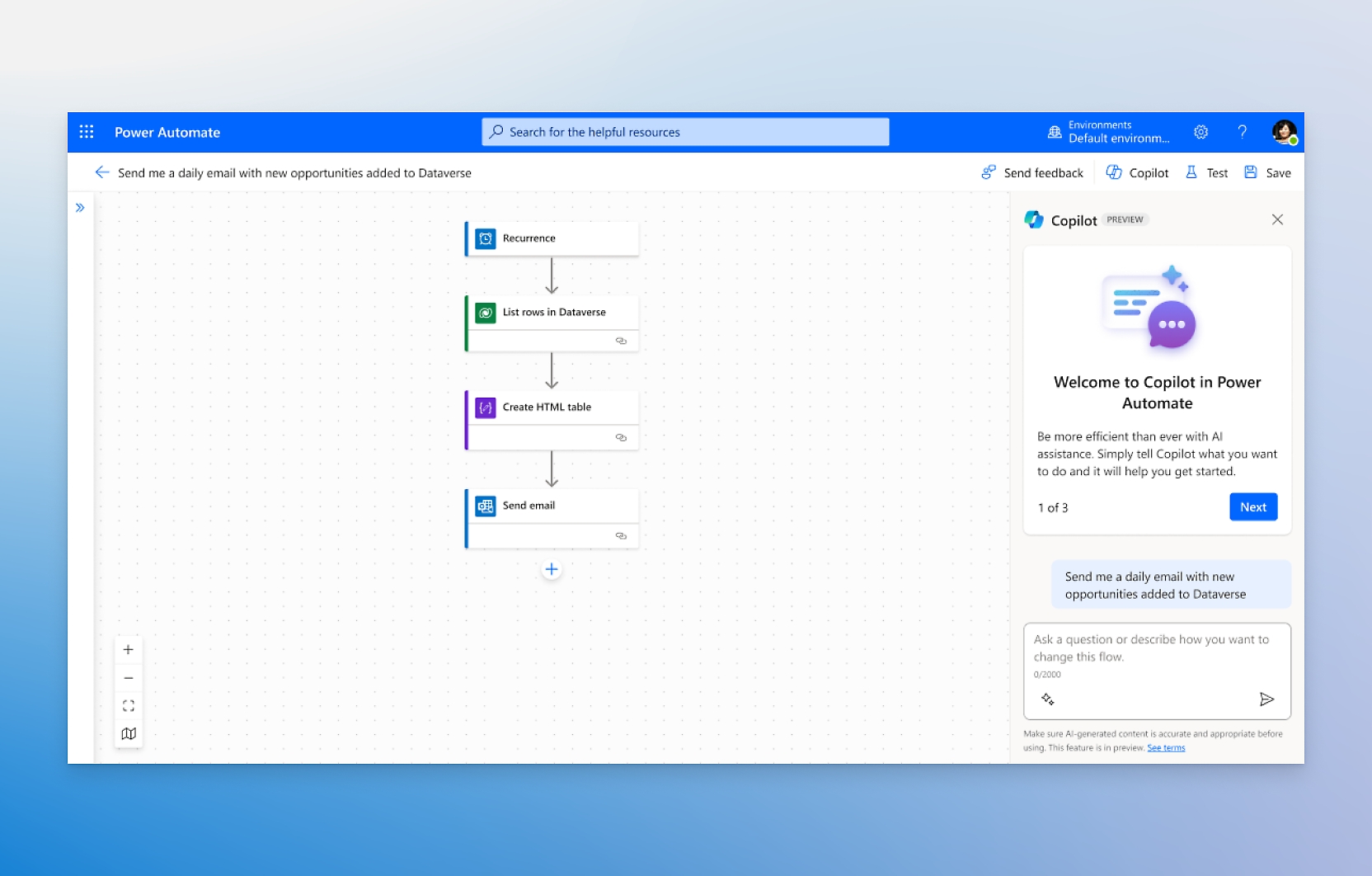
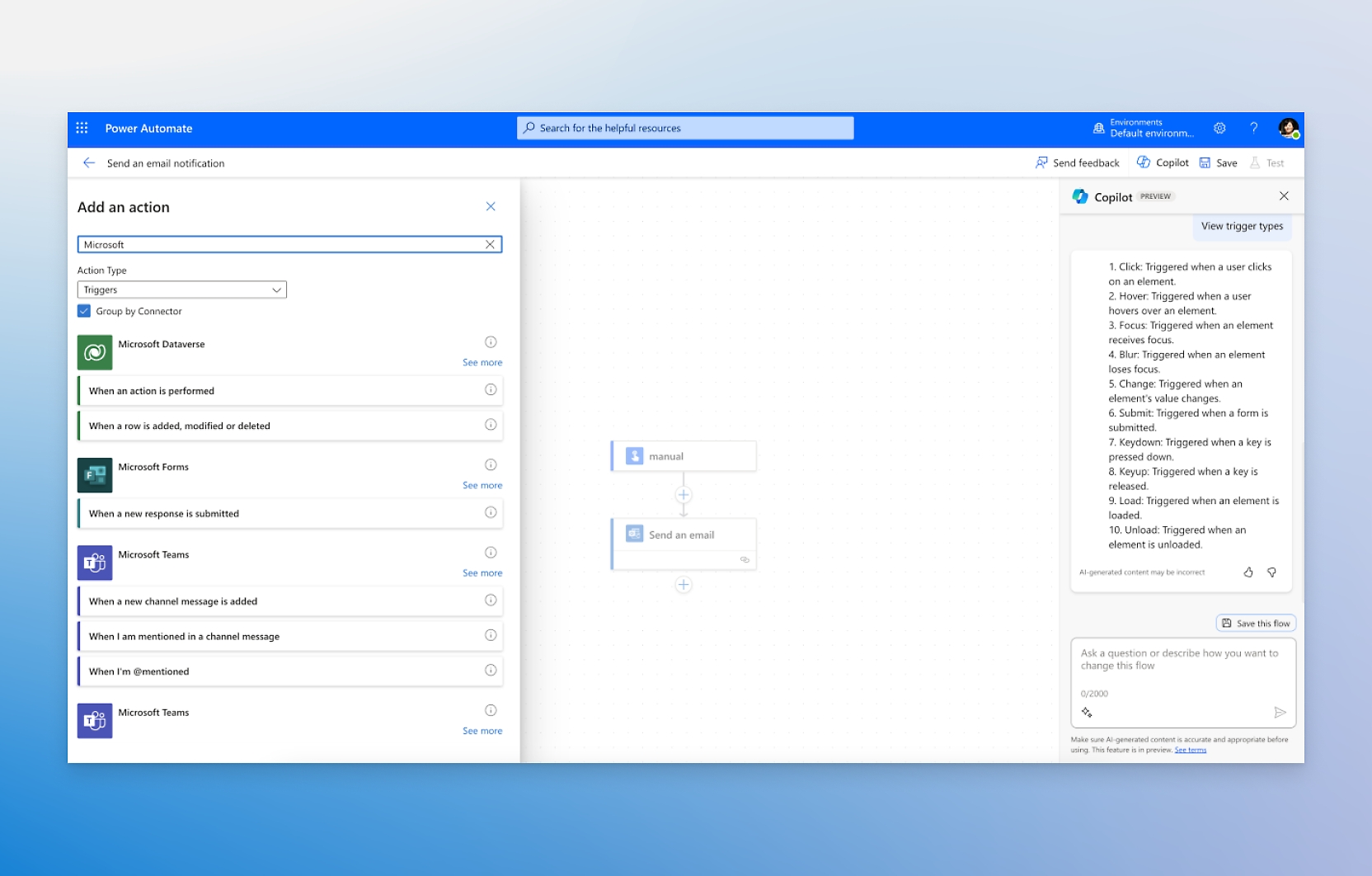
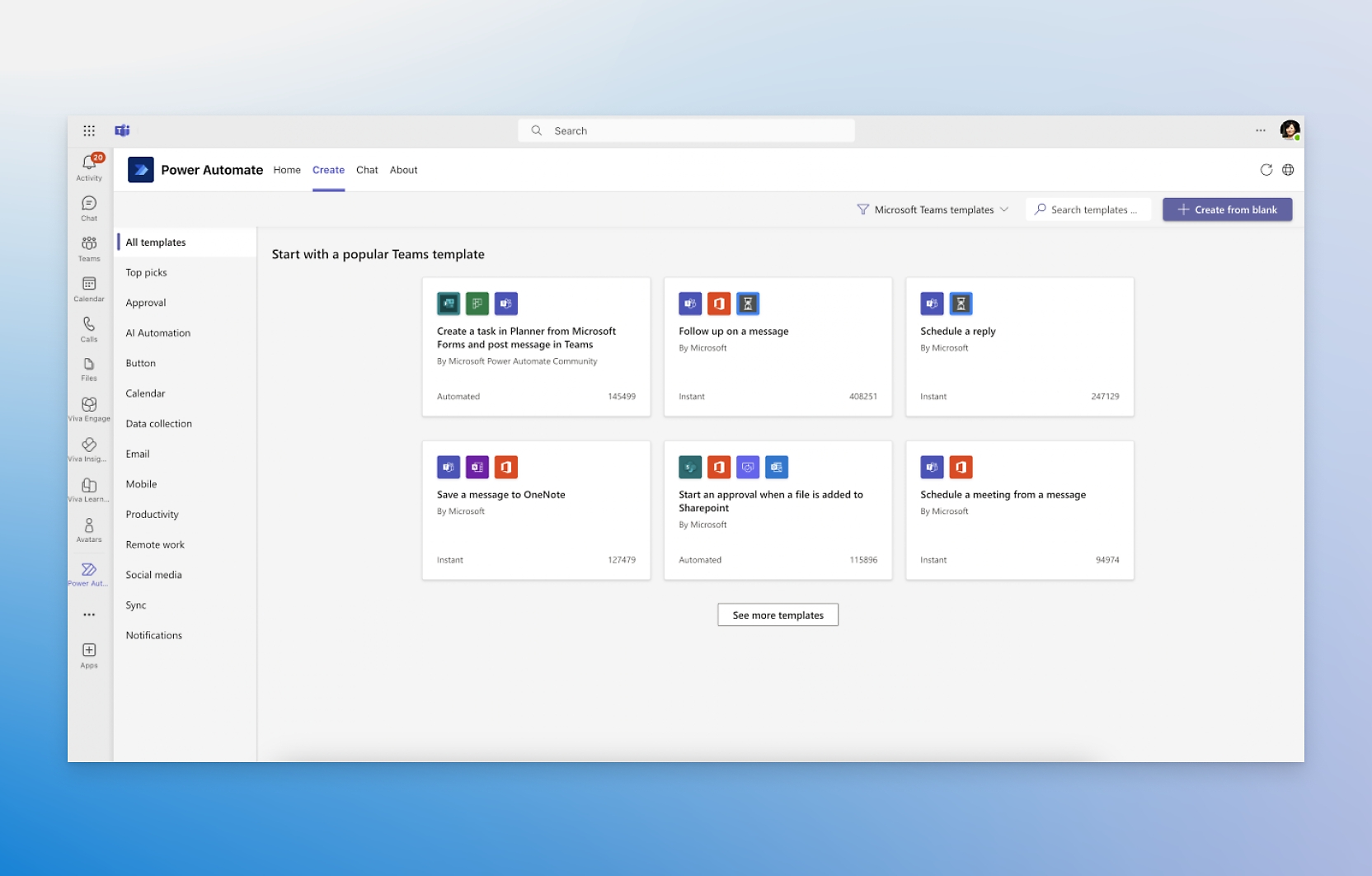
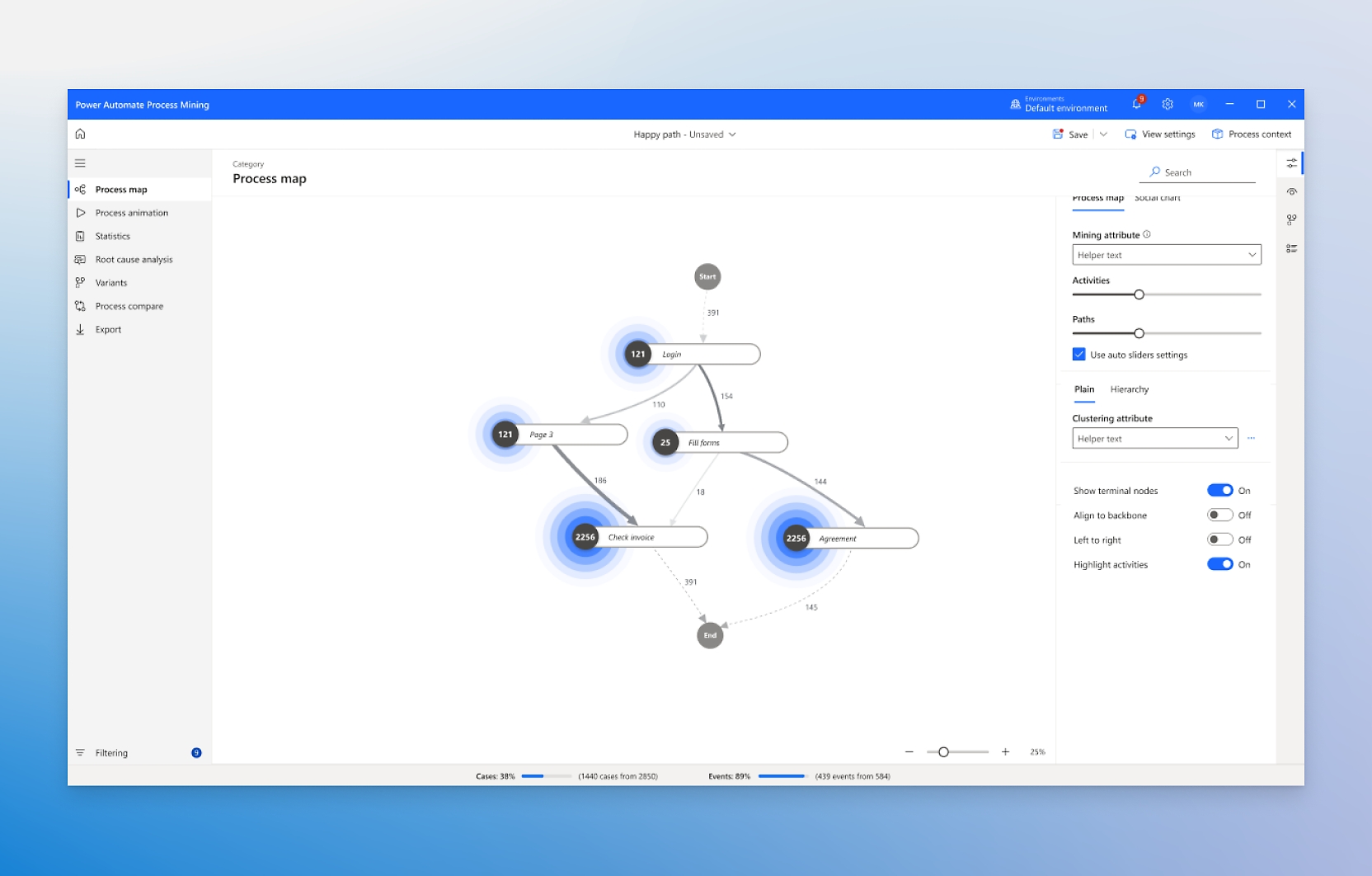
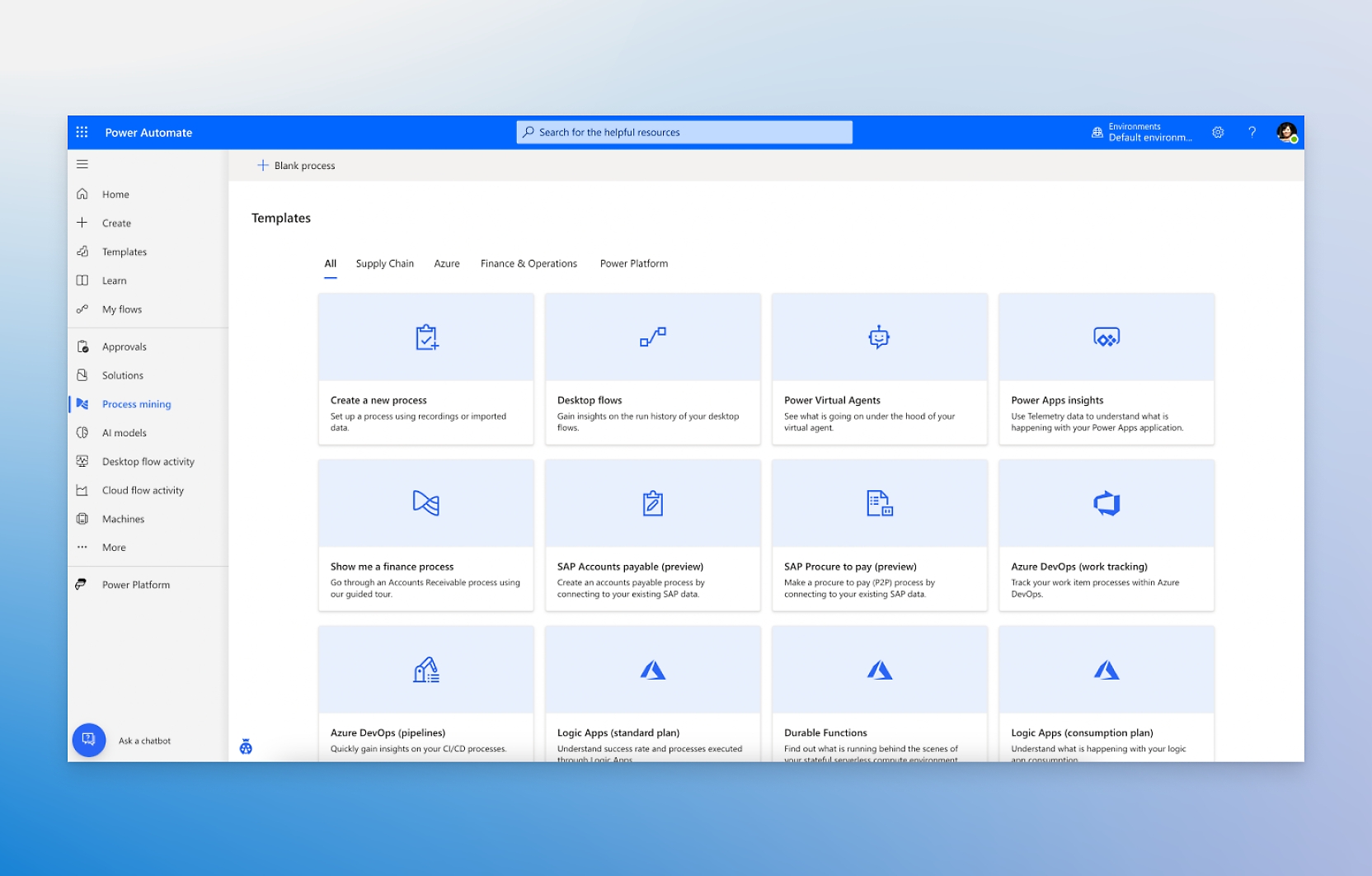
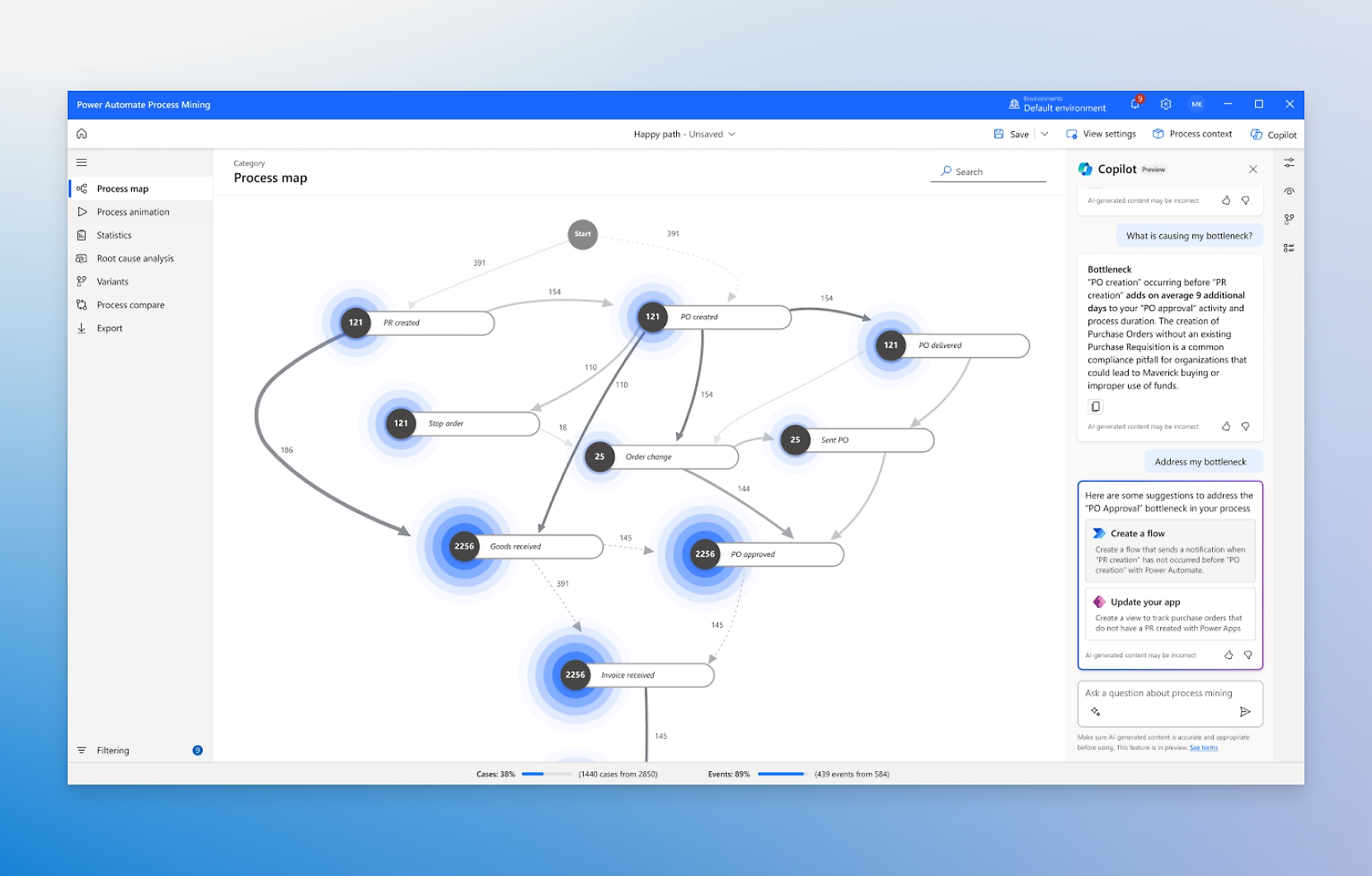
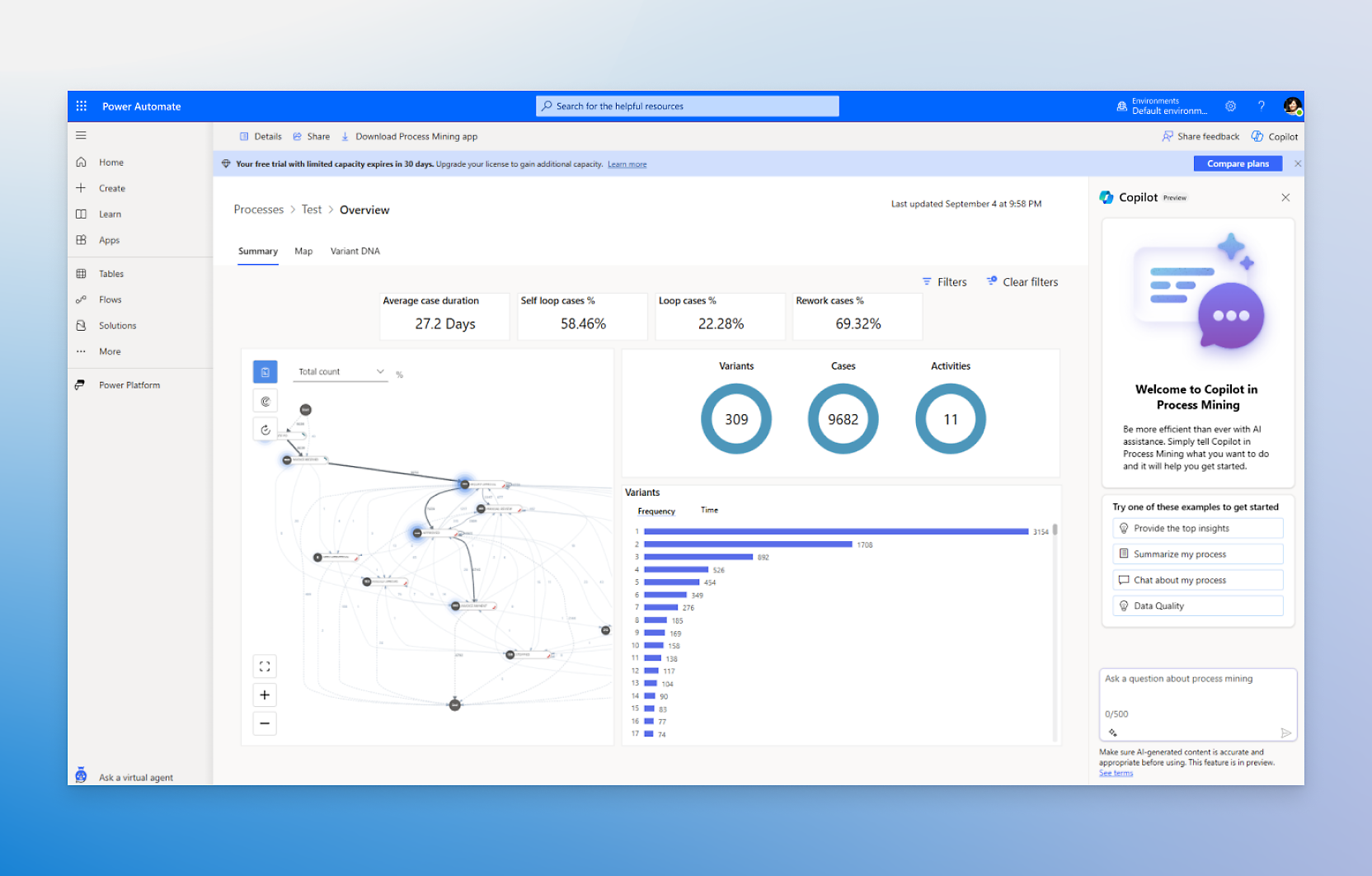
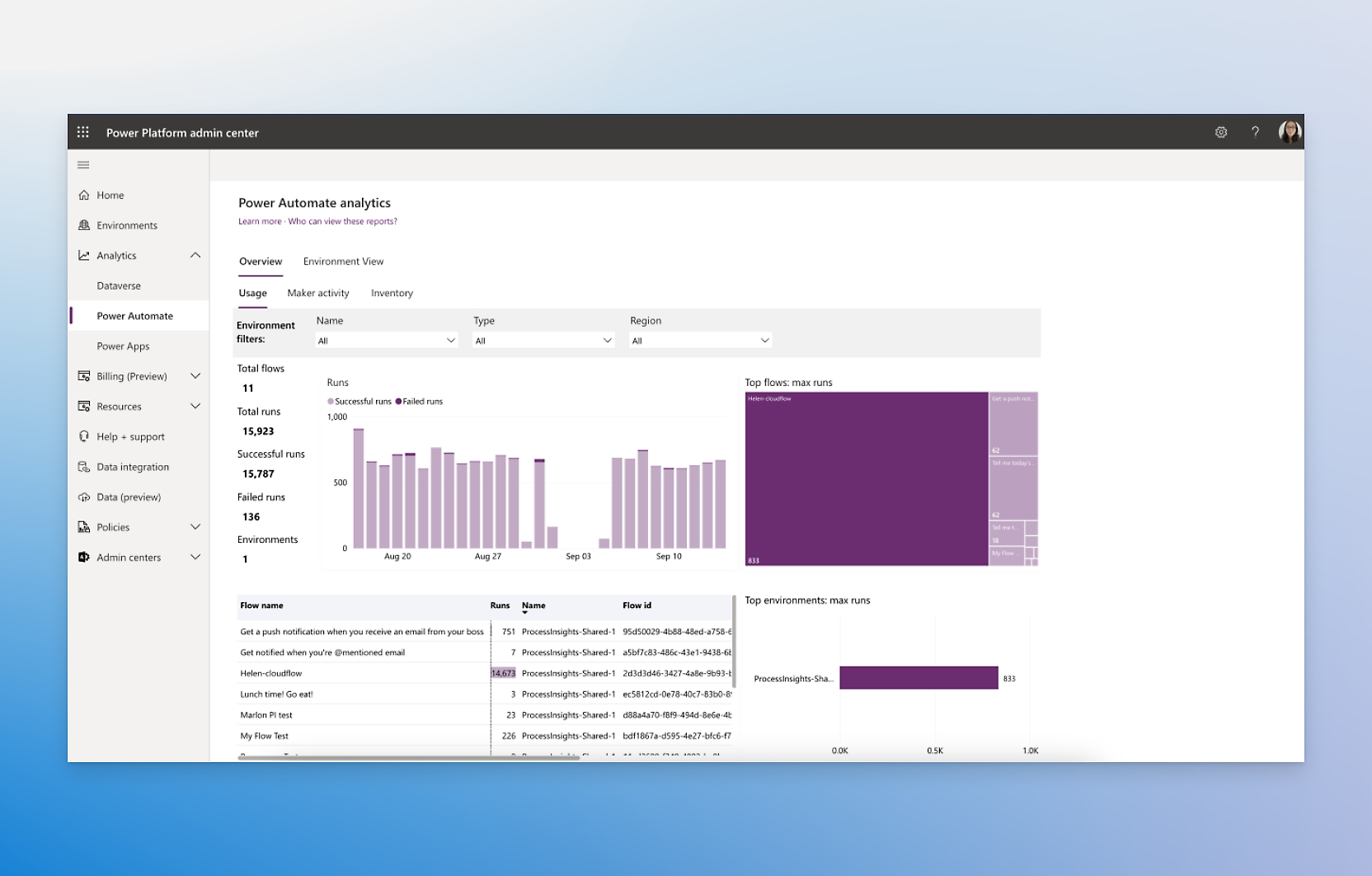
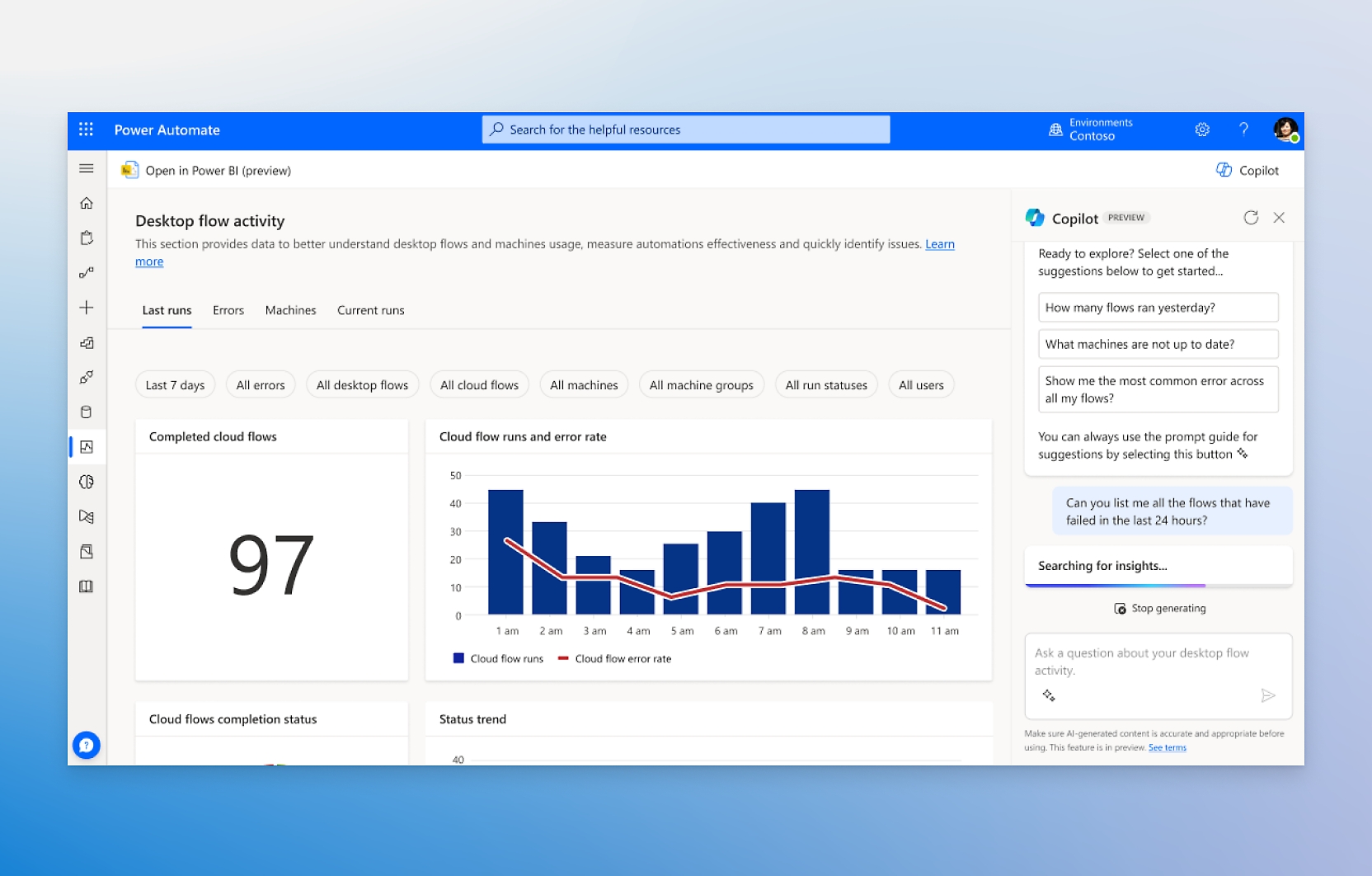
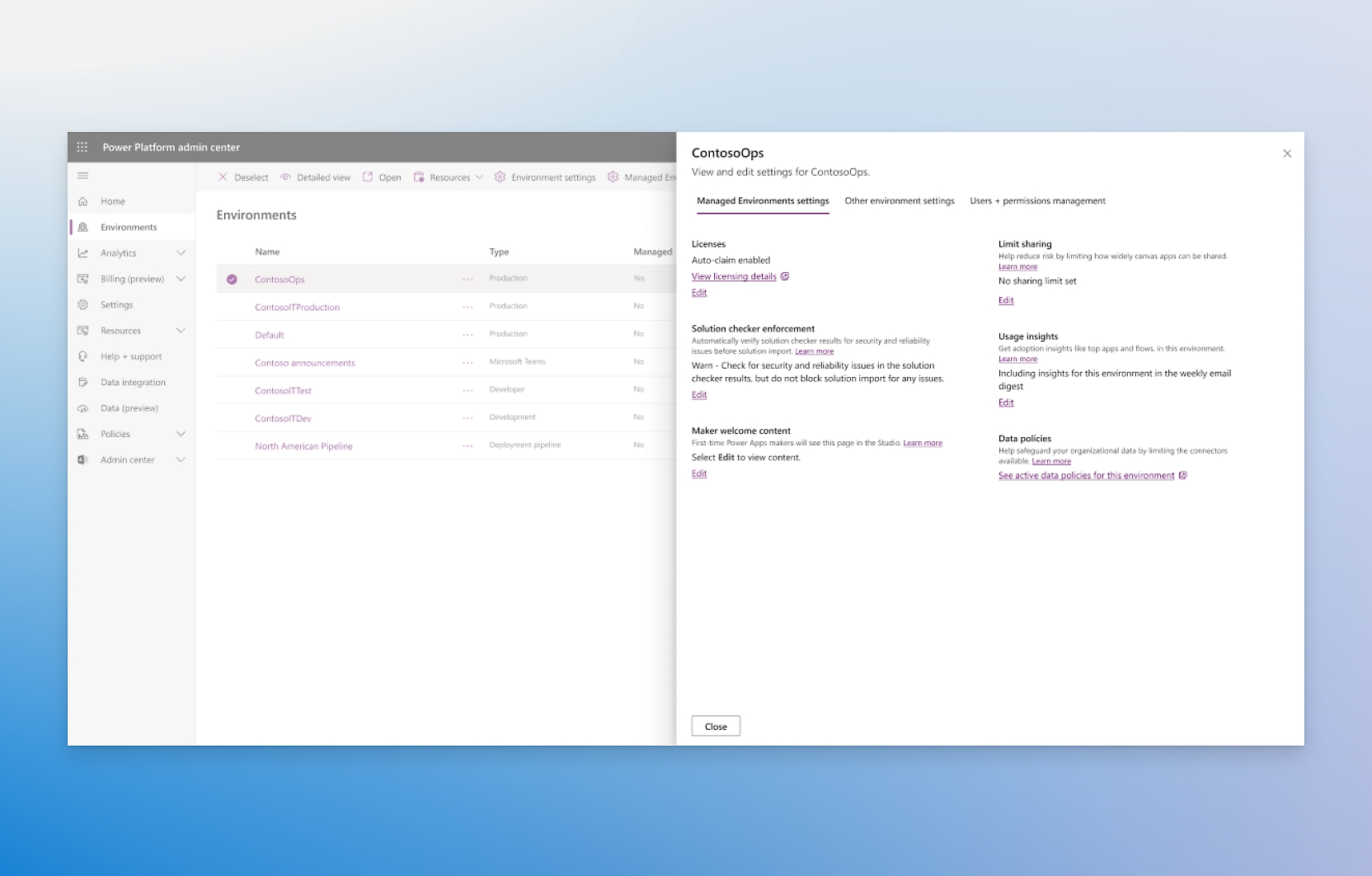


















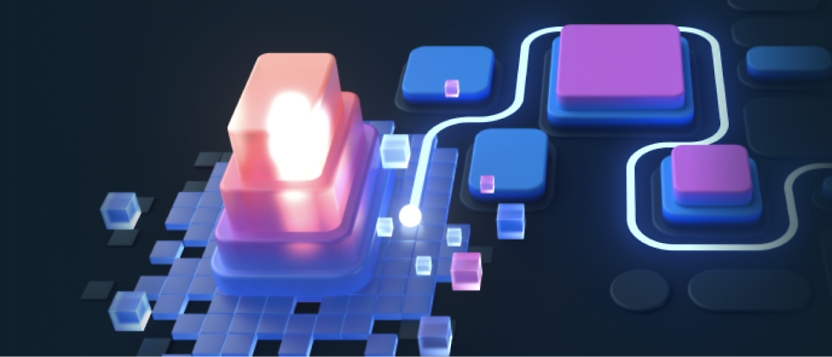







关注 Power Platform