Q3 Update for Microsoft Flow
Microsoft Flow and PowerApps have continued to see huge adoption from business users. Combined, they have more than 1 million monthly active users across 213k organizations in 193 countries. Since we launched 12 months ago, we’ve been working to realize the vision of a single low code/no code app platform that makes it easier for every business user to create, augment and extend business applications.
The next major milestone for Microsoft Flow is Ignite 2017. At Ignite we have several announcements, as well numerous Microsoft and customer-led sessions. You can read here all the content being presented this week in Orlando. These major Ignite announcements join the other key features released over the past quarter – notably a new feature called Flow collections, which presents a set of template collections organized by vertical.
Deeper SharePoint integration
Microsoft SharePoint Online is one of the most popular services to use with Microsoft Flow – and since Microsoft Flow is the successor to SharePoint Workflow we are focusing on even deeper integrations with SharePoint.
Work with more columns in SharePoint lists – in the past month we shared how you could use Person, Choice and Lookup fields, as well as read and set document metadata. Now, even more SharePoint lists are supported in flow with actions to add or download attachments on list items. Plus, you can now read data from columns that have multiple values, such as multi-choice or multi-person.
In-the-box Flows for streamlined collaboration – Flows themselves can be surfaced in more diverse ways inside of the SharePoint UI – it will be possible to include a Flow button as a cell on each row of a SharePoint list using the new column formatter, and to launch flows that prompt users for information to use within the flow. All this functionality will complete public rollout in the coming month.
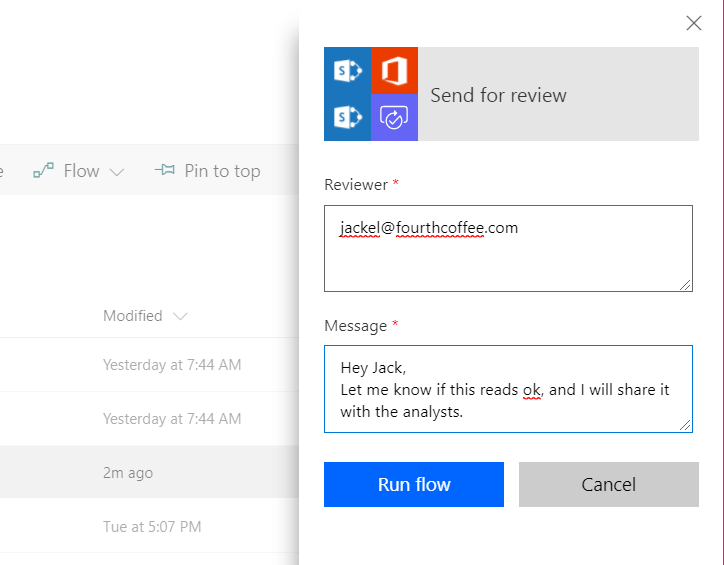
Additionally, to make it easier to get started, even for completely non-technical users, all SharePoint lists and document libraries will ship with an “in-the-box” review workflow that doesn’t require any configuration – just select a file, enter a reviewer, and go.
Content approvals – Finally, we are announcing that later this year, you will be able to set the content approval status of SharePoint items from flows. Including this action in flows alongside the existing Flow approval system will allow customers to have a single, centralized view of all approval requests.
Dynamics 365 for Customer Engagement integration
Flow is included in the Dynamics 365 for Customer Engagement 9.0 Release. This adds the ability for every end user of the product to create and trigger flows directly from the action menu. Now, powerful multi-step actions can be constructed by business analysts and easily invoked, even across multiple records at the same time.
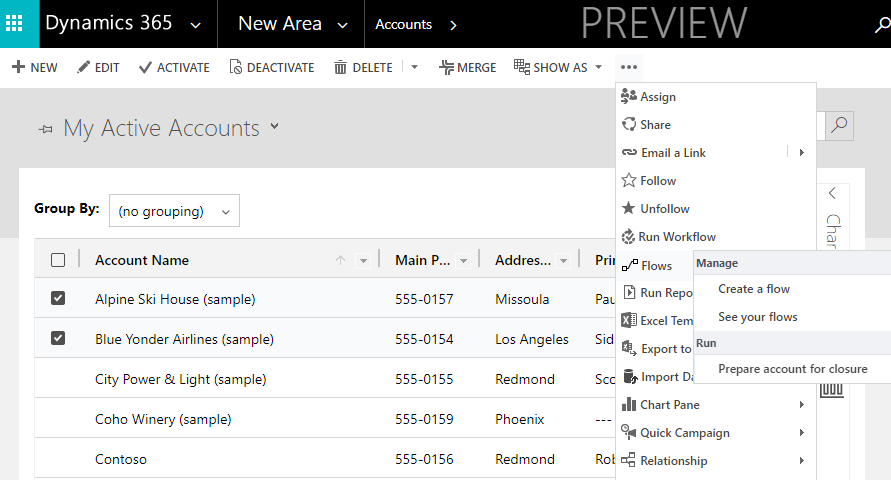
Buttons for teams, better than ever
Flow buttons are now better than ever—when you share buttons with your co-workers, they can then share the buttons with others, making it easier to distribute flows inside an organization. Read how The Finnish Sulava company created and shared buttons to help their team achieve their goals. Flow buttons are also getting richer with new input types such as file, email, and dropdowns in the coming month. These new inputs can collect data from users on the go – with Flow buttons on mobile devices, employees for example can quickly snap a picture of an issue while creating a ticket, or snap a picture of a receipt to trigger a flow which submits expense reports.
Visibility and trust for Enterprises
It is vital to give IT Administrators visibility into how products are used inside their organizations. We have three announcements supporting this.
Microsoft Flow in the Microsoft Trust Center – The Business Application Platform – Microsoft Flow, PowerApps and Power BI are now available in the Microsoft Trust Center. There, you can read about the security capabilities of Flow and see the locations that data is stored. We are happy to announce that the public attestations for our compliance certifications are now live, including:
- EU Model Clauses
- HIPAA/HITECH
- ISO 9001, 27001 and 27018
- PCI
- SOC 1, 2 and 3
Power BI analytics — we are now embedding a Power BI report for each Flow, showing its usage and the success rate for the flow. We will be rolling out this report with further enhancements later this year.
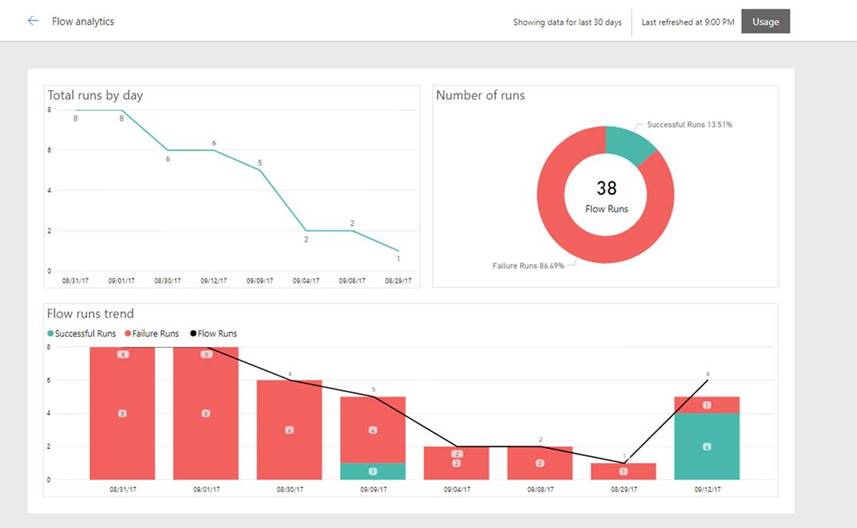
Office 365 Security & Compliance Center integration – all Flow management activities can now be logged to the Security & Compliance center for Office 365, providing visiblity into all creations, modifications and deletions.
Richer connectivity
Six new connectors — Every week Microsoft Flow has new connectors and at Ignite we are announcing that some of the most-requested connectors are now available.
- LinkedIn – with the new Linked in connector, you can post updates on your page or your company’s page. For example, you could simply share blog updates to your LinkedIn page. Or, create a business process that takes new articles from a SharePoint site, translates them and then posts them at a certain time.
- Office 365 Groups – you can manage group membership and calendar events in your organization using your Office 365 account. You can perform various actions such as getting a group roster, adding and removing members, and creating group events.
- Skype for Business – the new Skype for Business connector has two actions that you can automate: 1) Send an instant message – for example, to notify colleagues by IM when an important event happens, and 2) Create new online meetings for events that you schedule on your Calendar – or a group Calendar!
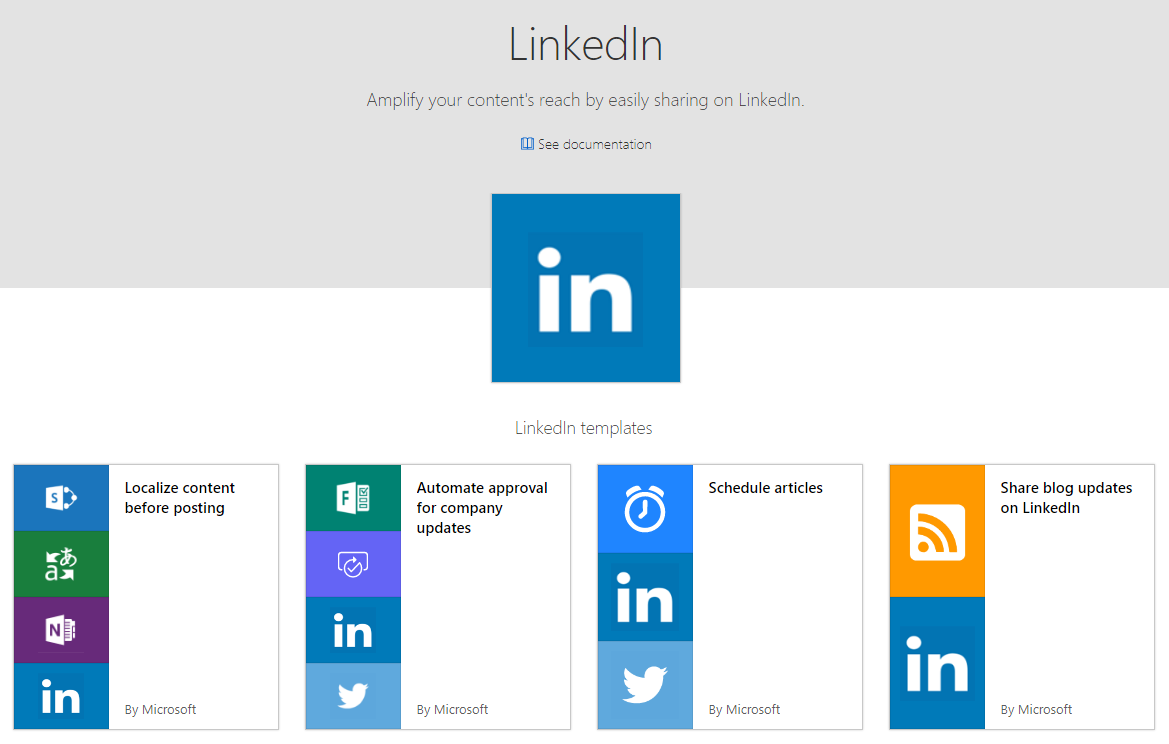
In addition to these three connectors, we have several other connectors with new, compelling scenarios:
- Adobe Sign – With Adobe Sign, you can transform manual processes into all-digital experiences. Incorporate Adobe Sign functionality into your favorite applications to create, send and monitor the status of agreements.
- Bizzy – Bizzy by H3 Solutions, Inc., is a business bot that services the Microsoft cloud.
- Azure Log Analytics Data Collection – Azure Log Analytics Data Collector will send data to any Azure Log Analytics workspace.
SQL Triggers – the SQL Database connector now has triggers. This means you can now kick off flows whenever a new row is added to a table, or, whenever a row is updated in a table.
On-premises connectivity to any HTTP API – Finally, users can now connect their own on-premises APIs with Custom Connectors – leveraging the On-Premises Data Gateway. For example, if you have a service that’s only available on your local network, you can now author a custom connector that can read data from or push data to that local service.


