Our New Bitly Integration Helps Your Links Go With The Flow
This week, we're excited to introduce Denise Chan from Bitly, to hear more about the Bitly integration in Microsoft Flow. Bitly is a link management tool, shortening over 600 million links per month across a breadth of social networking and media channels.
At Bitly, we’re always looking for ways to shorten workflows, boost productivity, and just make life a little bit easier. While we still haven’t quite figured out how to add a 25th hour to the day yet, we do have a new integration that will help eliminate tedious tasks and processes. You can now automatically shorten URLs (aka create Bitlinks) in Flow, Microsoft’s workflow automation tool.
Here’s how it works:
Power Up Your Content Syndication
You can use the integration to automatically syndicate blog posts to social media every time a new piece goes live.
For example, if your blog is hosted on Blogger, you can simply set up a flow so that a new post triggers a new Bitlink to be created and posted on Twitter.
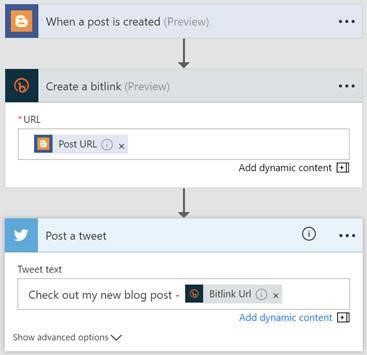
Not only does setting up a Flow like this save time, but it also brands your links.

Branded short domains look more consistent, build trust, and drive up to 34% higher click-through-rates when compared to unbranded links. They are also packed with powerful insights that you can tap into via your Bitly dashboard. Each link shows clicks across time, geography, device, and more.
Boost Cross-Team Productivity
Flows can be used to generate handy links for reference by yourself and your team.
For example, if you are a CMO and you’d like to keep your Sales and PR teams up to date with certain topics, you can setup different Flows to trigger notifications for either team. Each of these Flows will automatically populate a Bitlink within the body of your notification. Consequently, you’ll be able to keep track of which teams are engaging with the content and how they’re engaging.
This Flow is available as an out of the box template on the Microsoft Flow website. Try it out.
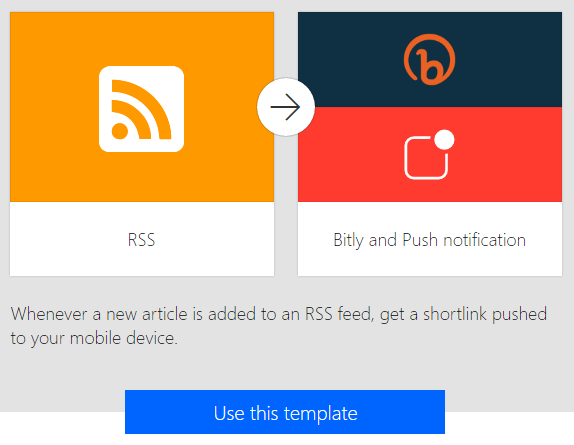
How To Set Up Bitly In Microsoft Flow
Getting Bitly hooked up to Flow is easy.
To start, pick a trigger or action you’d like to leverage in your workflow. This will prompt you to authenticate against your Bitly account. Enter your Bitly username and password to Sign in.
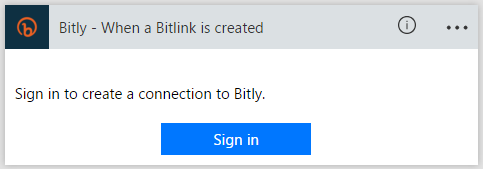
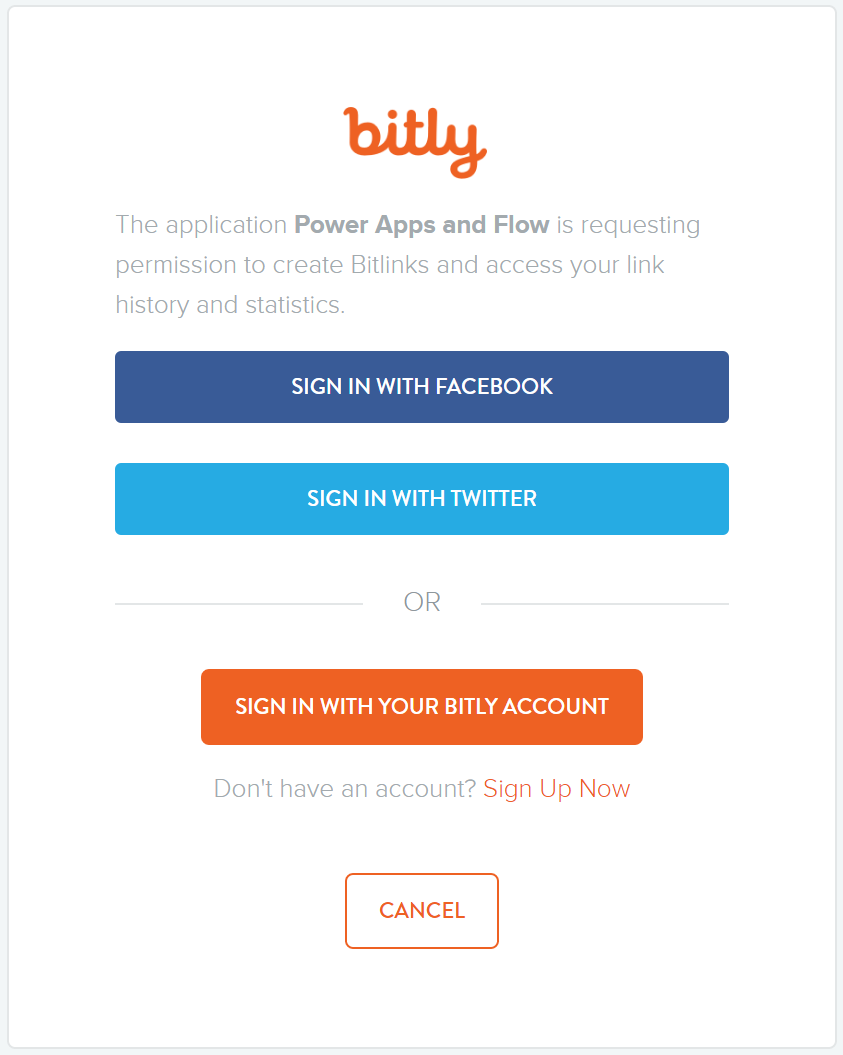
Once verified, you will need to authorize Flow to access link history and create links on your behalf. Click on Allow to continue.
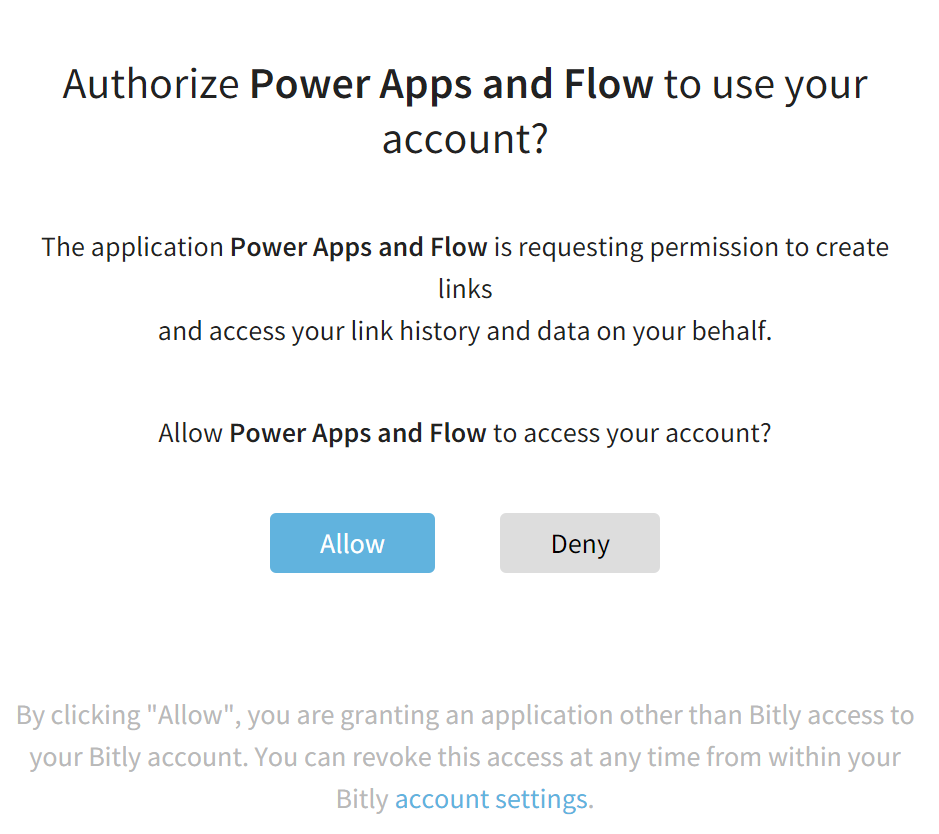
You are all set and ready to build your own Flows!
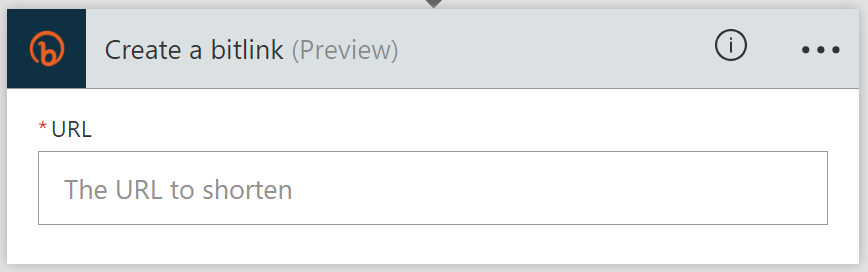
Research shows that marketers spend about 16 hours a week on routine tasks – that’s roughly a third of their time assuming you’re working a 45-hour work week. That’s just an average, meaning other teams could be spending even more time on mundane tasks that are taking away from bigger projects that could impact the bottom line.
Work smarter, not harder by automating some of these tasks through the Bitly x Microsoft Flow integration.
Microsoft Flow offers hundreds of pre-built templates to choose from, so head on over to their library for some inspiration!
Tell us how you’re using the Bitly x Microsoft Flow integration by tweeting at us at @Bitly and @MicrosoftFlow.


