Making bookings easy with 10to8 and Flow
This week, we're excited to introduce Richard Hills from 10to8 – a powerful appointment management, communications and online bookings system. Richard and his team built their own connector for Microsoft Flow. The post below from 10to8 highilghts how to use the connector to speed your daily business admin tasks.
———————–
Do you often find yourself entering data twice in different online business tools (like your cloud calendar and your CRM)? Stop now and use Microsoft Flow to streamline your workflow, it’s 2017 after all. Are you using 10to8, MailChimp and PipeDrive but not sure how to make them work together with Microsoft Flow? You’ve come to the right place! This article will show you how easy it is to speed up your daily business admin tasks.
What is 10to8?
10to8 is a powerful appointment scheduling and online booking system. 10to8 sends automated sms notifications and appointment reminders to avoid no-shows. It is unique in that it shows customer replies and change requests straight into your calendar, so you can avoid multi-tasking and stay on top of business.
10to8 is used by small businesses and enterprises in health care, beauty, education and professional services. Find out more about 10to8 appointment scheduling.
Examples of 10to8 and Flow solutions
With Microsoft Flow, work smarter and link up 10to8 with your favourite email marketing, invoicing, accounting, and CRM software to start streamlining your internal processes and save lots of time.
Some examples for small businesses that take customer bookings:
- Automatically send documents before or after appointments
- Export your appointments as a live report in Google Sheets
- See appointment booking requests alongside other data in a Trello board
- Add new customers to a Mailchimp list
- And more here: https://flow.microsoft.com/en-us/services/shared_10to8/10to8-appointment-scheduling/
How to use 10to8 and Microsoft Flow
To demonstrate how easy you can set up a live report in Google Sheets listing all of your bookings taken in 10to8, we’ll show the step-by-step process in what follows. First, sign up for a Microsoft Flow account if you haven’t already.
- Go to the ready-made 10to8 to Sheets Flow template

- Connect your 10to8 and Google Sheets accounts to Microsoft Flow. Sign up for 10to8 for free if you haven’t already.
- Select the organisation in 10to8 you’re using, and the Google Sheets you wish to send data to
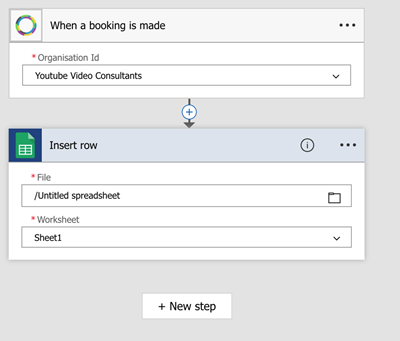
- Customize how the fields should be populated in the sheet. You can choose data from the 10to8 appointment details, such as customer contact details and notes.

Click “Create Flow” to complete the automation, and that’s it! Make a test booking on your 10to8 account to see the Google Sheet update instantly.
The list of integrations on Microsoft Flow is growing daily, and you can choose between hundreds of apps to link up to 10to8, such as Twitter, Freshbooks, Google Drive, Outlook, Trello, Wunderlist and a lot more. Let us know what workflows you’ve created and we’ll feature them on our community page.


