Microsoft Flow Spring 2018 Update
Microsoft is modernizing business processes across productivity, CRM, and ERP applications, which makes it easier for every business to transform how people work. Microsoft Flow, Microsoft’s workflow and business process management platform, is core to the success of this mission. It's the connective glue that’s used by users and app developers alike for digital transformation, no matter what application they’re using. Flow, along with PowerApps, Power BI and the Common Data Service, makes up Microsoft’s Business Application platform.
With the Spring 2018 update, Flow is taking another step forward in terms of business process capabilities and rich integration with existing business data and applications.
Business process management
This spring, you will be able to model human-driven business processes, in addition to the rich automated workflows that have always been possible.
These Business process flows are a new type of stateful, human-interactive flow, based on the Common Data Service for Apps. Use these new flows to define a set of stages and steps for people to follow. Unlike automated workflows, they can move forward and backward as needed. In addition, the flow creator can define any number of inputs that are required for each stage. These inputs are collected on entities stored in CDS, meaning that you can build other rich processes and applications on the data.
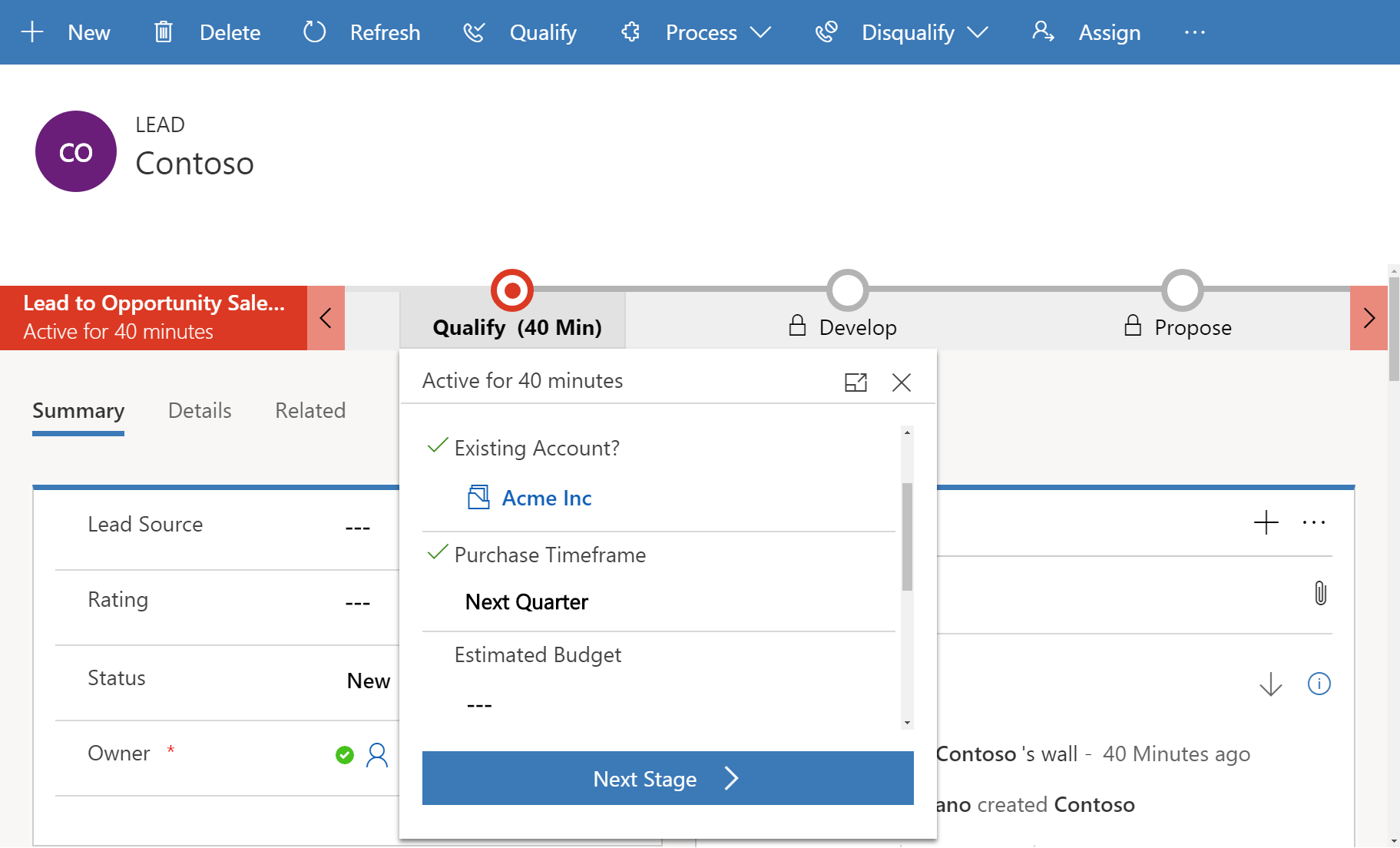
At the same time, Flow has built the modernized Approvals feature on CDS. This means you will be able to build flows that trigger on, or read the status of, the approvals you send or receive through Flow.
Rich new capabilities for flow authors
To address the most rigorous and complex customer scenarios, Microsoft Flow is adding many distinctive features that help you to build and deploy your flows more reliably.
We are adding features holistically, along the lifecycle of the flow:
- When you are first constructing flows, you will get advice for best practices of how to build out your flow.
- Once you are ready, you will be able to test the flow with sample data to ensure it works as expected.
- If the flow fails, you will be sent detailed remediation steps in email, so you can quickly and easily correct the error.
- Finally, if you cannot correct the problem yourself, you’ll be given an inline support experience that leverages community content and the ability to contact support engineers.
Integration with business applications
Microsoft Flow has deep integration with other Microsoft applications, enabling the transformation of business processes where they are already happening today. The top three examples for integrations are:
Microsoft Excel – Previously, if you wanted to automate a solution inside of Excel, you would have to learn Visual Basic and build Macros. Not anymore – from inside of Excel you’ll create and trigger automation based on Flow. This automation can be used for data processing, copying or importing data, and much more.
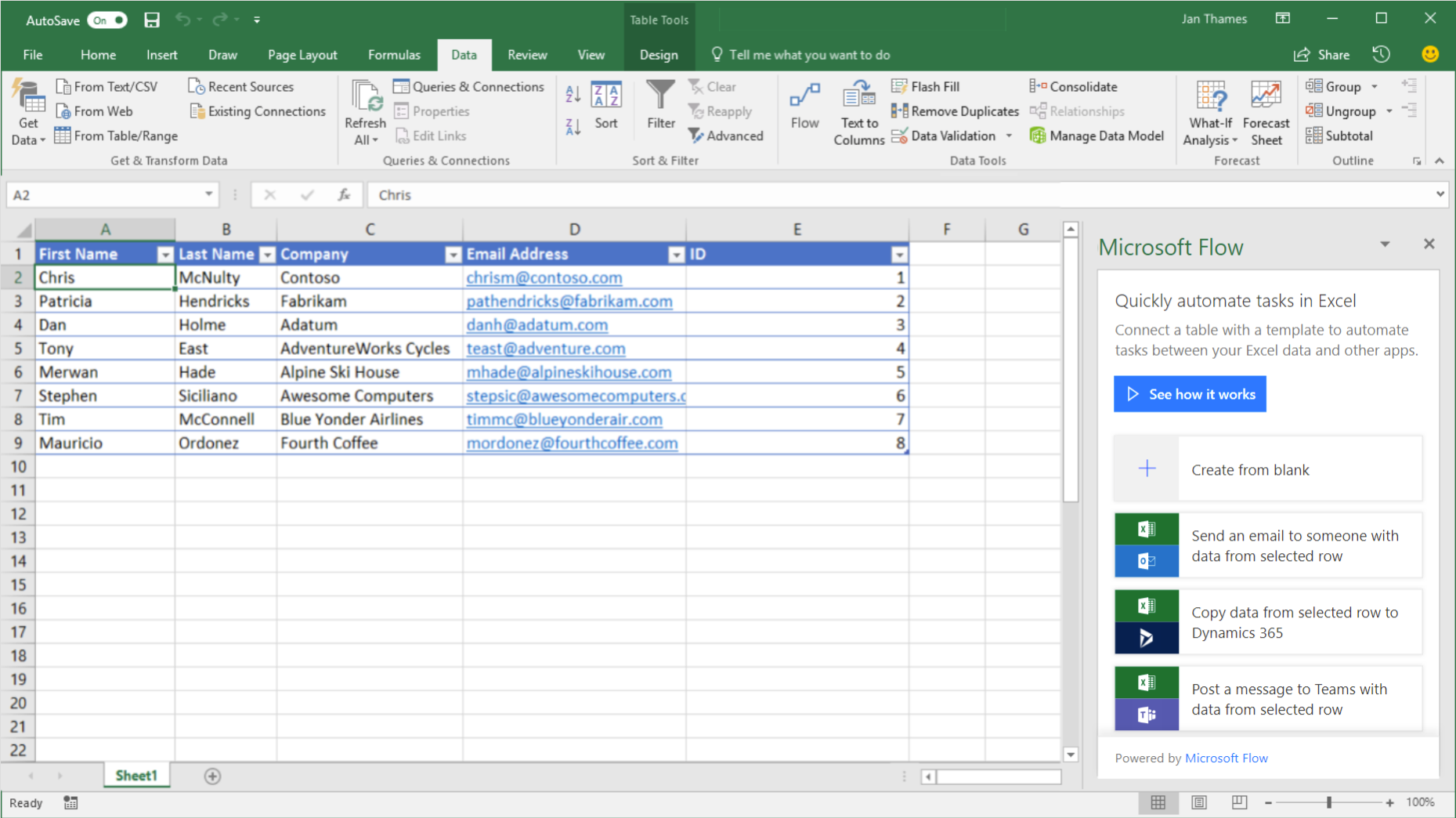
SharePoint – In addition to the in-the-box Request Sign-off flow that will be included by default for all users in all modern Document Libraries, we are introducing modern approval support in Site Content approvals. These flows will work without any setup, but they are still customizable — meaning Flow can extend Site Content approvals to support any custom processes your business needs. Moreover, flows that work with SharePoint Lists (and Libraries) can be “shared” directly with those lists, so instead of being assigned to individuals or groups, they’re accessible to everyone that has access to the list. As membership of the list or library changes, users are automatically given access to the flow.
Microsoft Teams – Increasingly, business users live and breathe inside Microsoft Teams. Flow is introducing a new Flow team tab, where you can pin and run flows for your team. You will even be able to edit your team’s flows from right inside Microsoft Teams. In addition, with the Flow bot you can type of the name of a flow and we will automatically run any process you want.
Enterprise grade platform
Although Microsoft Flow enables nearly anyone to build and customize processes, it simultaneously is providing an extensive set of tools and guarantees that make it truly enterprise grade.
One aspect of this will be rich new capabilities around application lifecycle management – you will be able to author solutions that span Flow, PowerApps and the Common Data Service. These solutions will be able to move between production and sandbox environments you can fully validate your solutions before going live or deploying changes.
The second aspect is deep Flow integration into PowerApps and CDS themselves – Flow is the natural way to provide server-side logic authored by citizen developers. For example, you can build flows that can be called from an app built with PowerApps and return back data to the app.
The final aspect is how the platform as a whole provides SLA, geo-availability and compliance guarantees. One new example is Flow’s support for the EU's General Data Protection Regulation (GDPR) – you will be able to submit a request to export or delete all of the data about Flow users.
Summary
For the first time, we are providing detailed Release Notes that provide a deep dive into many of the features that will be coming. You can find a summary of new features across all Dynamics 365 apps and the platform in the Spring '18 release notes here.
If you’re interested in learning what’s coming as a part of the overall Business Applications Spring 2018 update, we invite you to attend our Business Applications virtual spring launch event on March 28th. Register here for the webcast and get a first-hand look at our how modern, intelligent technologies can transform your operations, improve engagement with your customers, and help move your business forward.
All of these features and more, will be Generally Available between April and September. Some of features will be available in preview as soon as next week – check out the Microsoft Flow blog for the latest news about product updates as they happen.


