Work with your Office 365 profile, photos and more
New actions in the Office 365 Users connector
We have added new actions to the Office 365 Users connector that work with user profiles and photos, including:
- Get user profile (V2) – Get all of the user's profile, including job title, email and office location. The (V2) action has new fields from your profile like your SharePoint My Site URL, Past Projects, Schools and Skills.
- Get user photo (V2) – Download a user's image – you can then include it in a formatted email or save it to a file.
- Get user photo metadata – Get the properties of the photo, such as its format and dimensions.
- Get my profile (V2) – Get your own profile with the new fields.
- Update my profile – Update fields in your profile such as Past Projects, Schools and Skills.
- Update my profile photo – Provide a new profile photo that will be used in Microsoft applications.
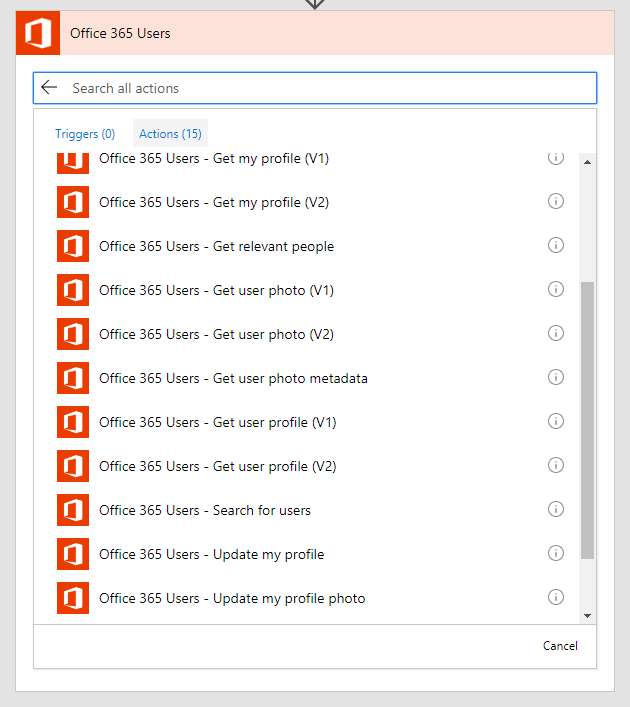
Append to String variables
In December, we announced that you could use the Append to Array action to add items to variables that are lists. This month we have added a new action: Append to String. Like Append to Array, the Append to String action is particularly useful inside of loops like Do Until or Apply to each.
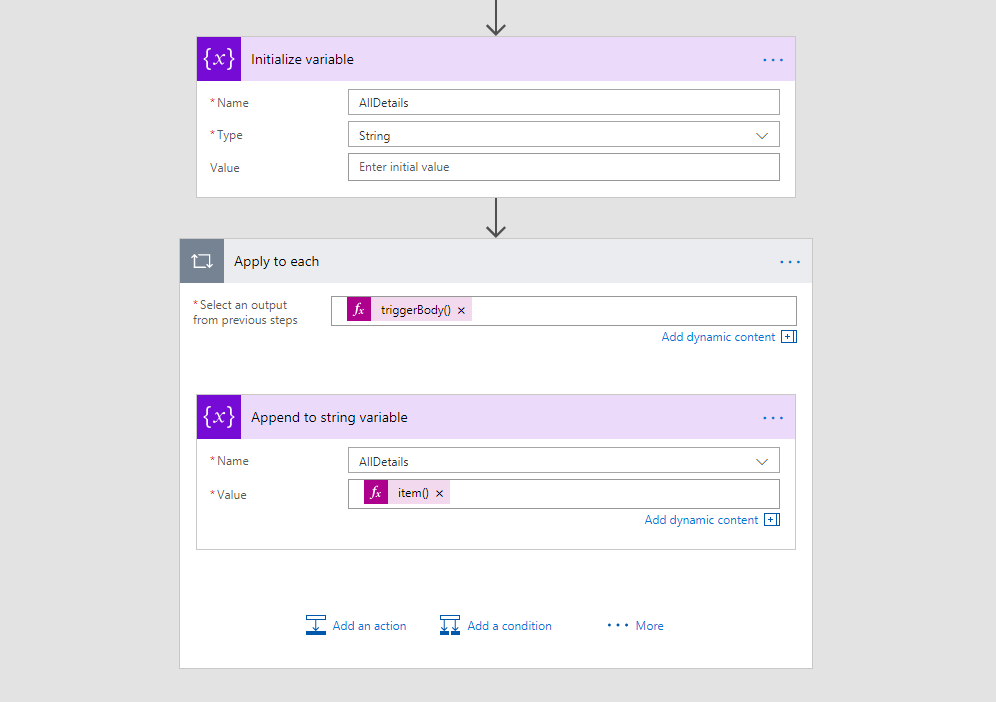
Another new connector: Infobip
Infobip is a service that enables enterprise grade communication. The actions include:
- Make a voice call – This action will make an outbound voice call and read your message using text to speech synthesis.
- Send a text message (SMS)
- Check current balance – This action will return you the current balance of your account.
In addition — although we have several other connectors to services that support outbound SMS (Twilio, Nexmo, and Plivo) — the Infobip connector is the first one to also support triggering a flow based on an incoming SMS. This means you can start a business process by having someone text a phone number (and can use that text message in the flow)!


