December updates for Microsoft Flow
Flow button input enhancements
There are many repetitive tasks that we all wish we could run with just a tap of a button. For example, you may need to quickly email your team to remind them to join the daily team sync, or you may want to start a new Visual Studio Online build of your code base after you’ve been notified that there are no more checkins planned for the day. Button flows allow you to accomplish these and many other tasks simply by tapping a button on your mobile device.
With the initial release of buttons a button could receive basic input like a bit of text. However, as covered by this idea, you have asked to be able to pass richer data to button flows. We’ve listened and now you can ask for all the following types of data for a button a flow:
- Text
- Dropdowns (similar to radio buttons)
- Email address
- File (for example, a camera photo on your phone)
- Yes or No checkbox
- Number
- Date (with a calendar picker)
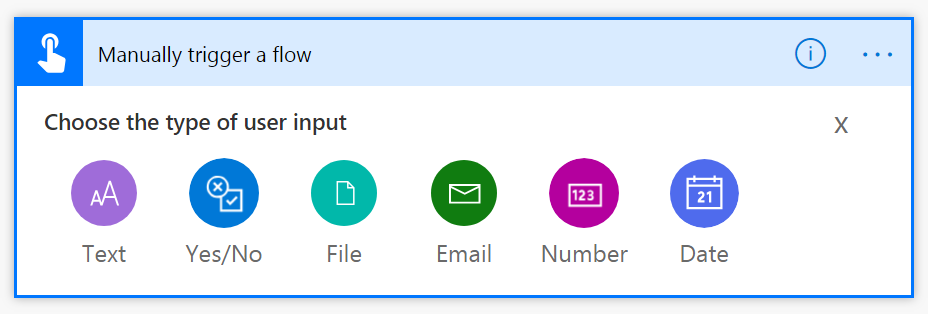
In addition, you may want to designate some inputs as required and others as optional. That’s now possible from the action menu (the … button at the right side) on each input field. We have also raised the limit of five inputs per button.
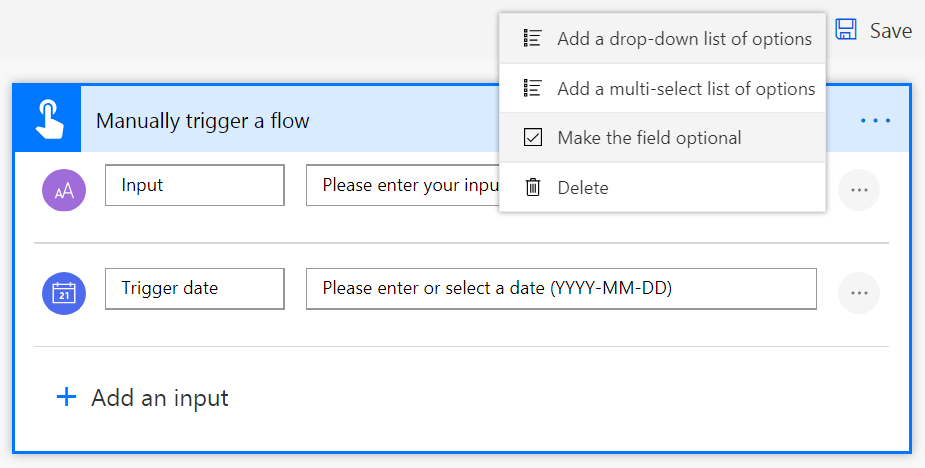
Reduced noise of failure notifications
When you navigate to the Microsoft Flow portal, at the top-right of your screen is a notification center that shows you how many of your flows have failed recently. From here you can easily navigate to the Activity page of Microsoft Flow to see all your flows that recently ran, sent notifications or failed.
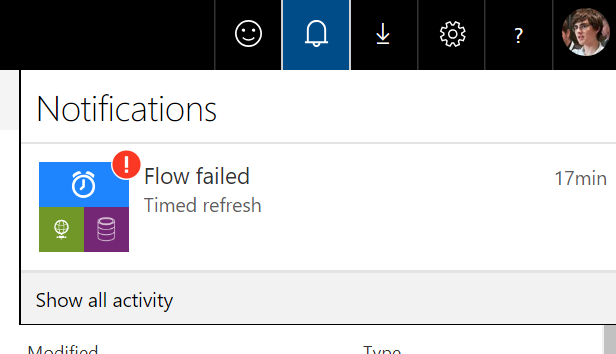
Many of you have asked that when you view a notification in the portal, the counter will be reset, meaning that it will no longer appear with the red icon. Going forward, this will be the case, giving you an easy way to clear your notifications.
Integrated help and support experience in Flow designer
It’s now much easier to seek help and support from within Microsoft Flow. Previously, you would be redirected to a generic experience at support.microsoft.com to get support. Now, when you need support, you can get started from inside the [Microsoft Flow portal(https://flow.microsoft.com/support/). You can first narrow down the problem that you are facing by walking through a logical set of questions. Next, you’ll be provided with a curated list of solutions to your problem that are sourced from Flow documentation, blog posts, community forums, and KB articles to get self-help for the issue at hand:
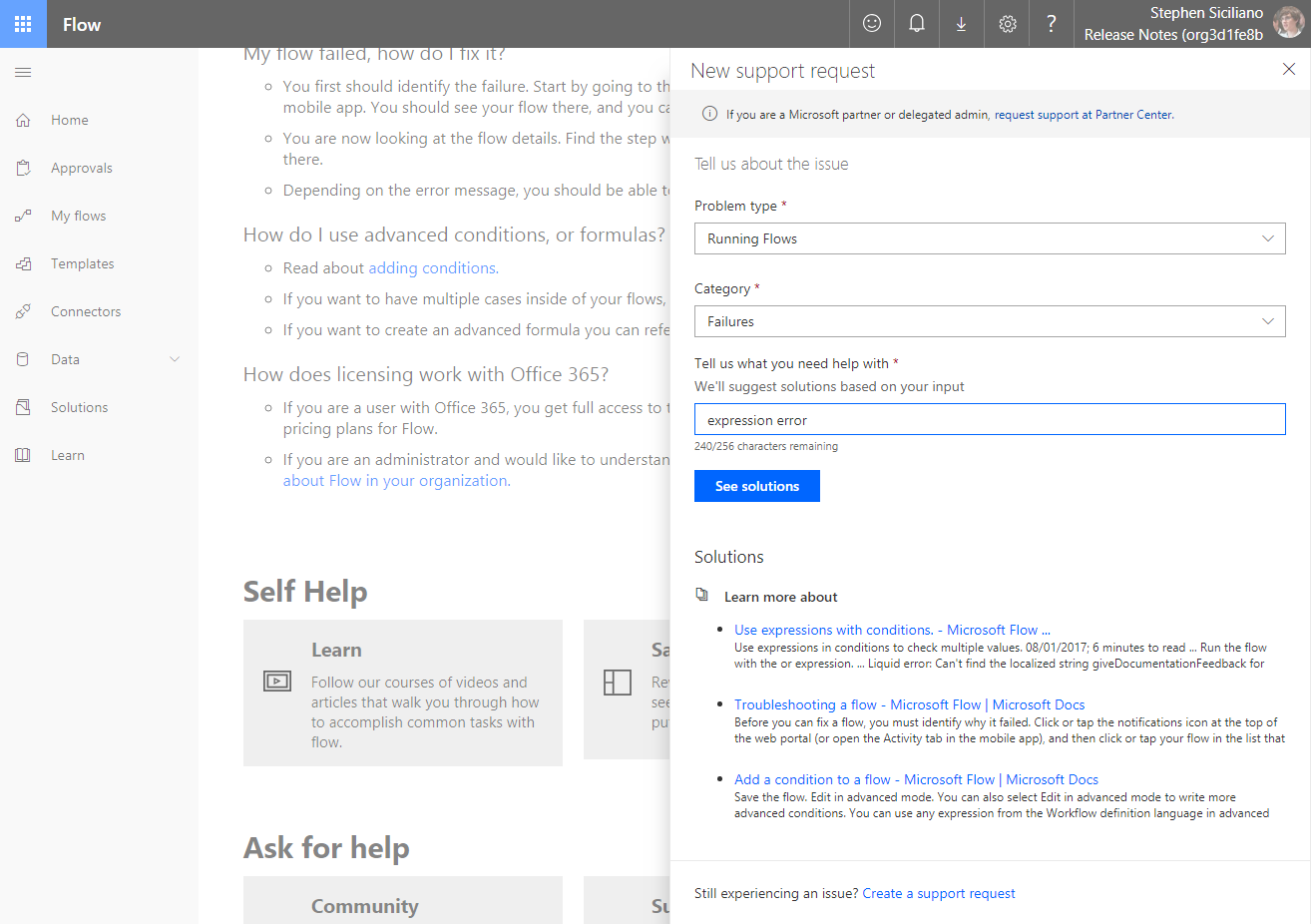
We hope that these self-help solutions will enable you to fix the issue quickly. If you still want further assistance you can open a support ticket from the Microsoft Flow portal experience without losing your context. Finally, you can also provide more specific details like the URL of the flow that is impacted and run details.
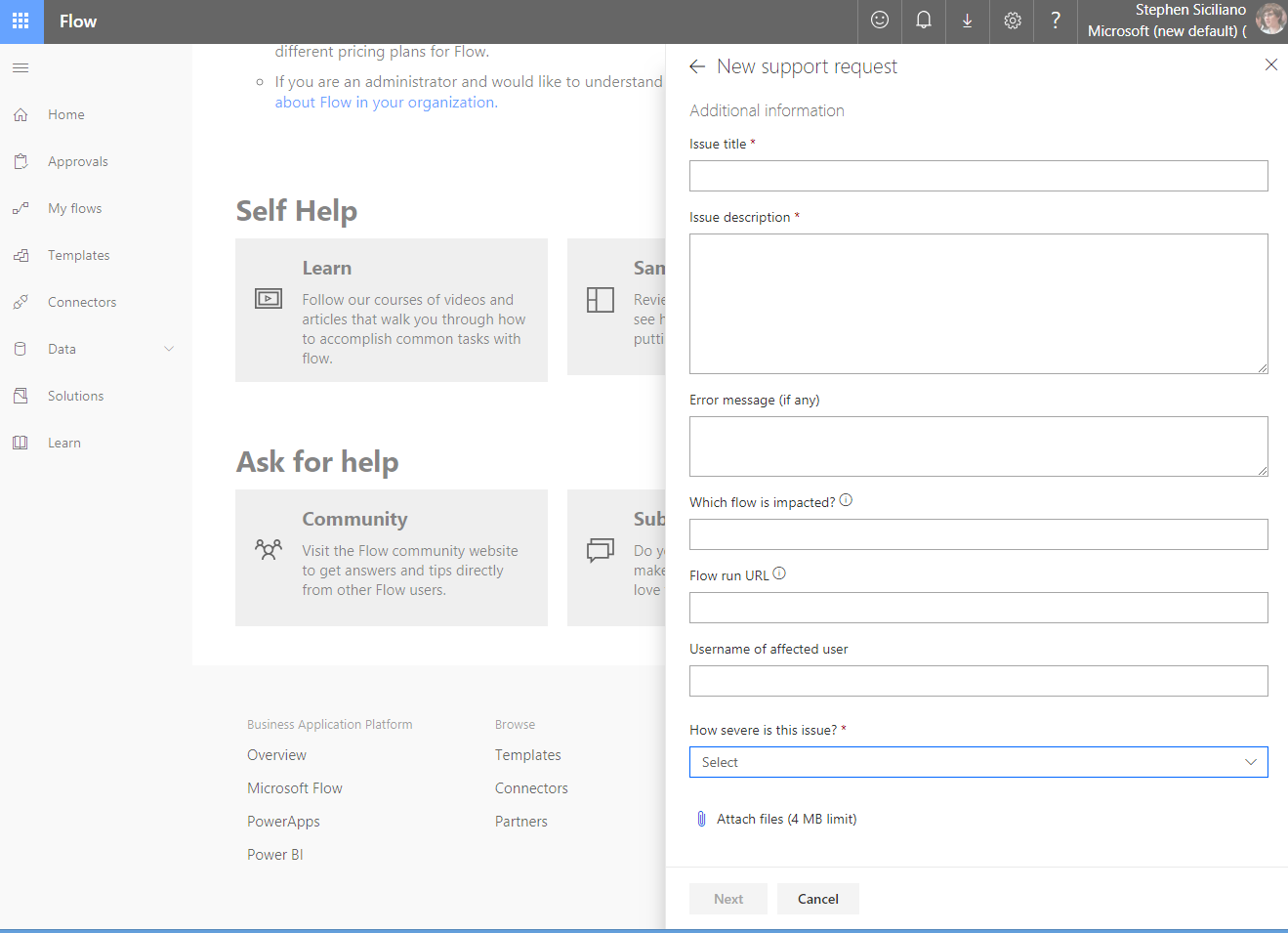
Microsoft Flow Web APIs available
We are seeing greater demand from customers looking for makers and administrators to automate application lifecycle management tasks and automate the permissions and governance of flows within a tenant. Last semester we released this detailed guidance about governance of Microsoft Flow, including rich management connectors that allow you to automate lifecycle tasks from inside of Microsoft Flow itself.
Now, we are fully documenting all the APIs that organizations need to build additional tooling to streamline their processes – in whatever language they want. The APIs are based the Common Data Service for Apps Web API and cover:
- List flows
- Create a flow
- Update a flow
- Get all users with whom a flow is shared
- Share or unshare a flow
- Export flows
- Import flows
These APIs work for both makers and environment administrators. Note that these APIs cover the management of flows included on the Solutions tab in Microsoft Flow. Currently, flows under My Flows are not supported by these APIs. Start on our documentation site with the full Microsoft Flow Web API.
Eight new connectors
This month there are eight new connectors from partners and Microsoft services released:
- Expiration Reminder – Expiration Reminder allows tracking of expiration dates and renewals for software licenses, contracts, employee certifications, permits, warranties, etc.
- CandidateZip – CandidateZip is cloud based resume/CV or Job Parser which converts resumes/CV and jobs to standard fields. This extract contact/location, experience, education, salary, skills, and others fields from resumes/CV.
- TDox – TDox Connector for customer, products and list items
- OneBlink – OneBlink empowers business users to create and deploy digital forms for enterprise and government organisations as web and native apps, while allowing developers to customise, extend, or harness the forms through their own custom apps. Connect your OneBlink forms with Flow to allow easy integration of your form data into your backend systems or databases without the need to write complex integration code.
- Webex Teams – Webex Teams enables continuous teamwork with video meetings, group messaging, file sharing, and white boarding. Always available. Cisco secure. With the Webex Teams connector, you can send and receive messages, manage files, and manage spaces and teams.
- Cloud App Security – Microsoft Cloud App Security gives you visibility into your cloud apps and services, provides sophisticated analytics to identify and combat cyberthreats and enables you to control how your data travels.
- Windows Defender Advanced Threat Protection (ATP) – Windows Defender Advanced Threat Protection (ATP) is a unified platform for preventative protection, post-breach detection, automated investigation, and response. Read more about it here: https://aka.ms/wdatp
- Yeelight – Yeelight allows you to control the settings of compatible devices for smart lighting applications.


