Flow of the Week: Create records in Dynamics CRM from SharePoint Server 2016 list
This week we released SharePoint on-premises support, so you can easily connect to any SharePoint 2016 Server install. This week we would like to highlight Dynamics CRM Online integration. Mark Smith recently covered this for SharePoint Online on his blog, check it out.
To get started use this template here. When you create the connection be sure to check the Connect via on-premises gateway checkbox:

If this is the first time you are connecting on-premises you'll need to install a gateway:
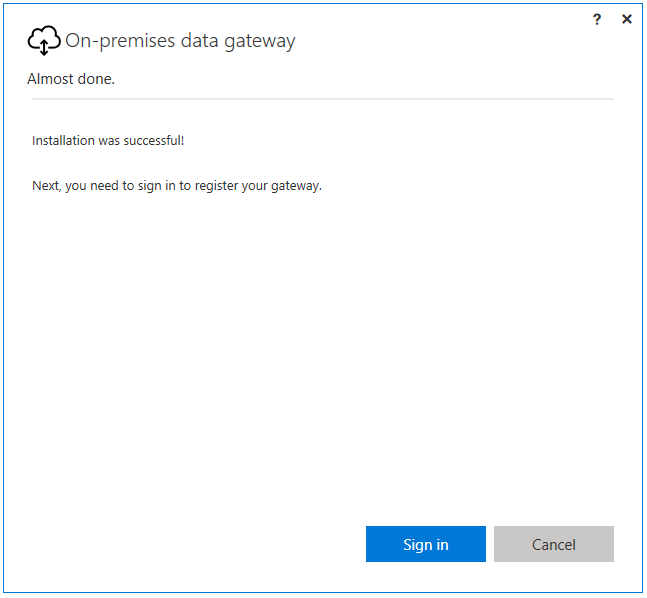
Be sure to install it on a machine that is always on and connected to both the network and the Internet or else the flow will not work. Go here to read more about installing the gateway.
After you have connected to SharePoint and your Dynamics CRM you will need to configure the flow. Choose the SharePoint site, the SharePoint list, the Dynamics CRM organization, and the entity type that you want to create. Finally, pass data into the fields for the entities by using the tokens underneath the text boxes. In just a few minutes you've been able to integrate your on-premises SharePoint system with your Dynamics CRM. If you use another system, like Salesforce, this same process will work for that too.
We would be happy to feature any scenario that you find interesting, just reach out to us on twitter or on the forums (thanks to Mark for featuring this scenario!).


