Introducing the Microsoft Teams connector for Flow
This week, we’re excited to announce the Microsoft Teams connector for Flow. Microsoft Teams is a chat-based workspace in Office 365 that bring together people, conversations and content – along with the tools that teams need, so they can easily collaborate to achieve more.
The Teams connector enables you to alert your team of any new activity by posting messages to an existing Teams channel. Using the Teams connector in Flow, you can create workflows to automate complex processes while keeping your team in the loop about what’s happening.
For example – you can build flows to monitor all activity on social media forums and alert your team about events that are unexpected or require action. Enlisted are a few examples of such flows.
Create a flow to monitor all activity against a specific hashtag on Twitter. Use the Text Analytics connector to analyze the sentiment of the tweeted text. Alert your team if a negative sentiment is found. Use this template
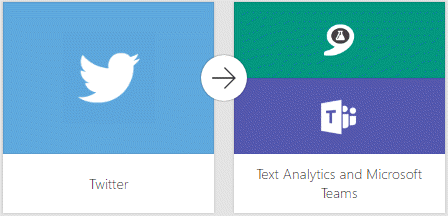
Monitor suggestions posted to UserVoice and use the Cognitive Services LUIS connector to predict the intent of each suggestion. If a feature request is detected, post the suggestion to your Teams channel and capture the description in your OneNote for Business. Use this Template
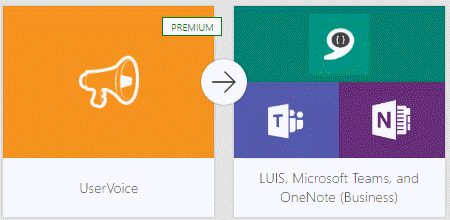
A popular scenario in Flow is approvals. Imagine that you require approval for each new item added to a Sharepoint list. This item can be a new deal, vacation request, release detail, etc. Now you can setup a workflow to request approval for each new item and alert your team when the approval request is completed. Use this template
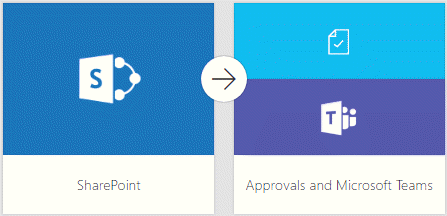
More Templates
Check out our gallery of Teams templates to start using out of the box or customize per your scenario.
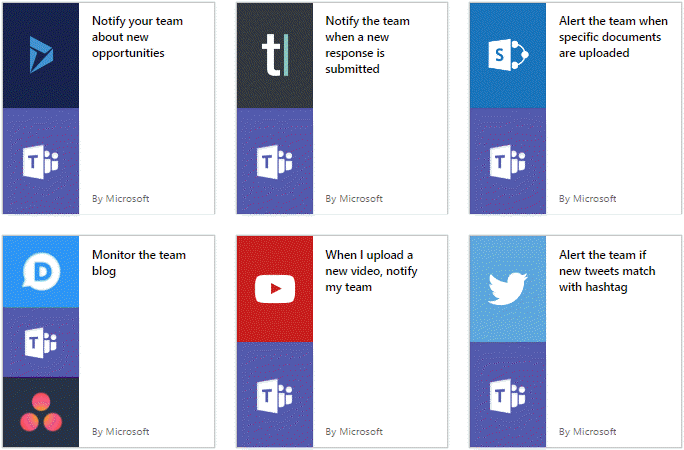
Stay tuned for more!
We are looking to extend the capabilities of the Teams connector. Please leave your suggestions on our feedback forum. Tell us how you’re using the Teams x Flow integration by tweeting to us at @MicrosoftFlow


