Introducing the new mobile app for Microsoft Flow
Last month, we introduced Microsoft Flow, our new service that makes it simple to mash up two or more Microsoft or public software services. We’re seeing a lot of interest in the service and we’re thankful for all the feedback that will ultimately help us empower business users to work smarter.
Today, we are pleased to introduce another major piece of our offering: a mobile app now available for download on iOS (soon also on Android) that gives you the power to manage, track, and explore your automated workflows anytime and anywhere.
My name is Adi Regev, and I’m the Product Manager for Microsoft Flow on Mobile. Using the new capabilities of the Flow app, I’ve managed to make my work life substantially easier. I use the app to stay up to date on my flows, respond to real-time notifications, investigate failures, get a general view or dive into run details, and much more. Now, with the app available, you are able to do the same.
Here are some examples of how you can use the app daily in your work life:
Access & manage your flows, anywhere anytime
With the Microsoft Flow app, you can stay connected to your flows from your mobile device.
you can view flow properties and definition, turn flows on or off from wherever you are, or review detailed run history reports.
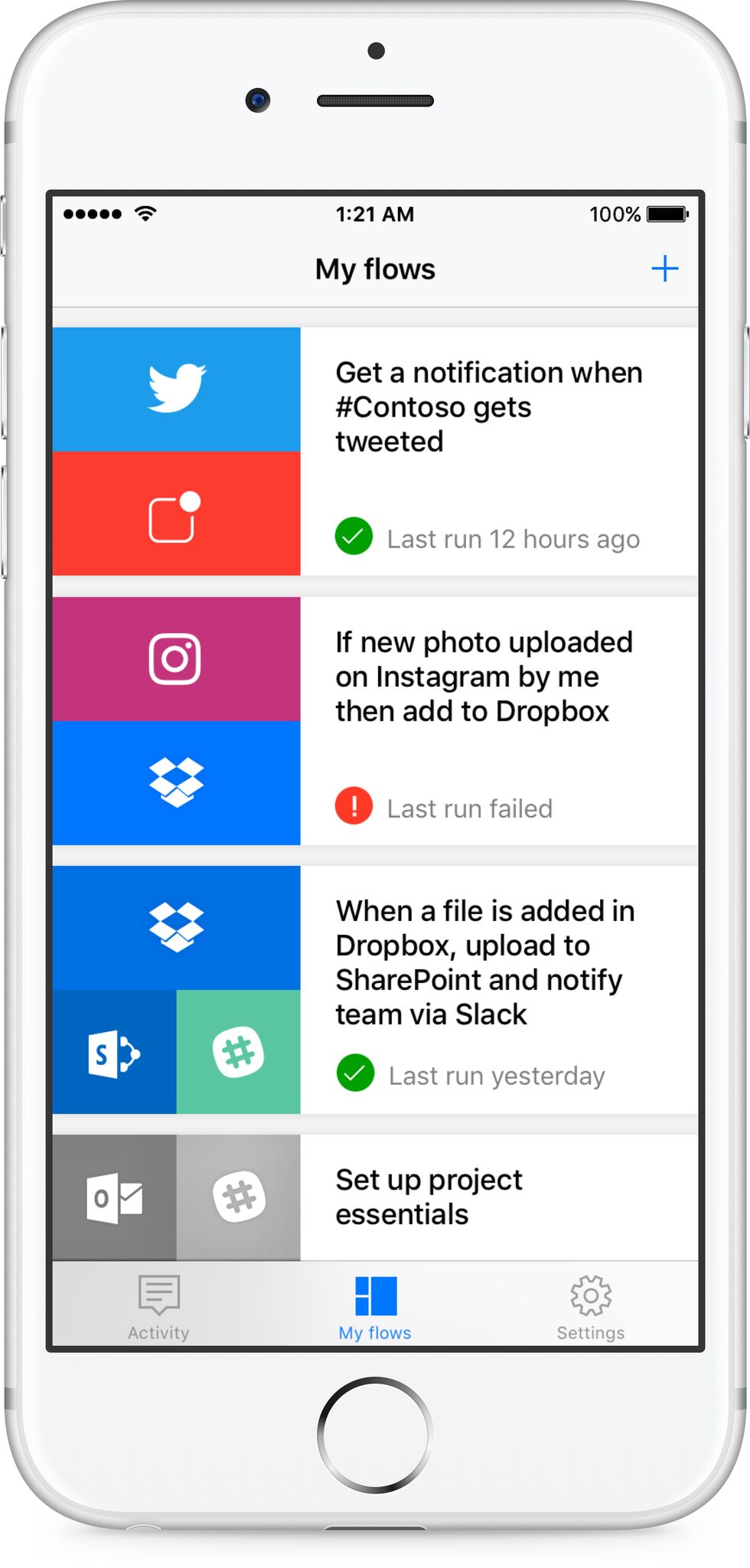
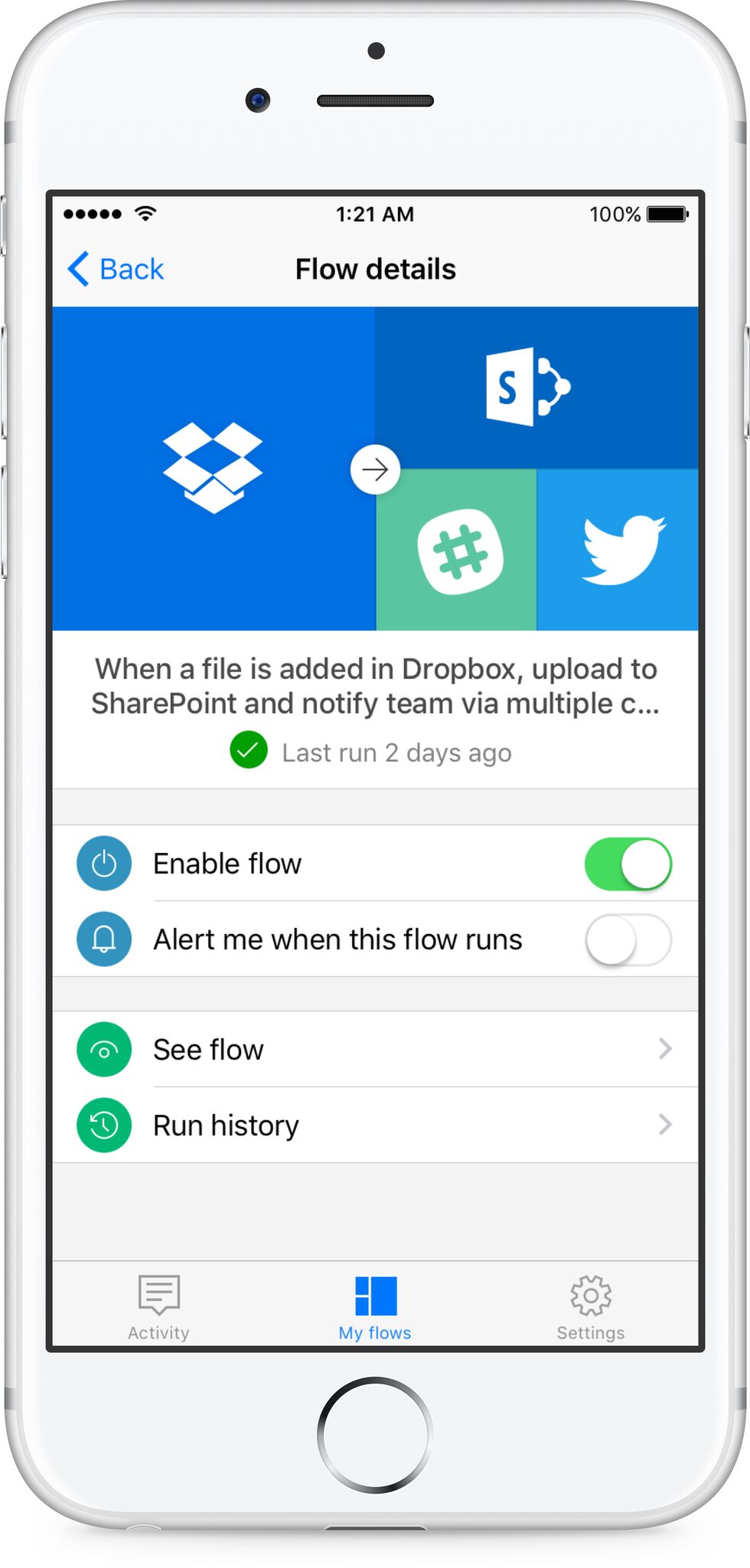
Track ongoing flow activity
Stay up-to-date on all flow activities from a central location, the Activity Feed.
The feed helps you detect quickly which flows require your attention and what actions you need to take.
View and filter your runs or your notifications, and drill into further details upon demand.
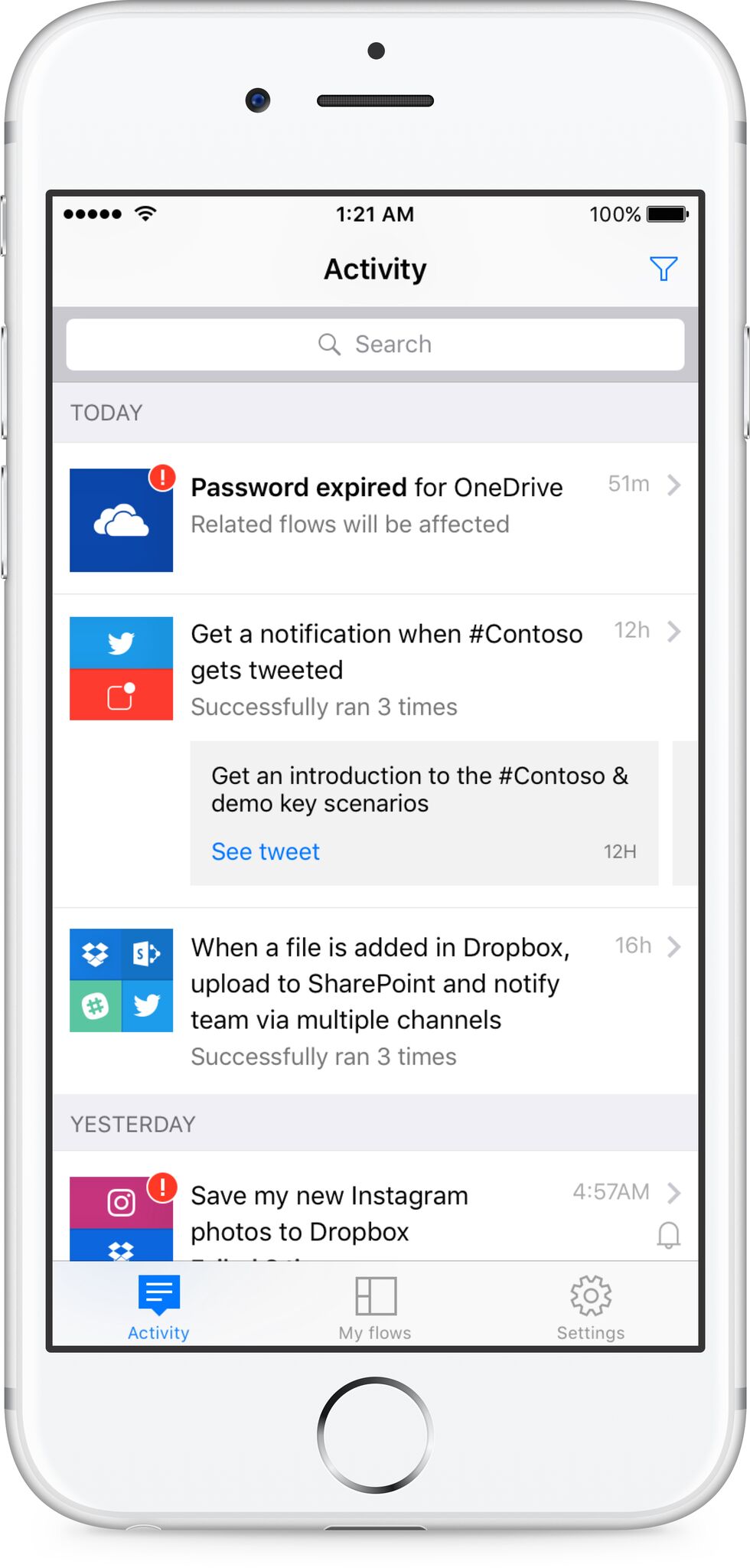
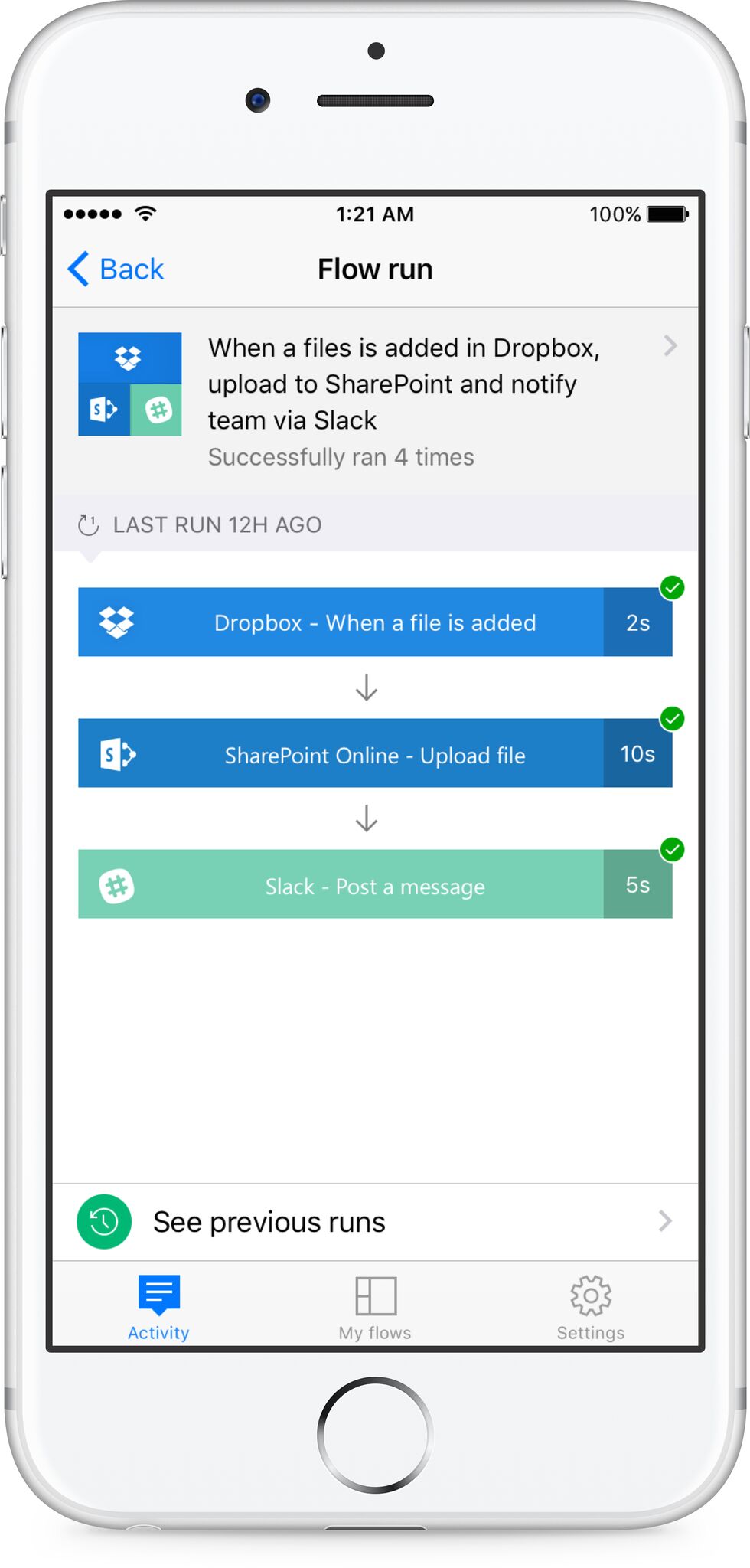
Stay on top of your flow activities with notifications.
You can now get a push notification while a flow is running that will include details and a customized link to investigate further.
This makes it possible to track important flows and quickly diagnose any issues in real-time.
As an example, these are some of the flows which I use regularly.
- Instantly respond to critical emails – There are specific cases when I need to respond in real-time, and in these cases even checking my email periodically isn’t enough. I want to know about those cases as soon as they happen. For example, a high priority email from my manger, or from a VIP customer. Check out this template.
- Get a notification whenever a file is added or updated – often myself and my team members collaborate on the same file, or on a shared SharePoint folder. In these cases, I want to know when our shared file changed so that I can review these changes, without having to sporadically check the folder. Here’s a template I use.
- Get a notification when a certain keyword was retweeted more than 100 times today – When Microsoft Flow was launched, I was excited to track the social attention it got. I used a flow that sent me a push notification for each tweet that started trending including a link to the respective tweet template.
This is just the start of the journey for the Microsoft Flow app. In the coming weeks and months, you will see us releasing new features on a regular basis, enabling many more capabilities like flow creation, triggering, remediation, approvals, and flows that leverage your actual mobile device signals. Stay tuned for these exciting updates to come!
Learn more and connect with us
Once you download the app in the AppStore, you can start using some of the mobile templates we’ve created, or create new flows of your own. View our app video, and check out our documentation that covers app concepts, from getting started to more advanced capabilities.
Visit the Mobile section on our community and share what you’re doing, ask questions or even submit new ideas and reach out to us on Twitter.


