Work smarter with email
Microsoft Flow is a powerful tool that allows you to integrate all your favorite apps together. Today, we are going to look at one such example that is useful and really demonstrates the power of the product.
My name is Sunay Vaishnav and I am a product manager on the team. Just like most of you, I receive a fair share of email. Constantly checking emails, and staying on top of all the conversations, sometimes gets in the way. Shutting off email completely while I focus on other priorities is also not an option. Most email providers today, provide basic tools to manage your inbox with rules and folder management, but fall short when you need to customize the type of notifications you receive based on the priority, content or sender of the email.
Personally, I prefer to receive a text message, anytime my manager sends me an important email. Let’s take a look at how I have set up this flow.
First, I have setup the trigger to fire when I receive an email in my Inbox marked with high priority.
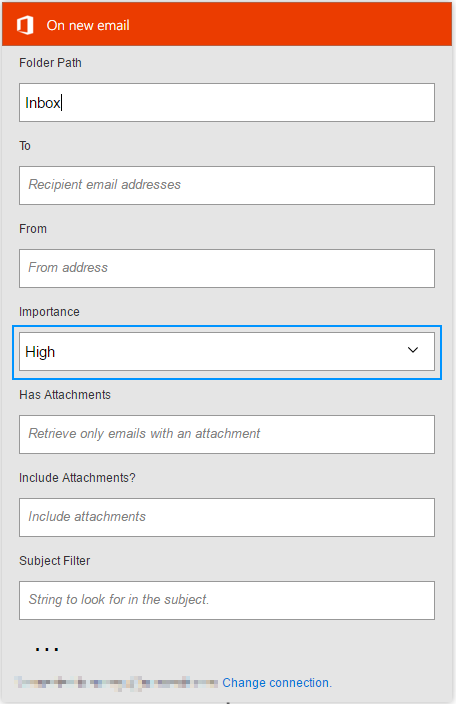
Then, using the Office 365 Users connection, I can programmatically find out my manager’s email address and set up a condition to occur only if the sender matches with my manager’s email address.
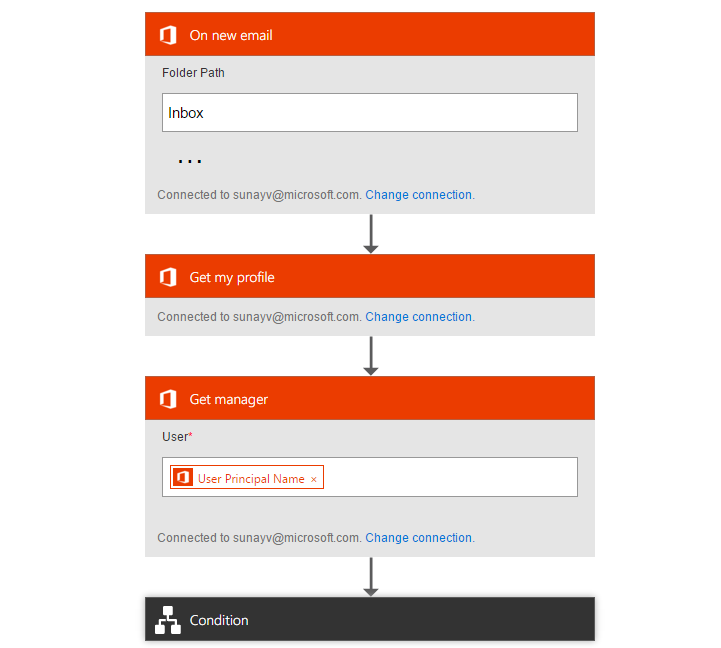
Make sure you select the tokens from the correct outputs of the previous steps.
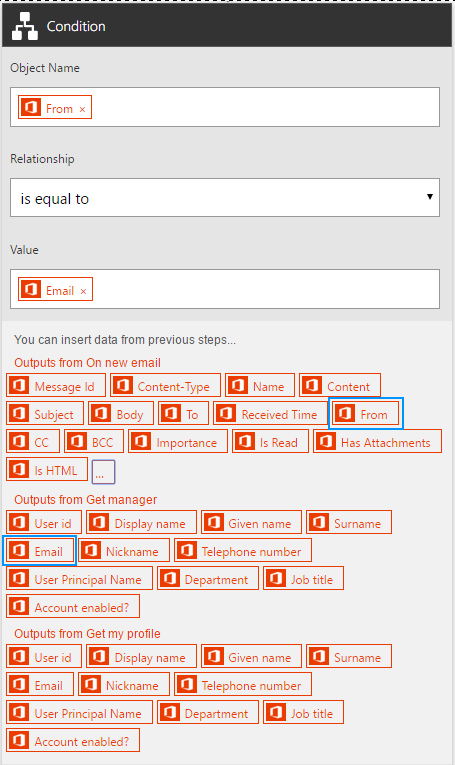
The final step is to setup a channel of notification – I have used Twilio to send myself a text message in this case, with the subject of the email in the text message.
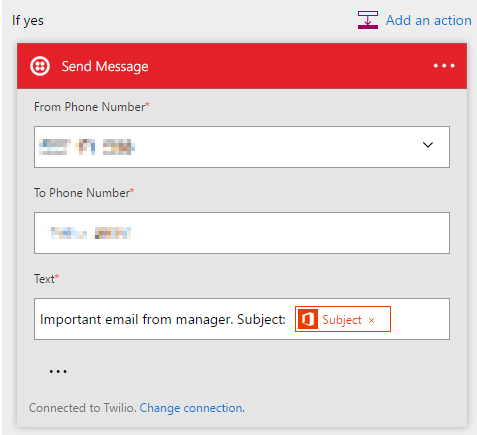
That’s it, it was that simple to tailor a flow that works for me. If, this is something you think would help you as well – you can click here to use the template shown here. If you prefer to receive notifications on Slack or as a Facebook post, just tweak the last step from the template and you are good to go. The most important bit for us is to make our product, work for you – the way you want it.
On an ending note, we have been toiling on making Microsoft Flow work for you and we are really proud of what we have built in few short months. If you haven’t already, give Microsoft Flow a run, we’d love to hear from you about the product and how you use it to work smarter. Please join us on the community to provide us feedback and ask questions.


