A diet you can love! Introducing the new “diet” flow designer
Hello Flow Community!
We, on the product team, often hear from many of you about how incredibly powerful Flow is. The ability to execute different actions based on conditions and switch case, or define behaviors for each value from a previous step, can lead to very useful workflows. Some of you, however, have told us that the designer is can be time-consuming to navigate and you prefer to use our simplified one-click templates instead.
Since we want all of our templates to be available to everyone, we've created a "diet" designer. This version of the designer presents just the fields that required to create a flow, which simplifies the experience. You don't have to browse through pre-populated fields of a step or even pre-filled steps if you don't want to. Of course, if you want to add additional steps and change the configuration in a specific step, you can always pull up the full designer to make your changes before (or after) creating the flow.
Let's take a look at the new simplified designer.
Say that you want to send yourself an email if a new SharePoint list item is created. We have a template for that.
Set up your connections if they haven't already been set up, and click Continue.
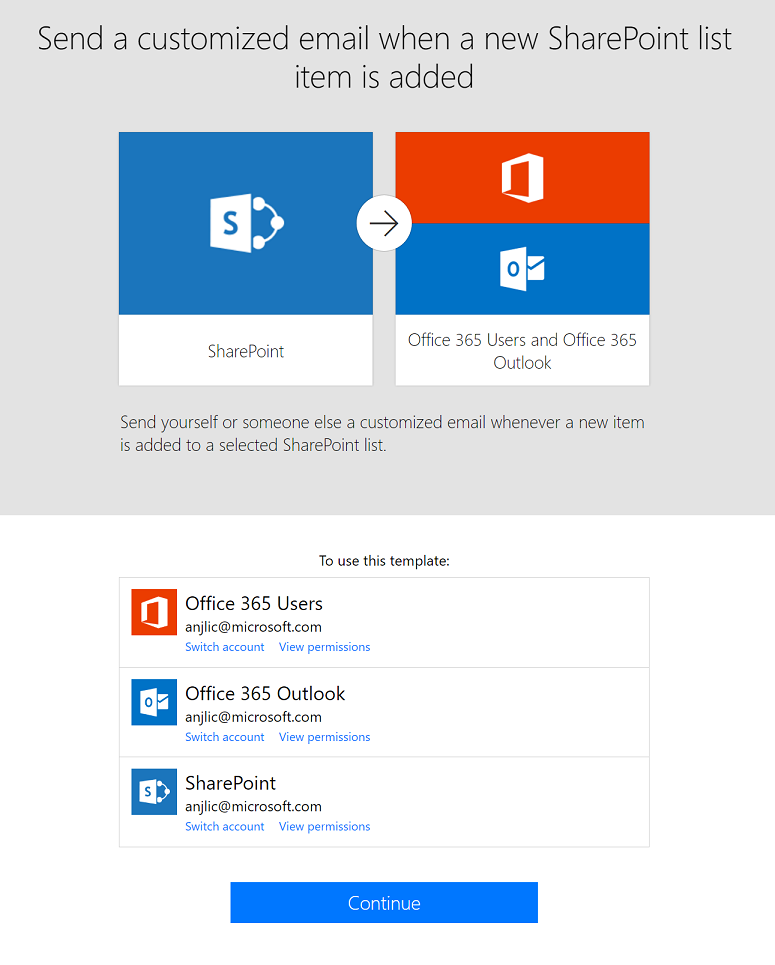
Instead of being taken to the full designer, you'll see the diet designer, where you can select the SharePoint site and list name from the drop-down menus.
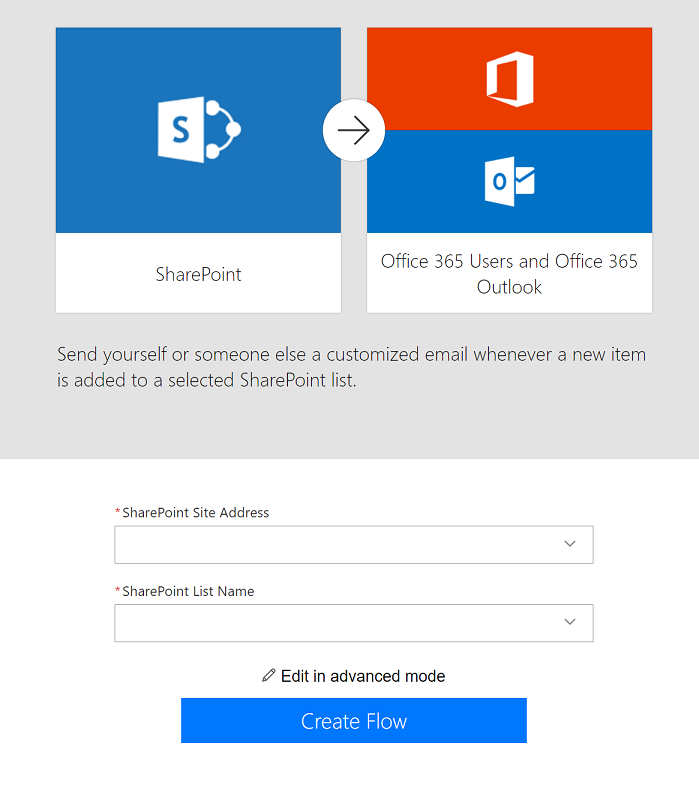
Now, if you'd like to send the email to someone else or change the body of the email, you can always click on Edit in advanced mode, which will take you to the full designer where you have more options to customize.
After selecting the SharePoint site and list, click on Create flow. And that's it! You're done!
We've enabled the diet designer for a few templates so far. You can create new events on Google Calendar from Office 365 calendar or copy files to OneDrive for Business when they're added to OneDrive. Let us know in the comments below, on Twitter, or in the Microsoft Flow Community what other templates you'd like us to enable with the diet designer. As always, we'd love your feedback to further improve this experience!
Thanks for reading!


