Microsoft Flow October 2018 Update: integrations with Office 365, the platform and more!
Microsoft is modernizing business processes for enhanced productivity in CRM and ERP applications. It’s easier for every business and business function to transform how people work. Microsoft Flow, Microsoft’s workflow and business process management platform, is core to the success of this mission.
Microsoft Flow offers rich workflow and business process capabilities for the Microsoft Power platform, and for the Dynamics 365 and Office 365 services that build on that platform. This October, Microsoft Flow is doubling down on the platform integration by releasing key capabilities that enhance the power of all the above products.
Integrated experiences
Microsoft Flow has deep integration with other Microsoft applications, enabling the transformation of business processes where they are already happening today.
Microsoft Flow has made updates for users who are migrating to Microsoft Flow from SharePoint Workflows: we have added several missing triggers and actions in the SharePoint connector, and enhancements to Microsoft Flow’s modern approvals functionality. A number of features previously available in SharePoint, such as Request Sign-Off and the Flow launch panel, will now be available in OneDrive for Business too.
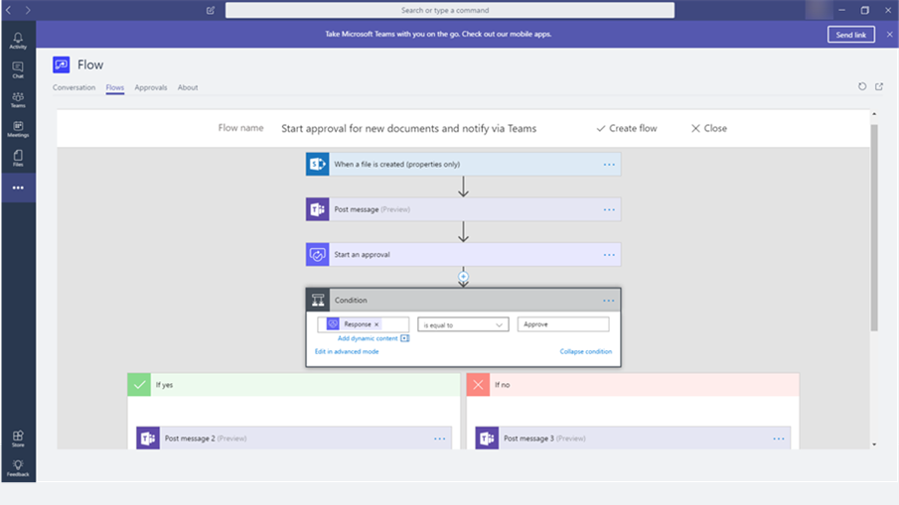
In addition to SharePoint Workflow scenarios, Microsoft Flow has enhanced its integration with Microsoft Teams: now users in a team channel can install the Flow app.
Building the platform
There will be a common approach to solution management for PowerApps, Flow and the Common Data Service for Apps. This means makers, system integrators, and ISVs can more easily move assets from one environment to another by including flows in solutions along with model-driven apps, canvas-based apps, and other components. When makers create a flow or any other asset, they can quickly pick a solution they want their app to be in. They also can leverage import and export functionality to distribute composite solutions and manage app lifecycles across environments.
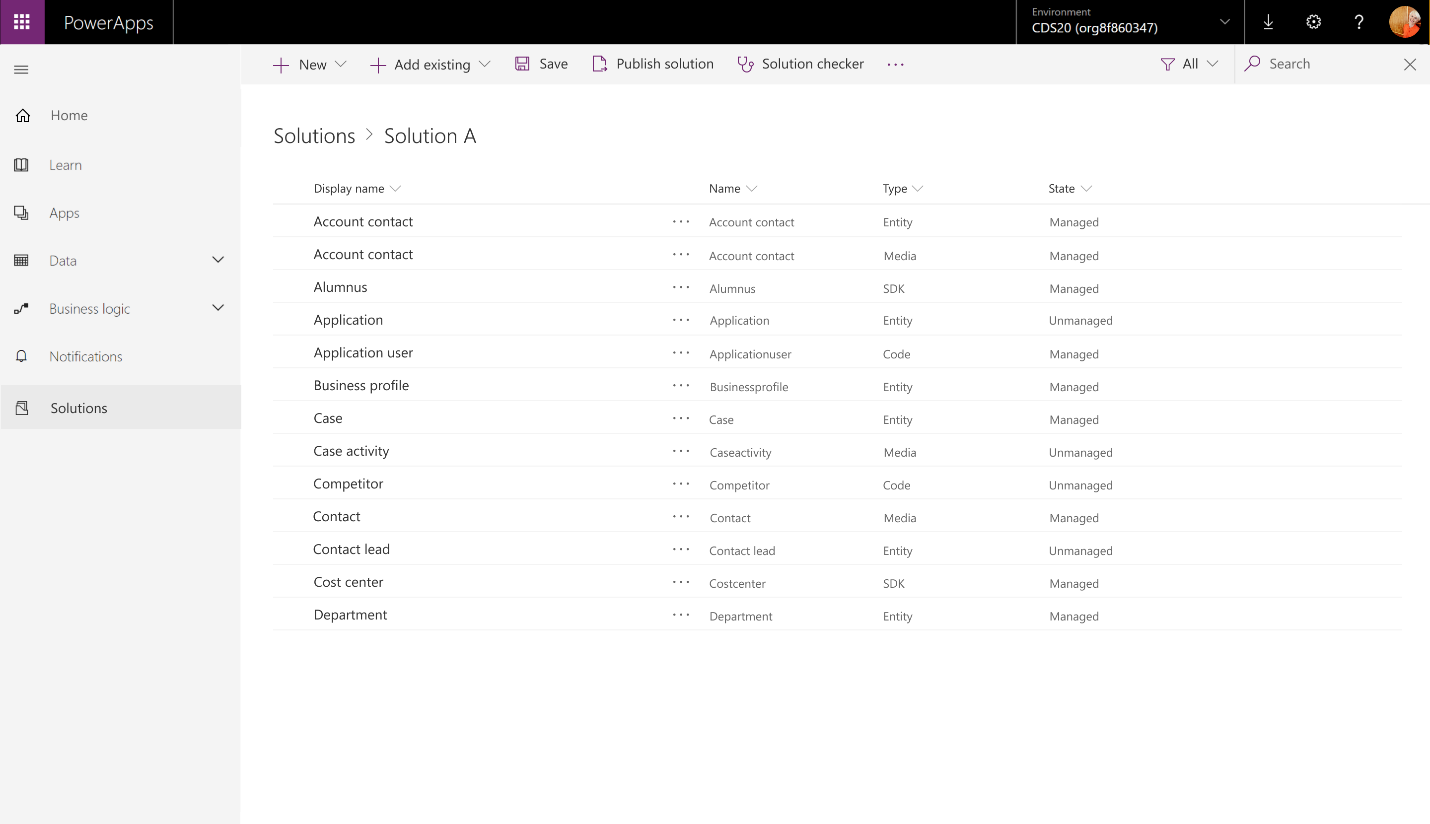
The platform now has much richer analytics for administrators. As Microsoft Flow adoption grows within the enterprise, customers have expressed a need for greater visibility into how their organization is using Microsoft Flow. Administrators can now explore analytics related to executions, usage, sharing, and error details. Additional data visualizations will be added iteratively, including connectors and performance.
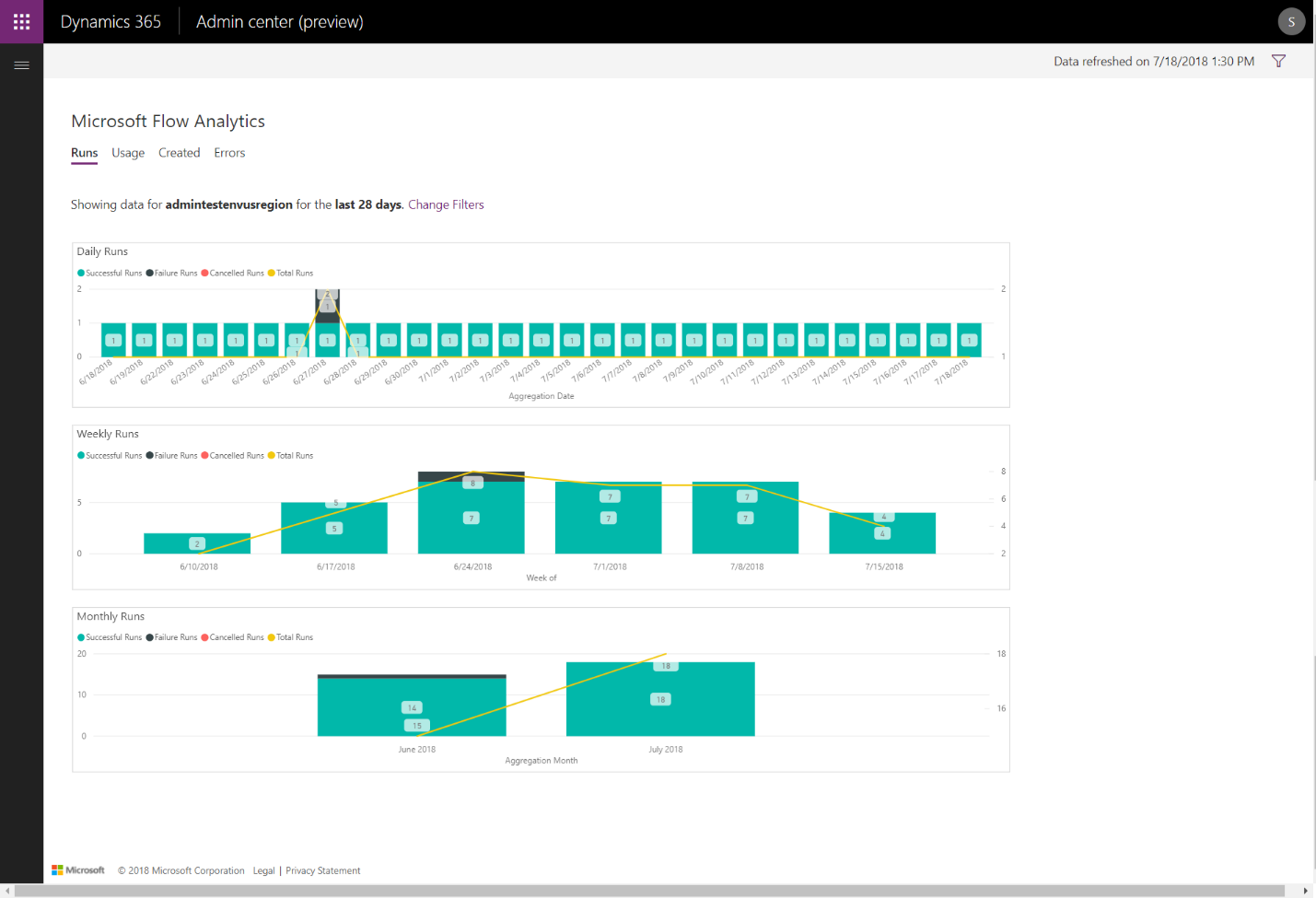
Finally, we are announcing that we will be previewing Microsoft Flow in the US Government cloud SKUs this October.
Empower citizen developers
Every time a flow fails, there could be a critical business process that is not being completed. As a result, for Microsoft Flow to address the most rigorous and complex customer scenarios, we are adding many different features that will help citizen developers to build and deploy flows more easily and reliably.
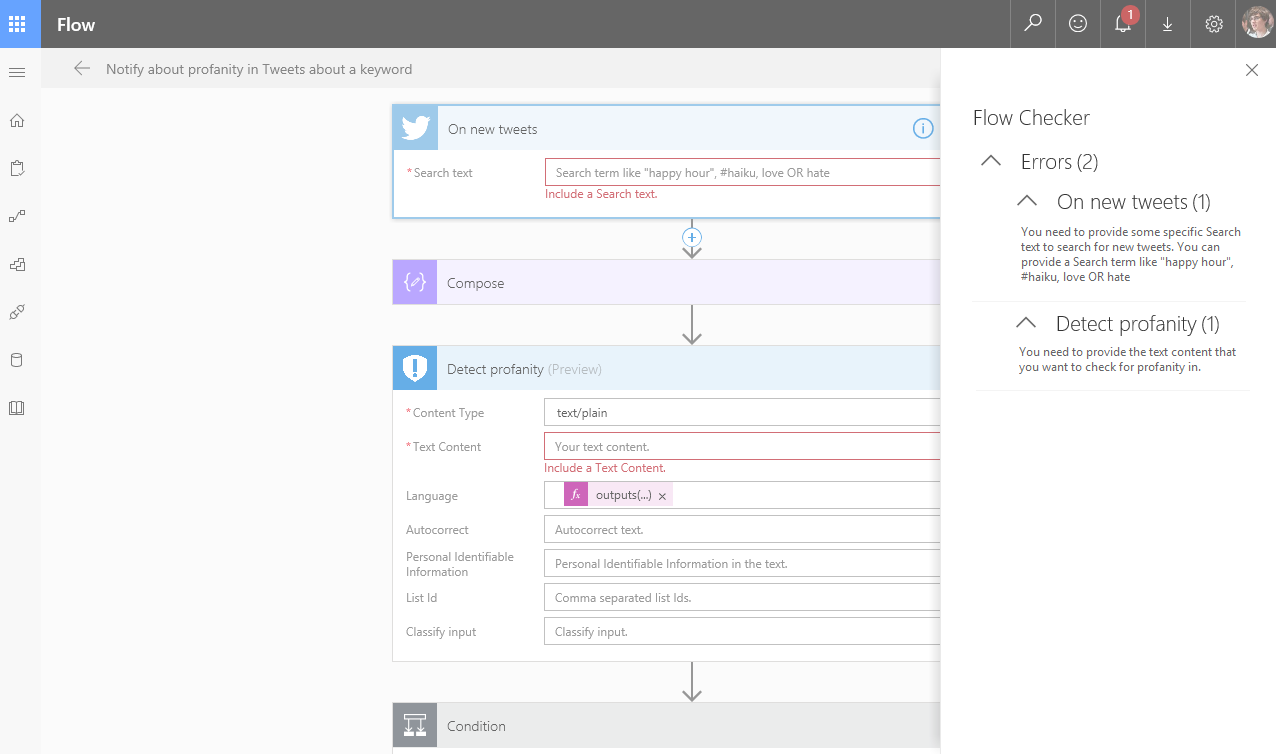
The new Flow checker feature promotes higher quality flows by ensuring citizen developers follow best practices. By running the checker, they will be able to get answers to questions like: which areas of my flow implementation pose a performance or reliability risk?
For each issue identified, Flow checker points to specific occurrences within the flow where improvements may be required. And more importantly, you learn how to implement these improvements by following detailed guidance.
Also, to better empower our users – we have integrated Power Query directly into the product. Power Query is a data ingestion tool that allows power users to transform, filter, manipulate, and import data into popular data stores like Power BI and CDS. We are adding this same capability to Microsoft Flow that will allow makers to shape data mashups from SQL Server using a Power Query Online experience.
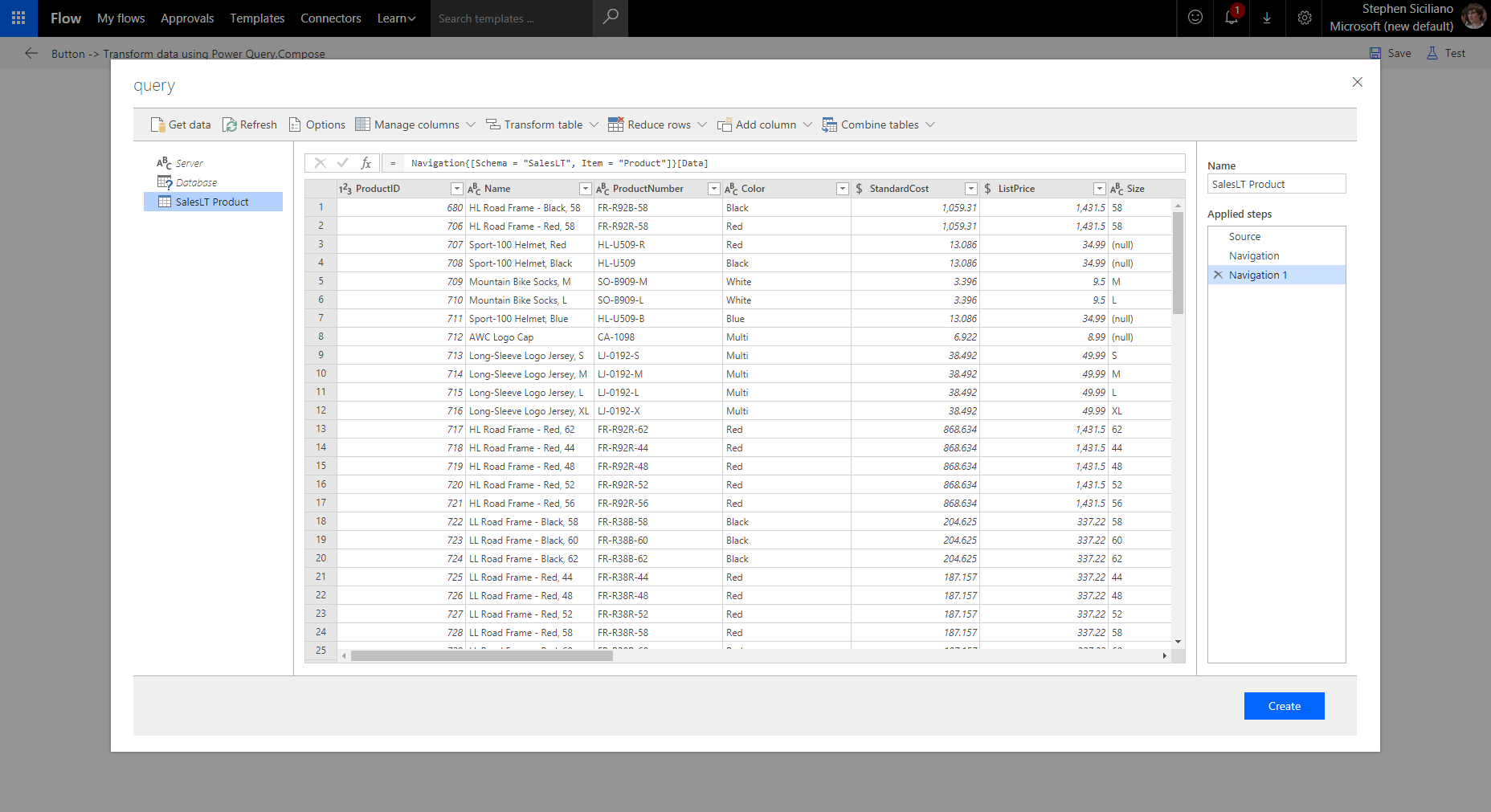
Summary
Read more about the planned features in the October official Business Applications Release Notes here. Many of these features will be available starting this week – but other features listed here will roll out throughout the rest of the year. Stay tuned to this blog for updates of features as they become available.


