Certified Public Accountant transforms accounting processes using Power Automate
Ashley Francis is a Certified Public Accountant (CPA) with The Francis Group practice in Seattle. She has been practicing for over 20 years and works with high-net-worth families providing tax compliance and tax planning services that coordinate with the family’s estate planning attorney or financial planner. This story explores Ashley’s passion for Power Platform and how Power Automate with generative AI capabilities helped her quickly create sophisticated automations that significantly reduce time spent on manual processes. She is also giving back to her accounting community by teaching others how AI and automation can help transform their practices. 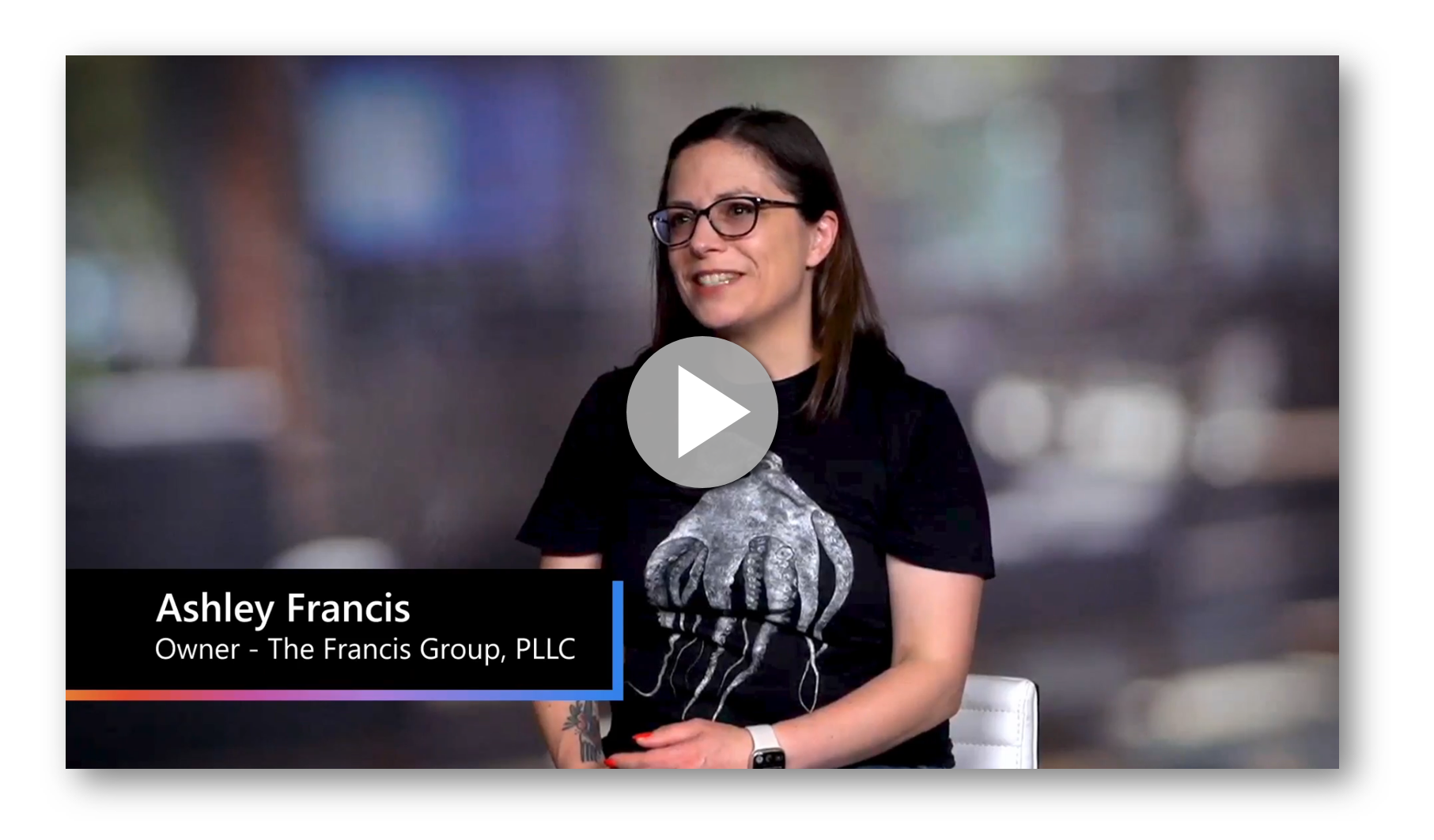 Despite having zero experience with automation, Ashley automated multiple accounting processes such as generating engagement letters and importing financial data for her practice. Ashley continues to learn more about how Power Platform can transform traditional processes, increase efficiency, and save time.
Despite having zero experience with automation, Ashley automated multiple accounting processes such as generating engagement letters and importing financial data for her practice. Ashley continues to learn more about how Power Platform can transform traditional processes, increase efficiency, and save time. 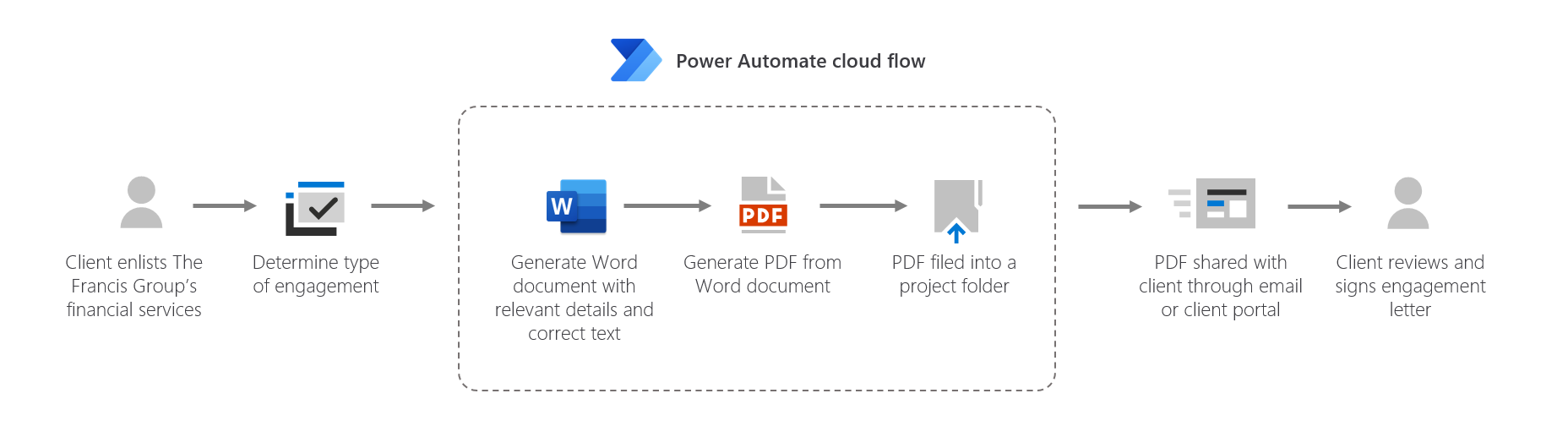 When Ashley showed her user group peers how she automated the engagement letter process, they were blown away by the automation she single-handedly developed.
When Ashley showed her user group peers how she automated the engagement letter process, they were blown away by the automation she single-handedly developed. 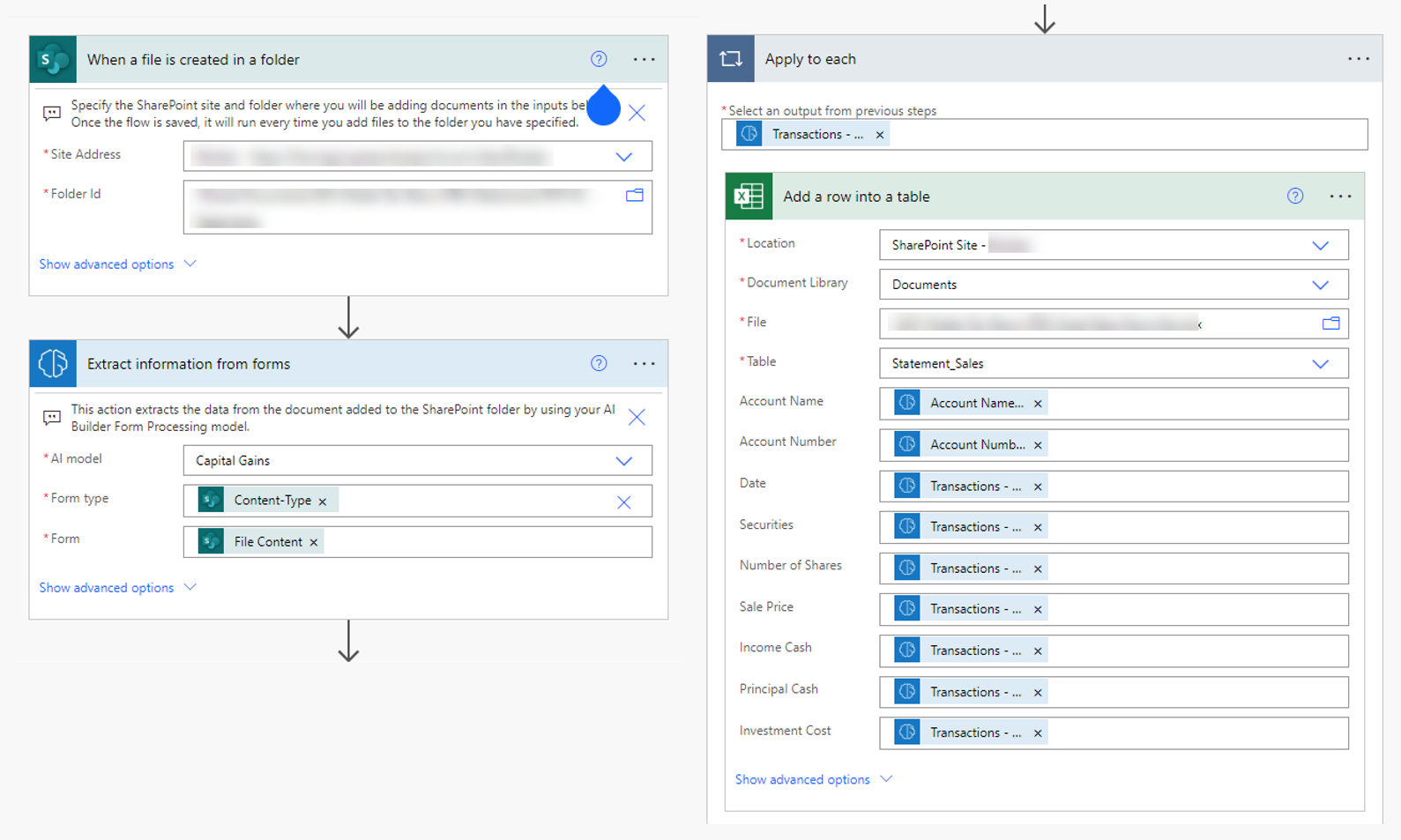 With Power Automate, Ashley reduced weeks of effort down to minutes. Traditionally it would have taken Ashley an hour for each document, to go through the document and transfer the information. Now, the only human effort required in the new automated process is for her to upload the financial statements into a specific folder, which triggers the cloud flow to run.
With Power Automate, Ashley reduced weeks of effort down to minutes. Traditionally it would have taken Ashley an hour for each document, to go through the document and transfer the information. Now, the only human effort required in the new automated process is for her to upload the financial statements into a specific folder, which triggers the cloud flow to run. 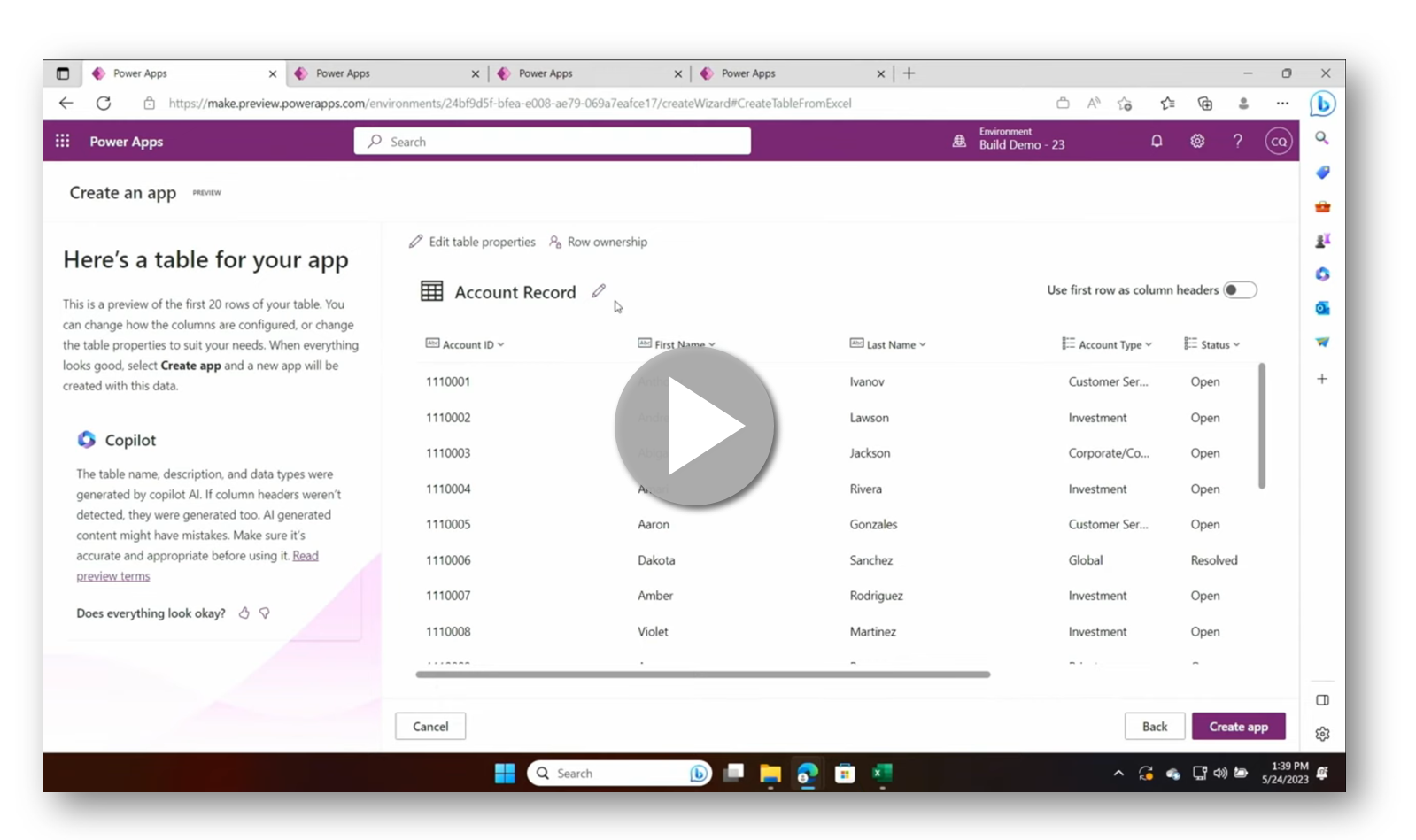 Accountants use multiple Excel spreadsheets annually, which is time-intensive due to dispersed file management of spreadsheets and error-prone. Ashley sees Power Apps solutions as an effective way to alleviate some of the time spent on information management. One use case is to use Power Apps for onboarding clients, as information is kept initially in a spreadsheet, and after a client is onboarded, the information is transferred to another spreadsheet. The ability to change the designation within the app itself and have it automatically move the data to the required destination would reduce the time spent on managing the onboarding process. Ashley sees Power Platform as an enabler in her profession – to streamline processes that traditionally took hours and simplify accounting practices. She’s excited to learn more and continues to be an advocate of working smarter with Power Platform.
Accountants use multiple Excel spreadsheets annually, which is time-intensive due to dispersed file management of spreadsheets and error-prone. Ashley sees Power Apps solutions as an effective way to alleviate some of the time spent on information management. One use case is to use Power Apps for onboarding clients, as information is kept initially in a spreadsheet, and after a client is onboarded, the information is transferred to another spreadsheet. The ability to change the designation within the app itself and have it automatically move the data to the required destination would reduce the time spent on managing the onboarding process. Ashley sees Power Platform as an enabler in her profession – to streamline processes that traditionally took hours and simplify accounting practices. She’s excited to learn more and continues to be an advocate of working smarter with Power Platform.
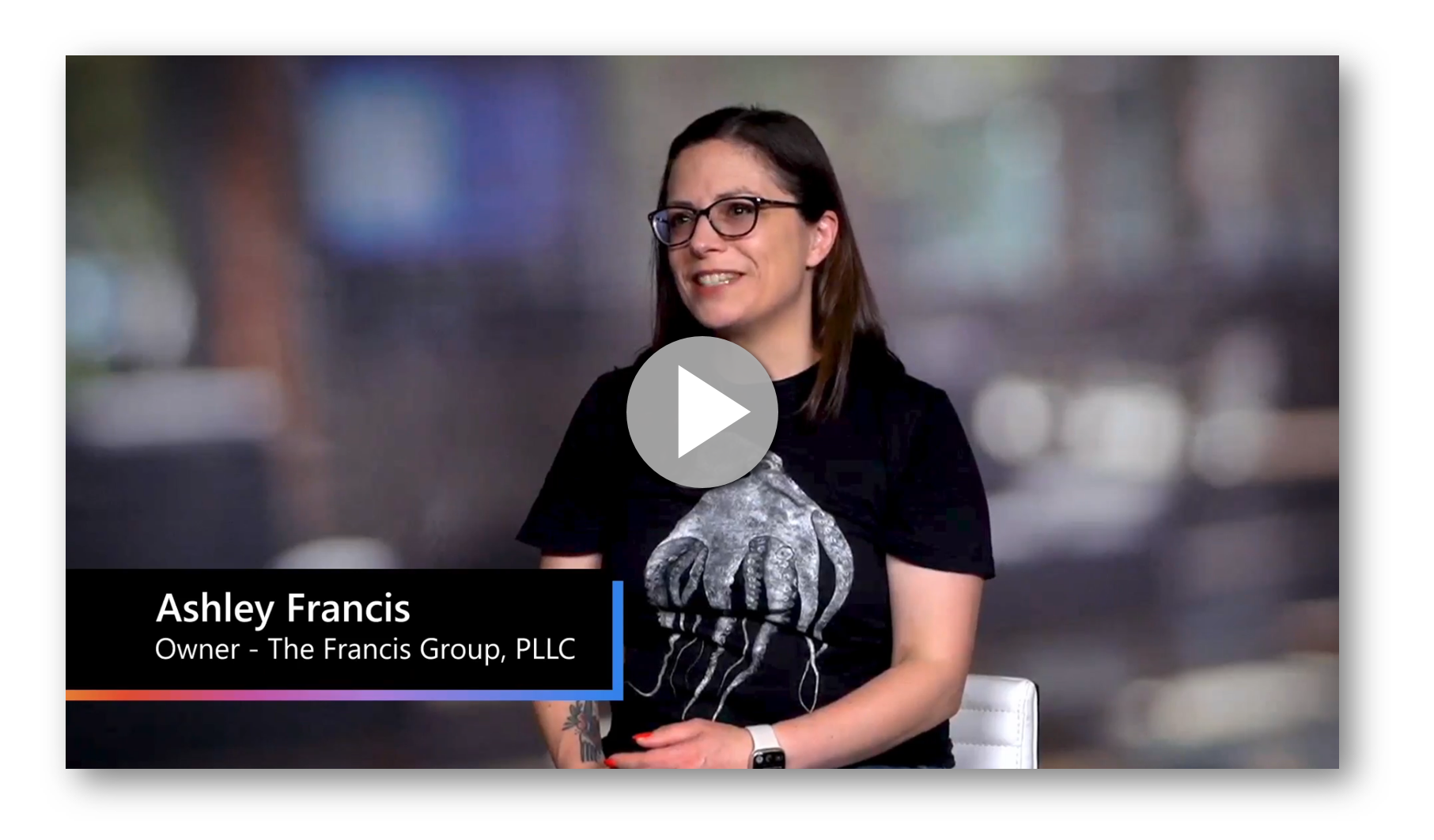 Despite having zero experience with automation, Ashley automated multiple accounting processes such as generating engagement letters and importing financial data for her practice. Ashley continues to learn more about how Power Platform can transform traditional processes, increase efficiency, and save time.
Despite having zero experience with automation, Ashley automated multiple accounting processes such as generating engagement letters and importing financial data for her practice. Ashley continues to learn more about how Power Platform can transform traditional processes, increase efficiency, and save time. “Finding out about all the things in the Power Platform has been amazing. Like this is technology that I didn’t even know existed. I want so much more time to learn everything on the Power Platform and AI because it can do so much for my profession.”
– Ashley Francis, Certified Public Accountant, The Francis Group
Crossing paths with generative AI automation
Ashley heard of automation platforms through her network and by attending a local user group, Realize – an online community for technology-forward accountants created by another CPA, Jason Staats. Ashley learned from monthly “Show & Tell” sessions within this community that many automation tools have high costs and require the data to reside within the 3rd party software platforms. Ashley researched alternatives that could work with her current processes and came across Power Automate which addressed her concerns around data security and ease of use. Interested in its abilities to connect with multiple data sources using Power Platform connectors, Ashley invested in learning more about Power Automate. To help accelerate her abilities with automation, she used the generative AI capabilities of “Describe it to design it” (an earlier version of Power Automate Copilot). Using natural language, she described what she wanted to automate, and the AI engine translated the descriptions into cloud flows. Within a month, she had her first automation running in production.Generation of engagement letters
The first manual process she tackled using Power Automate was the generation of engagement letters. Engagement letters are a legal agreement between Ashley’s practice and their clients about what services are provided and the associated fees, as well as the responsibilities of the clients. This process involves the following tasks:- Determine the type of engagement
- Add details such as the date, the client’s name, fee information, and the due date to file taxes
- Add correct text for certain conditions, such as “first year” statements for new clients
- Generate the letter as a PDF
- File the PDF into the correct folder for the project
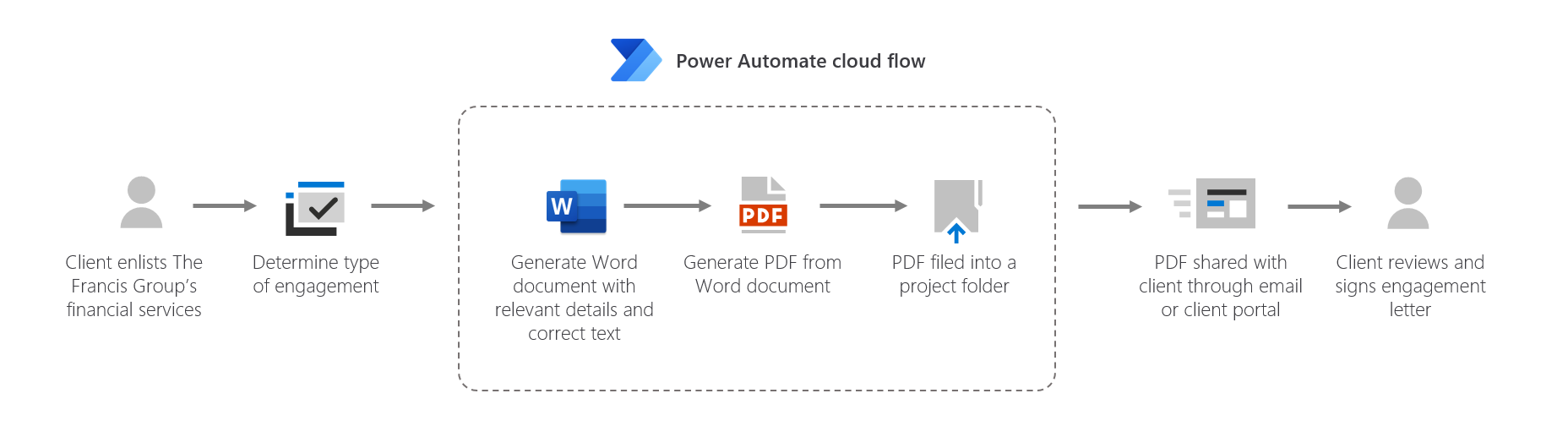 When Ashley showed her user group peers how she automated the engagement letter process, they were blown away by the automation she single-handedly developed.
When Ashley showed her user group peers how she automated the engagement letter process, they were blown away by the automation she single-handedly developed. “It was incredible to see the amazement on people’s faces when they realized what Power Automate could do in moving information from point A to point B, which is a huge benefit amongst accountants as the applications we work with don’t interact with each other.”
– Ashley Francis, Certified Public Accountant, The Francis Group
Importing financial data – from a week to minutes
The next process she automated was for a project that required extracting 3 years of data from financial statements and investment bank statements using the intelligent document processing (IDP) capabilities of AI Builder in Power Automate. This process enabled Ashley to quickly import transaction data from these statements into her accounting software. Since there was no digital link between the bank accounts of her clients and the accounting software for extraction of the data, Ashley turned to AI Builder for automation. It enabled Ashley to easily automate the extraction of information spread out across financial statements and investment bank statements. She was able to train an AI model in less than an hour using sample financial and investment bank statements to show AI Builder what information to extract. The cloud flow built by Ashley saves the extracted information into an Excel spreadsheet which she can then import into her accounting software.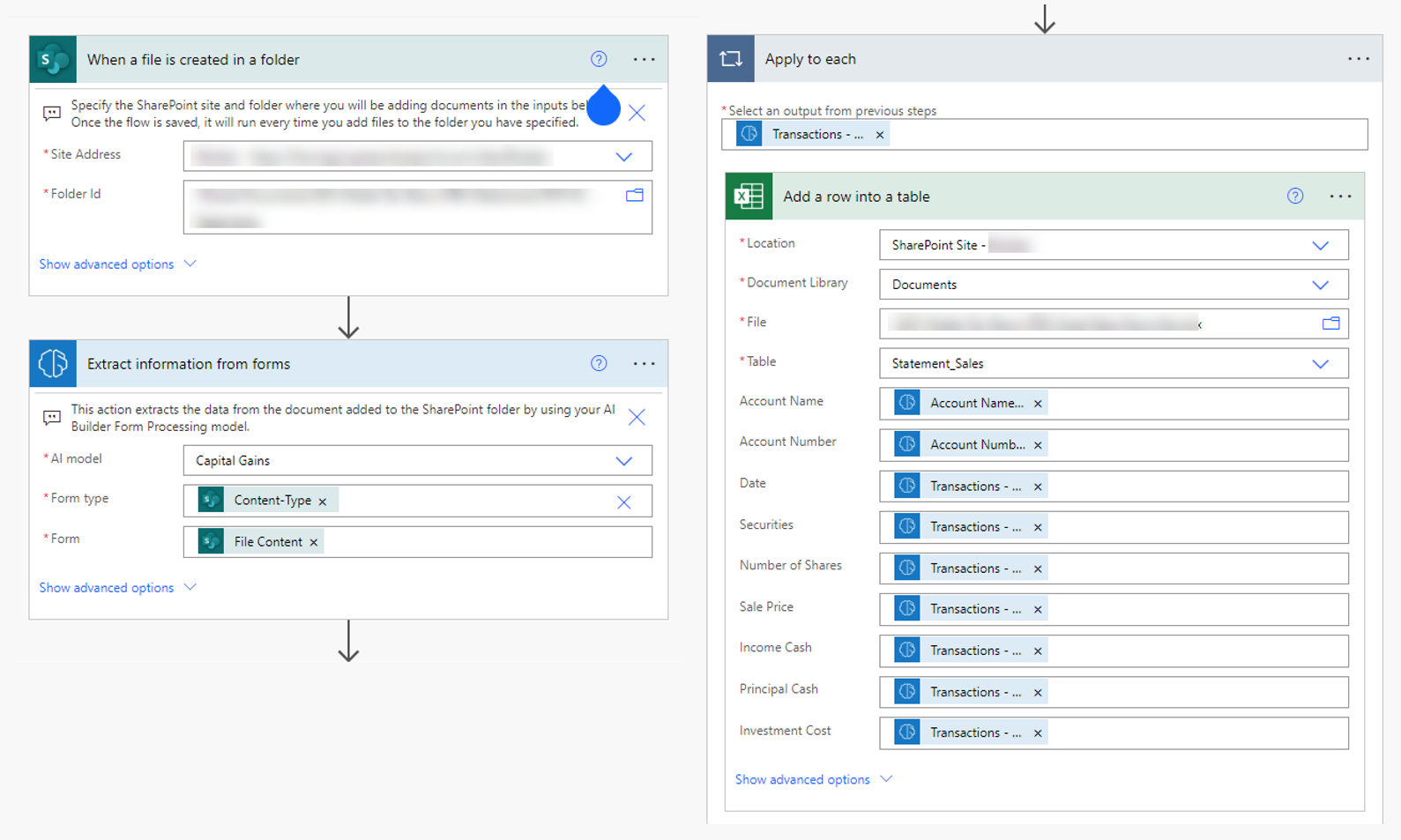 With Power Automate, Ashley reduced weeks of effort down to minutes. Traditionally it would have taken Ashley an hour for each document, to go through the document and transfer the information. Now, the only human effort required in the new automated process is for her to upload the financial statements into a specific folder, which triggers the cloud flow to run.
With Power Automate, Ashley reduced weeks of effort down to minutes. Traditionally it would have taken Ashley an hour for each document, to go through the document and transfer the information. Now, the only human effort required in the new automated process is for her to upload the financial statements into a specific folder, which triggers the cloud flow to run. 4 ways accountants can benefit from AI and Power Platform
Ashley sees several areas that can benefit from AI with Power Platform to modernize the practice of accounting. Examples include –Email management
Using AI to detect what type of email is received from a client, automatically save the email in dedicated folder, extract important data and write a summary, and notify an accountant of the summarized information.Generate suggested responses to clients
During the peak time of the annual tax returns, a large number of emails are received from clients and the challenges of responding to clients during a stressful period consume a lot of time from accountants. With the help of built-in generative AI capabilities in Power Automate cloud flows, suggested responses can be generated, which accountants can modify and use in response to the client emails.Summarize information aligned to the current tax law
Tax law can change annually, and the documentation associated takes hours to read. Sometimes accountants can miss information or have to read the documentation several times before understanding it. AI can help by summarizing the information for accountants to ensure they are practicing in accordance with current tax laws.Educating new accountants
New accountants in training can learn from embedded AI in virtual agents to have responsive conversations when verifying questions they have on accounting. AI can answer their questions in real time and with citations and detailed explanation if requested.Helping the community upskill with AI and automation
Ashley created a newsletter , Kitchen Table Automation, that covers generative AI tools and automation with Power Automate. The goal of the newsletter is to make AI and Power Automate less intimidating for new learners. She has a 30 Days of AI series where she walks professionals (typically tax, accounting, and financial planning professionals) through 30 days of exercises and lessons around ChatGPT and Bing Chat. She plans on creating a future “30 days” series to cover:- Process mapping, as she sees this as a preliminary step to automation
- Using AI tools for documenting manual processes identified from the process mapping
- Automate the process that was mapped and documented
Looking ahead
Ashley felt inspired to learn Power Apps after watching the demonstration of the new Power Apps AI capabilities at this year’s Microsoft Build. The demo that caught her attention was the ability to create an app in minutes from data in an Excel spreadsheet.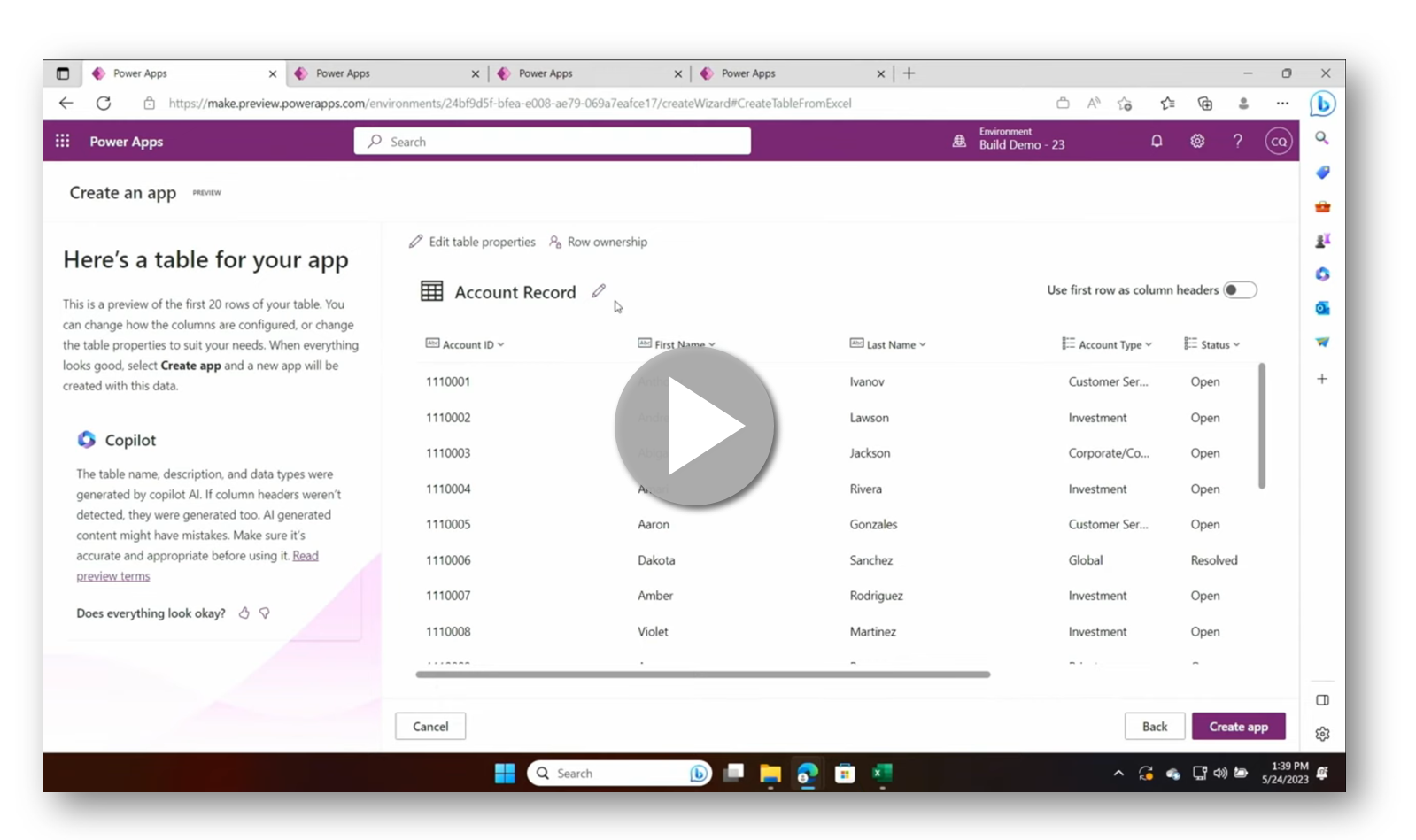 Accountants use multiple Excel spreadsheets annually, which is time-intensive due to dispersed file management of spreadsheets and error-prone. Ashley sees Power Apps solutions as an effective way to alleviate some of the time spent on information management. One use case is to use Power Apps for onboarding clients, as information is kept initially in a spreadsheet, and after a client is onboarded, the information is transferred to another spreadsheet. The ability to change the designation within the app itself and have it automatically move the data to the required destination would reduce the time spent on managing the onboarding process. Ashley sees Power Platform as an enabler in her profession – to streamline processes that traditionally took hours and simplify accounting practices. She’s excited to learn more and continues to be an advocate of working smarter with Power Platform.
Accountants use multiple Excel spreadsheets annually, which is time-intensive due to dispersed file management of spreadsheets and error-prone. Ashley sees Power Apps solutions as an effective way to alleviate some of the time spent on information management. One use case is to use Power Apps for onboarding clients, as information is kept initially in a spreadsheet, and after a client is onboarded, the information is transferred to another spreadsheet. The ability to change the designation within the app itself and have it automatically move the data to the required destination would reduce the time spent on managing the onboarding process. Ashley sees Power Platform as an enabler in her profession – to streamline processes that traditionally took hours and simplify accounting practices. She’s excited to learn more and continues to be an advocate of working smarter with Power Platform.  | “This Power Platform technology is amazing; it’s not just making our jobs easier. It’s helping our profession thrive and grow and continue to help other people – both accountants and clients.”– Ashley Francis, Certified Public Accountant, The Francis Group |


