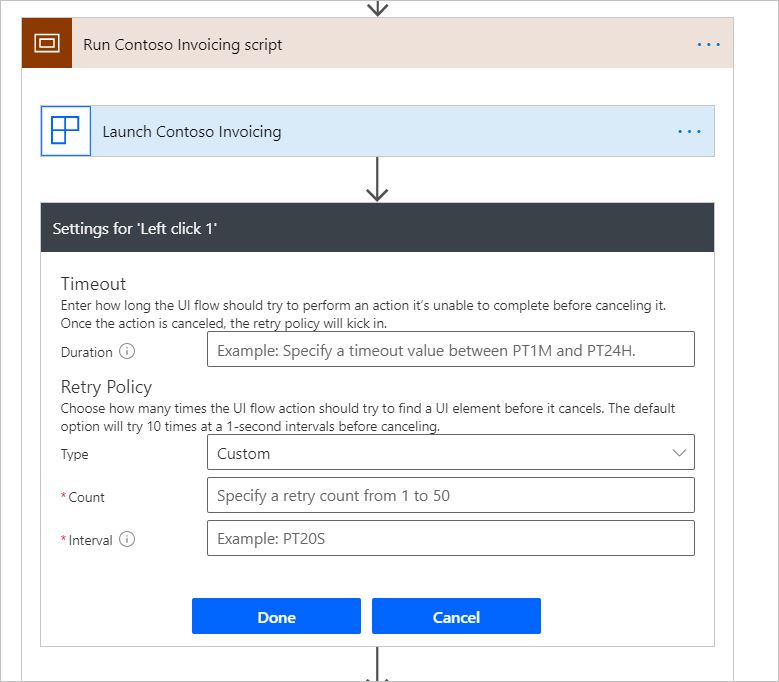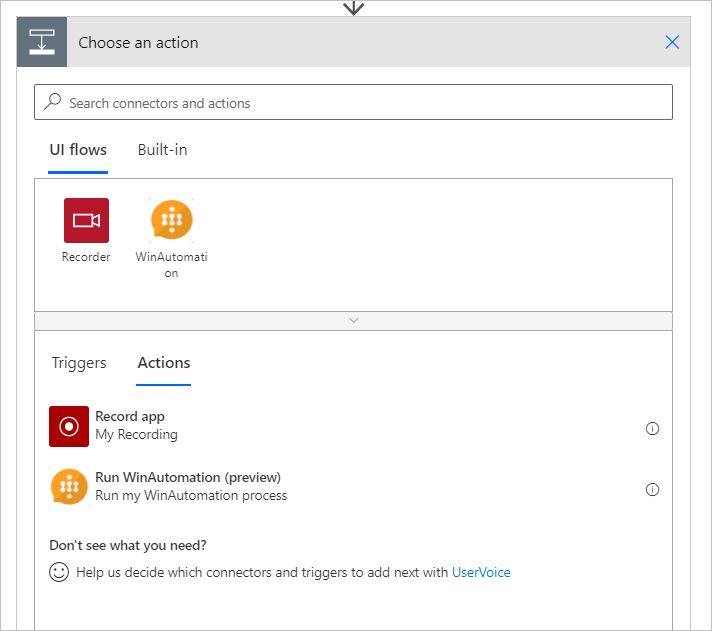Power Automate UI Flows June 2020 update
We are glad to announce that UI flows June 2020 update is now available! Here are the main features included in June update:
- UI flows are now available in Government Community Cloud (GCC) and GCC High. In order to use gateway in GCC/H (which is a requirement for running UI Flows triggered from the cloud) the tenant needs to be whitelisted as described here.
- Retry and timeout policy configuration from the portal. This feature provides the ability to configure timeout and retry policy for an individual step within UI flows. This can be used within an automation that contains certain steps that are likely to fail or may take longer duration to complete.
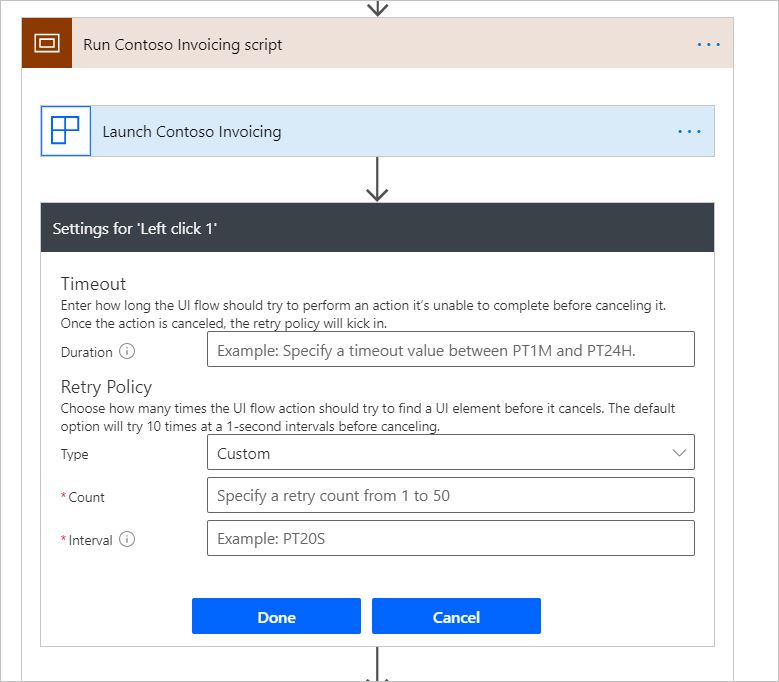
Retry and timeout policy in settings For more details, please see here
- New WinAutomation connector in UI flows. Now you can have a cloud orchestration experience on WinAutomation Process from Power Automate.
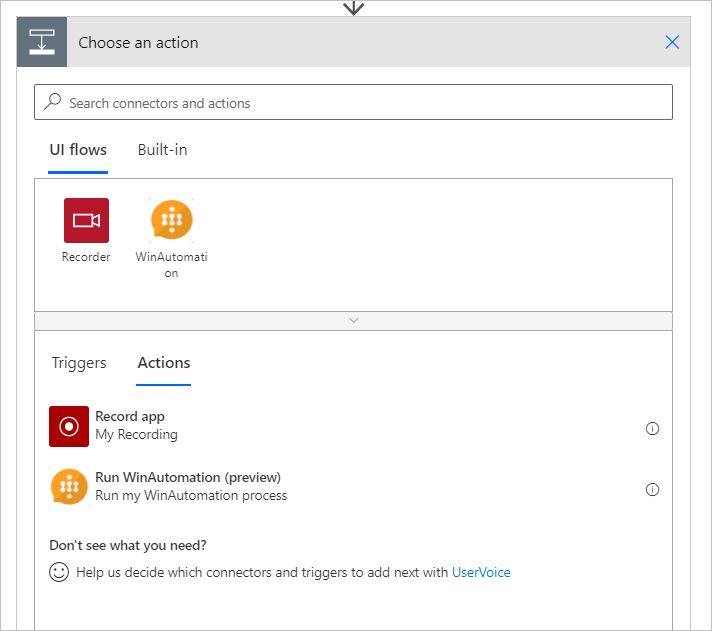
WinAutomation connector For more information, please check out here.
- We also fixed an issue where the GetText action in UI flows within (If-Else) Condition block fails when more than one Get Output actions were added in a nested scope
To try out the new features in June release, please upgrade your UI flow by following instructions here.
We are looking forward to hearing your feedback and continue to improve your experience with us.