Improvements to the Outlook connectors and more
Highly requested Outlook connector features
One of the top requests features on the ideas forum is the ability to export an email as a file. This week we are announcing a new action in the Office 365 Outlook
connector, called Export email, that will generate a ".eml" file. You can then this file in SharePoint, for example.
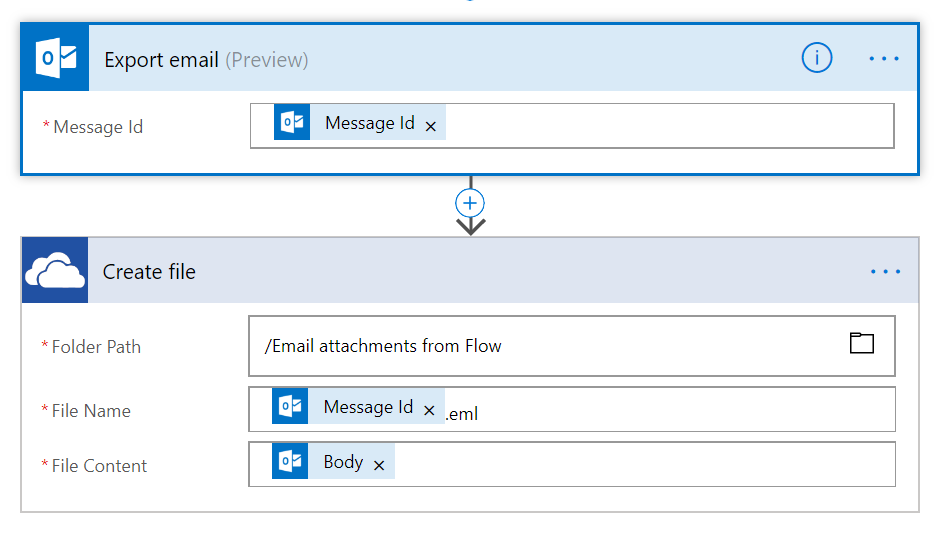
Export email is joined by two other new actions for emails (which are also available in the Outlook.com connector): Forward email and Mark as read. We have also added new actions to these connectors for events: the Respond to an event invite action lets you choose a response of Accept, Tentatively Accept, or Decline, include comments, and whether or not to inform the event organizer about your response.
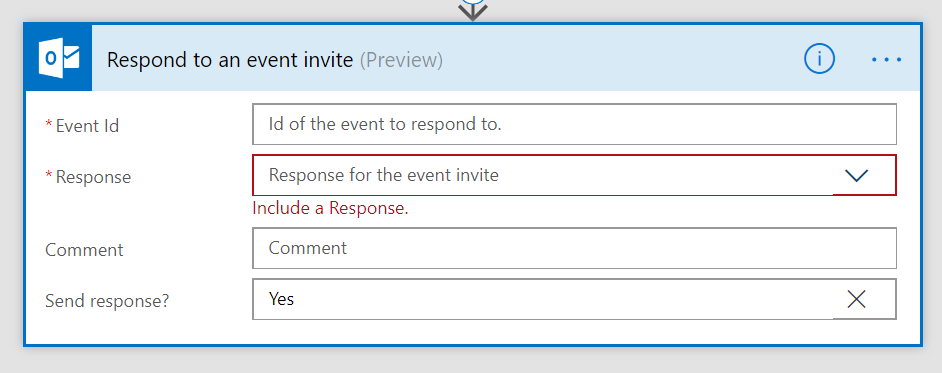
If you want to try to automatically find a room for an event invitation that you're creating inside of a flow, there are three new actions for working with room lists.
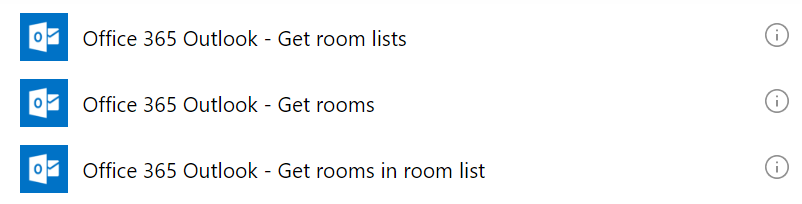
Finally, there is a new trigger – When a new email mentioning me arrives – that starts a Flow when someone users your @Name in an email. This is useful, for example, to create tasks when your @Mentioned.
Five new connectors
This week there were five new connectors added:
- Azure Container Instances – Easily run containers on Azure with a single command. Create container groups, get the logs of a container and more.
- Azure Kusto – Kusto is a log analytics cloud platform optimized for ad-hoc big data queries. Read more about it here: http://aka.ms/kdocs
- Metatask – Metatask is a simple tool to organize and control internal processes that lets normal users quickly build and execute business workflows.
- Microsoft To-Do – Microsoft To-Do is an intelligent task management app that makes it easy to plan and manage your day. Connect to Microsoft To-Do to manage your tasks from various services. You can perform actions such as creating tasks.
- Plumsail Documents – The API allows you to create documents from templates (DOCX or HTML file), convert it to PDF and many more. Visit https://plumsail.com/actions for more information.
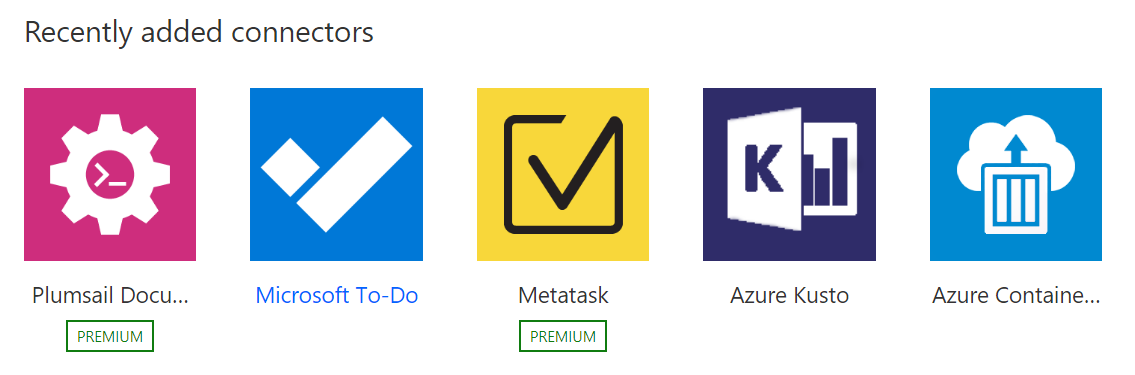
Another improvement we have made is the addition of create, delete and update operations for the PostgreSQL and Teradata connectors.
Other enhancements
We recently enhanced the connection experience, but it still could be frustrating to use multiple connections at once because Flow did not remember which connections you must recently used. This week, we released a feature where the Flow portal automatically will select the most recently used connection each time you add an action or trigger a flow. In addition, on the Connectors page we are now highlighting the connectors that have recently been added.
Finally, the HTTP action now supports chunked encoding. This means that large messages may be split up into many smaller requests to the connector to allow large message upload and download. Details can be found at https://aka.ms/logicapps-chunk. You can enable this in the Settings for the HTTP action.


