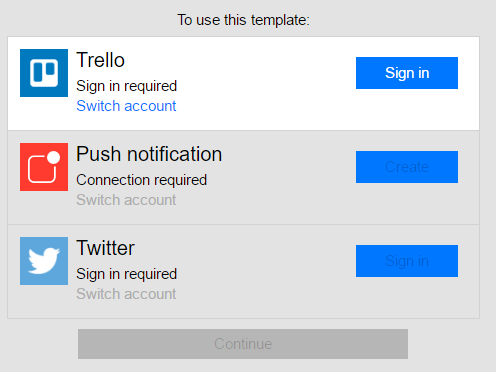Flow of the Week: Track tweets about a keyword in Trello and on your phone
This week's flow was mentioned by Chris Quick on Twitter. The scenario is very simple: let's say there are tweets about a topic you're interested in, and you want to track them more effectively. Trello is a great way to track items, so you can use that to store the tweets about that topic.
Start with this template here. If this is the first time you're using a flow (you can sign up for Microsoft Flow for free by just clicking that link), then you will need to connect Microsoft Flow to your Trello account and your Twitter account:
Next, you'll need to provide two additional items:
- In the first card, what is the Twitter keyword you want to search?
- In the second card, what board and list do you want the cards created in?
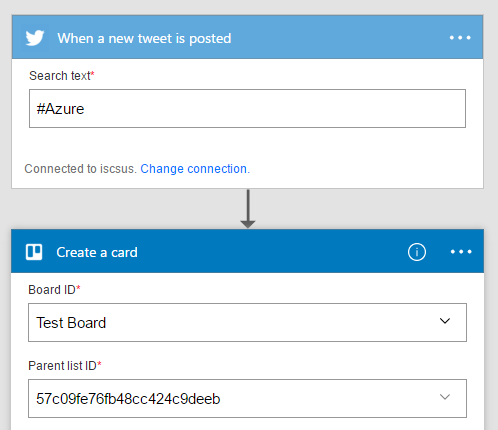
Now you're all set. After naming and saving your flow you should see cards showing up in Trello:
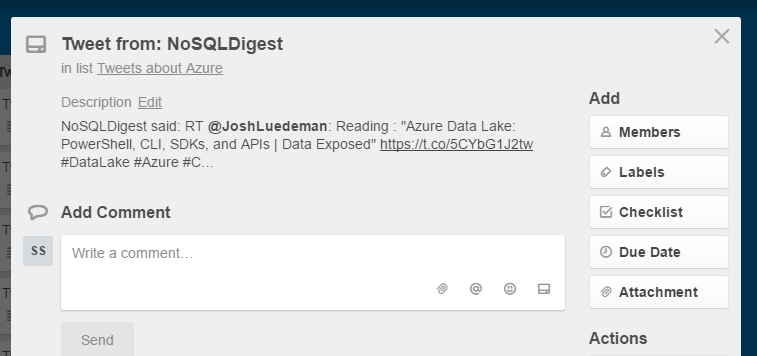
Likewise, if you have installed the Microsoft Flow app on your phone, you will start seeing push notifications whenever a new tweet card is added to the board:
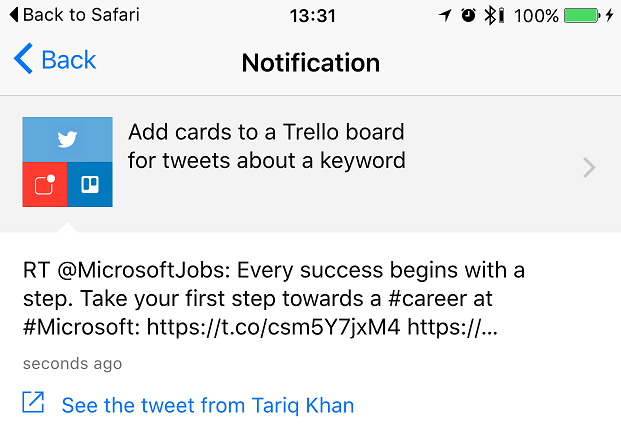
Let us know if you find this flow helpful, and what other scenarios you are doing over on the forums. Thanks again to Chris Quick for this great scenario!