Calling all SaaS apps: Now you can build your own connector for Flow, Logic Apps and Power Apps
A connector is a wrapper around your API that allows the underlying web app to talk with Flow, Logic Apps and PowerApps. It provides a way for users to connect their own account and leverage a set of pre-built Triggers and Actions for their apps and workflows.
By being a part of our growing connector family (currently at 100+), you can enable your users to automate common tasks and build workflows in combination with other social and business applications. View our current list of connectors here.
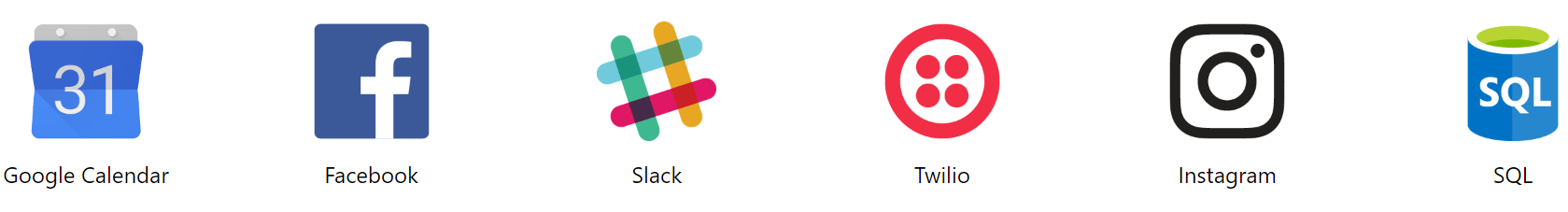
Why should you build a connector?
- Go beyond your present set of integrations.
- Enable users to manage their personal and professional tasks around your service.
- Increase reach, discoverability and usage of your apps.
Requirements
To build a lightweight connector, all you need is a REST based web API and a supported authentication type.
Overview
The general process to develop and submit a connector involves the following steps.

- Complete a nomination through Microsoft Azure Certified Program
- Develop using Custom API
- Test your Custom API in Flow
- Submit the content to Microsoft for staging and publishing
Nomination
If you own a service offering and have a REST based web API, you can nominate to build a lightweight connector. Nominations to build a connector are collected through the Microsoft Azure Certified program. We currently require an individual submission for each artifact you want to build.
https://azure.microsoft.com/marketplace/programs/certified/apply/
In order to release a public connector, we require a Partner Contract and mutual Non-Disclosure Agreement to be signed. Microsoft will review your nomination and contact you with this agreement.
Building a custom API
Get started developing a connector using the custom API feature:
We’re actively working to improve this experience. Now you can create a custom API from Postman collection and test the operations as you go.
If you find that your connector needs additional features that are not currently supported by custom APIs, please contact our team.
Submission
Once your nomination is approved, Microsoft will contact you with details about how to submit the content for approval.
Before releasing a connector to production, we require the connector to go through our 3rd party certification process. Our team will review the functionality of the connector as well as the content included (such as strings, icons, etc.)
For support during development, please contact condevhelp@microsoft.com. We actively monitor this and will get in touch to resolve your query as soon as possible.


