ProRail Customer story: Hear from Sogeti & Motion10 how they created a SharePoint solution for ProRail using Flow Buttons
Does your organization use Office365 and SharePoint online on a large scale? Does your organization invest regularly in creating and maintaining SharePoint sites and contents for team collaboration? Learn how Flow Buttons made it possible for ProRail to facilitate rapid provisioning of team and project sites, thus streamlining processes for ongoing maintenance.
Flow buttons
Flow buttons can be triggered from the Flow mobile app (get the app) or website.
View a short video below to learn more on flow buttons:
Moreover, after serving well their administrators, ProRail now plan to leverage Flow further by using button sharing and exposing various SharePoint operations to their end-users for self-service. Button sharing enables you to share buttons with your peers such that these users can run them as well, thus helping them become more efficient, as well as enforcing the same processes across the organization. Check out this list of templates to get started.
About ProRail
Prorail is a semi-governmental organization that is responsible for the entire railway infrastructure in the Netherlands. They work 24/7 to make the rail infrastructure safer, more reliable, and more durable to get people and goods to their destination in time. The Netherlands have the busiest rail system in Europe. In 2015 3,3 million train rides were made. ProRail employs approximately 4000 people and has a E3 Office365 enterprise license for every employee.
"Flow buttons help us to create sites quicker which makes our customer happy. Another advantage is that a non-technical person can do the job.I can’t wait to see the Flow app in the hands of the end-users. It will help them adopt SharePoint. Most people like apps, don’t they?" says Berna Vink from ProRail.
To support such a scale, ProRail works closely with two preferred solution providers on their various needs, Sogeti and Motion10.
- About Sogeti – “We are a leading provider of technology and software testing, specializing in Application, Infrastructure and High-Tech Engineering Services. Sogeti offers cutting-edge solutions around Testing, Business Intelligence & Analytics, Mobile, Cloud and Security.”
- About Motion10 – “Integration is in the DNA of Motion10 and we are specialists in Digital Collaboration and Business Intelligence using Microsoft technology. We help clients to work smarter and more efficient. Next to this, using the Flow mobile app to provision sites is very easy and intuitive”
When recently speaking with Daniel Laskewitz from Sogeti, he shared that “Flow helps ProRail to be more productive with their site creation process. It's easy to use different services and connect them to our Flows. The Flow buttons make it possible for the SharePoint administrators at ProRail to create a site from anywhere with any device."
How did Flow come to the rescue
ProRail uses Office365 and SharePoint Online to collaborate in teams, departments and project teams. In order to support and maintain SharePoint sites they use several different site templates that are used to provision a site when a new project or team is formed.
All this work is done by the Enterprise Content Management team. To facilitate easy and rapid provisioning of team and project sites they asked to use a more streamlined process.
This is where Flow and Flow buttons step in.
ProRail defined a button flow for SharePoint administrators for the rapid site creation. ProRail currently uses Mavention Make for site creation, and the button flow uses this solution to create sites. For your own environment you can also use Office Dev PnP as a provisioning solution.
The Administrator can trigger a button flow from anywhere using his mobile app, or from the flow website.
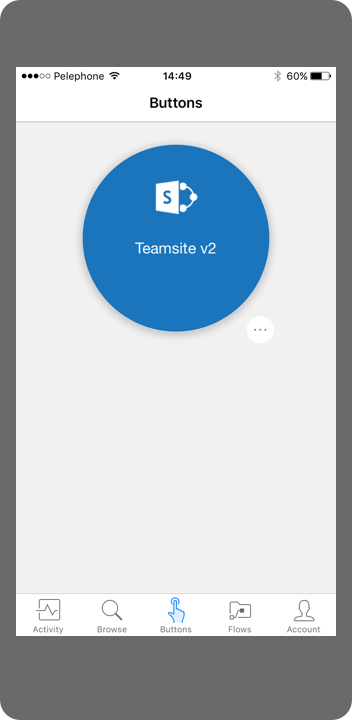
When selecting the button, they can easily provide input parameters such as the site title, the template used and a unique tracking number for the site.
Below, for example, are the inputs to fill when triggering a button from the flow website.
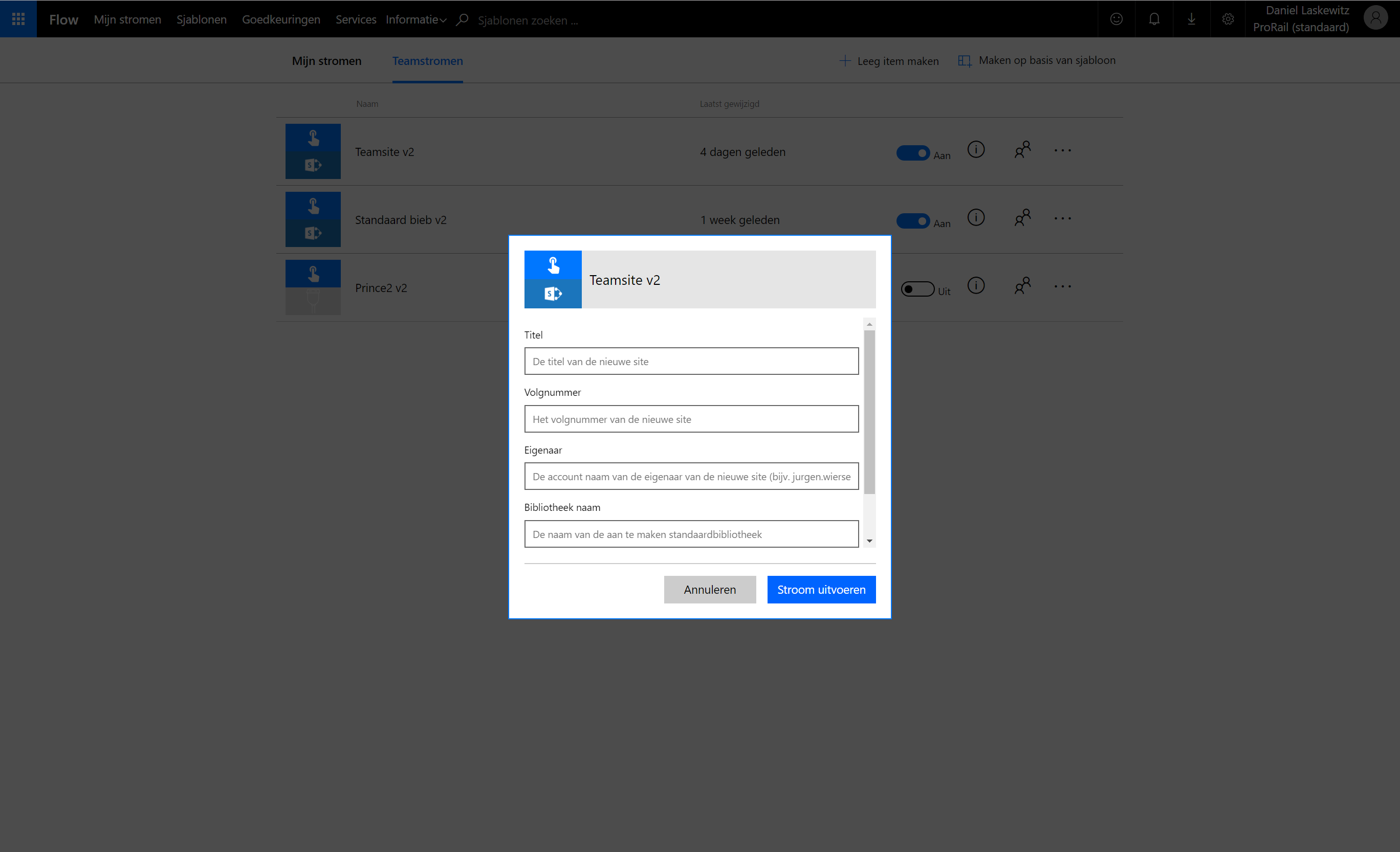
How does the flow work?
Once every input is filled, a compose action is used to create a JSON message from the inputs. When the compose-action is completed the Flow sends a JSON message to an Azure function that provisions the site. These inputs, combined with additional configuration pre-defined in the Flow, are all that’s needed to easily provision new sites.
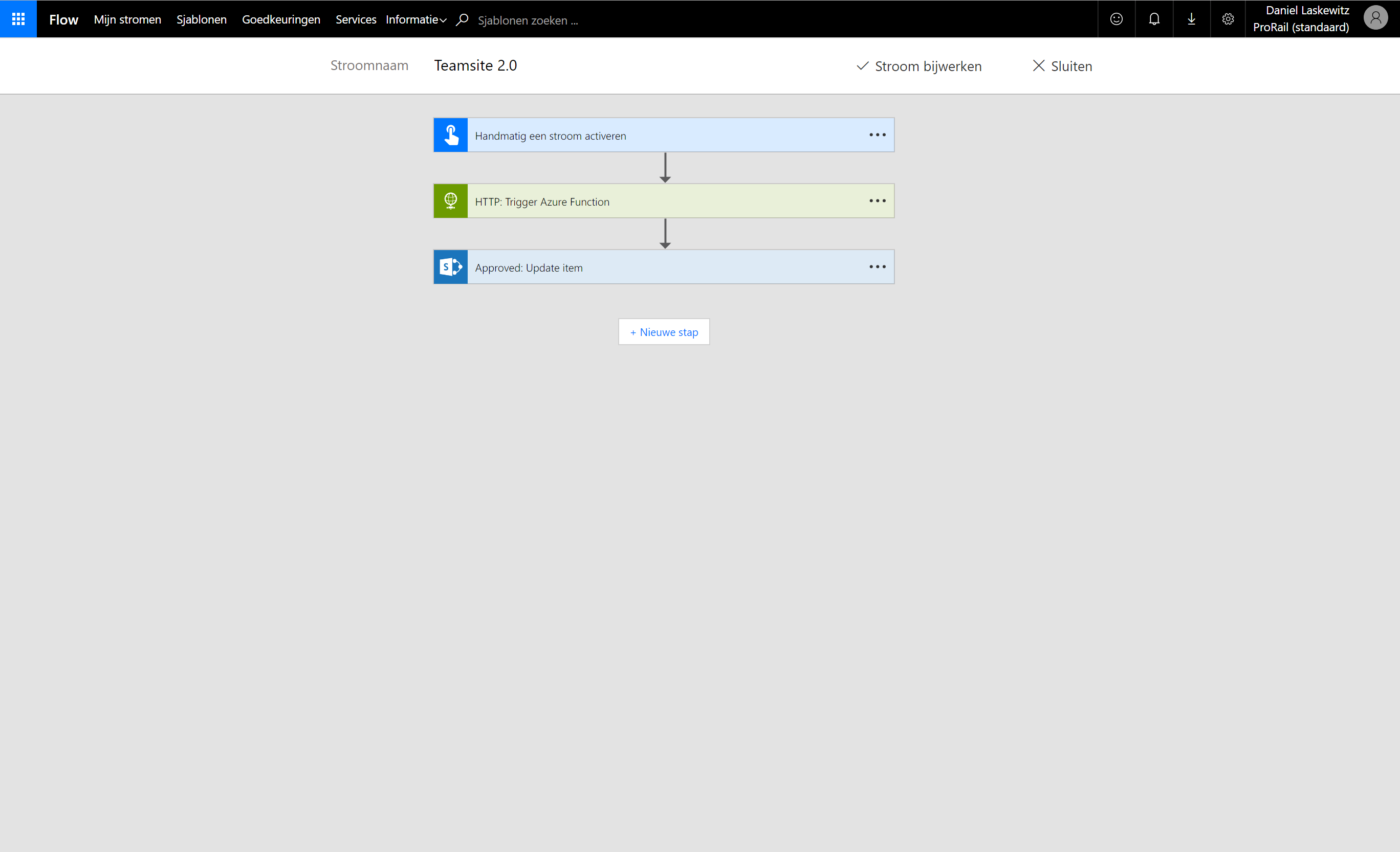
“Optimizing business processes is a breeze with Microsoft Flow and Azure Functions. As a developer you have all the required tools for testing your integrations and it's easy to quickly provide value for your client. Next to this, it is a joy to see new and useful features get added to Flow on a weekly basis." Says Jurgen Wiersema from Motion10
As a next step, the team plans to leverage button sharing as well as Approvals to make this ability available for end-users. They will add an approval step to the button flow and then share that button with company employees. This allows for self-service site creation which is monitored by the ECM team. In addition, they will also make self-service creation available with other configurations for SharePoint.
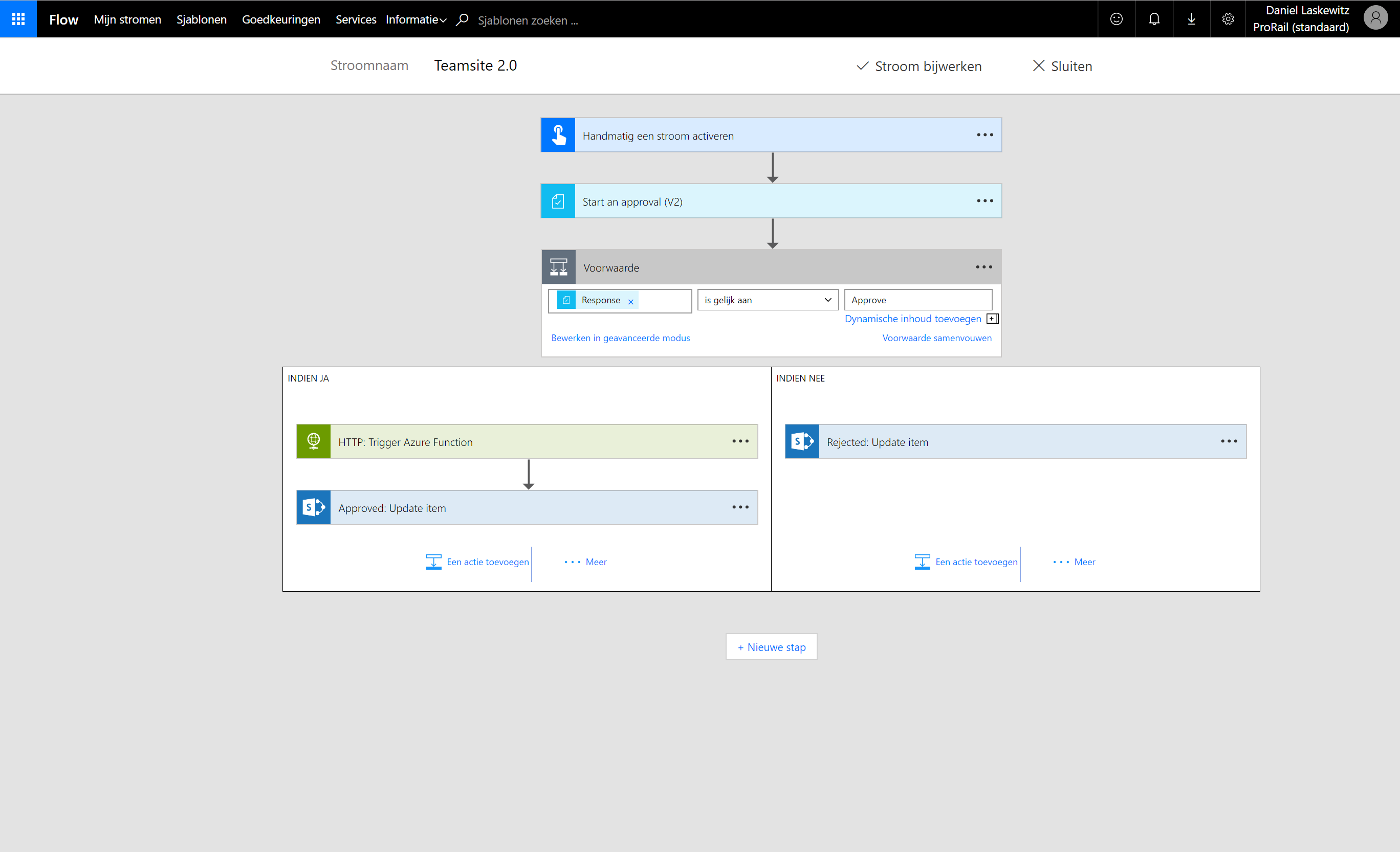
Learn more and connect with us
Check out our documentation that covers app concepts, from getting started to more advanced capabilities.
Visit the Mobile section on our community and share what you’re doing, ask questions or even submit new ideas and reach out to us on Twitter.


