Nine new connectors in April and improved visibility into trigger failures
See problems with triggers on the flow properties page
The flow properties page has a section that shows you the Run History of your flow. This can make it easy to see if there’s a problem with one (or more) of the actions in your flow. However, if there is an issue with your flow’s trigger there will not be any flow runs which made it difficult to navigate to the flow’s error. We now are introducing a feature where — if your flow is not running because of a trigger failure — a message will appear right on the flow properties page with a link to the error details:
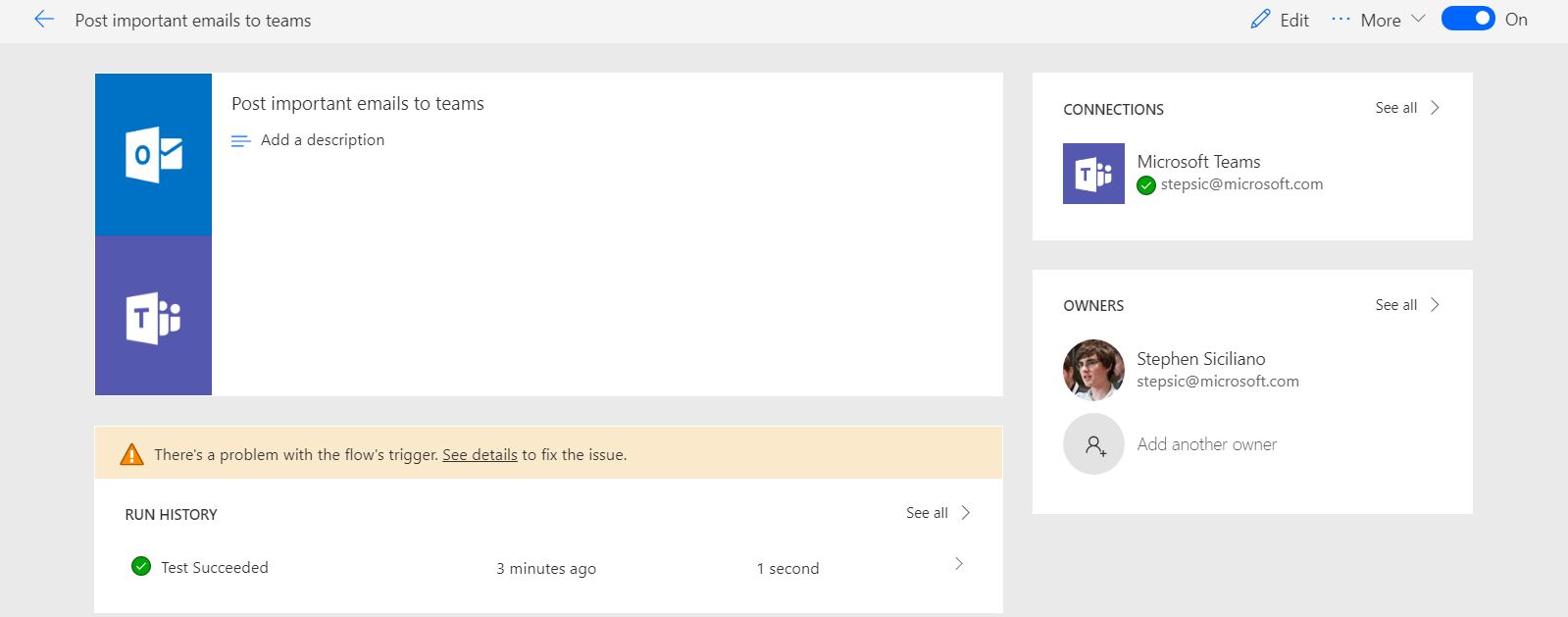
In addition, you can navigate to the Run history page and select Failed checks from the filter menu at the top-right of the screen to see all of the times that your trigger has failed. This month we have added all webhook failures (in addition to the polling trigger failures that appeared before):
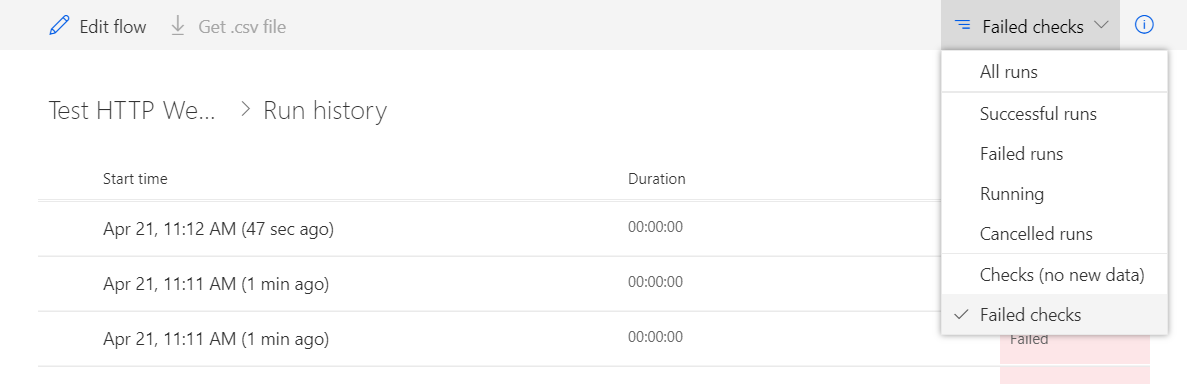
Nine new connectors
In April we’ve released nine new connectors — including two that enable working with blockchain:
- Microsoft Forms Pro – Use Microsoft Forms Pro to quickly create and send surveys to your recipients. Gather their responses and opinions in real-time. Analyze the responses by using powerful Power BI reports and take effective decisions accordingly.
- Casper365 for Education – Casper365 for Education connector provides access for education based apps to their representative data store.
- Cloud PKI Management – Take back control of your Microsoft Public Key Infrastructure (ADCS) with the Microsoft Power Platform and Cloud PKI Management from 509 Solutions.
- CommercientCPQ – Commercient CPQ is a cloud sales engine for creating Quotes and processing Sales Orders online.
- Data8 Data Enrichment – Data8 helps you build confidence in your data by cleaning and enriching both your existing data, as well as ensuring only the highest quality data goes in at the point of entry.
- EasyVista Service Manager – Service Manager is a IT Service Management (ITSM) platform with the sophistication to support the most complex ITIL requirements — but with the simplicity, agility, and mobility required to make ITSM easy to use and easy to deliver.
- Ethereum Blockchain – Ethereum is a smart contract blockchain. With the Ethereum Blockchain connector, you can perform actions such as submitting transactions, reading contract state, and trigger flows on contract updates.
- Pdf4me – Pdf4me gives you all functionalities around PDF, e.g. convert, merge, split, make Pdf/A compatible, optimize, protect, unlock, do OCR, create watermarks, get thumbnails, rotate, attach barcodes.
- Xooa Blockchain Database – Xooa makes it easy to use blockchain by eliminating common barriers. By gaining an enterprise blockchain platform, you can start leveraging the capabilities of blockchain almost instantly.
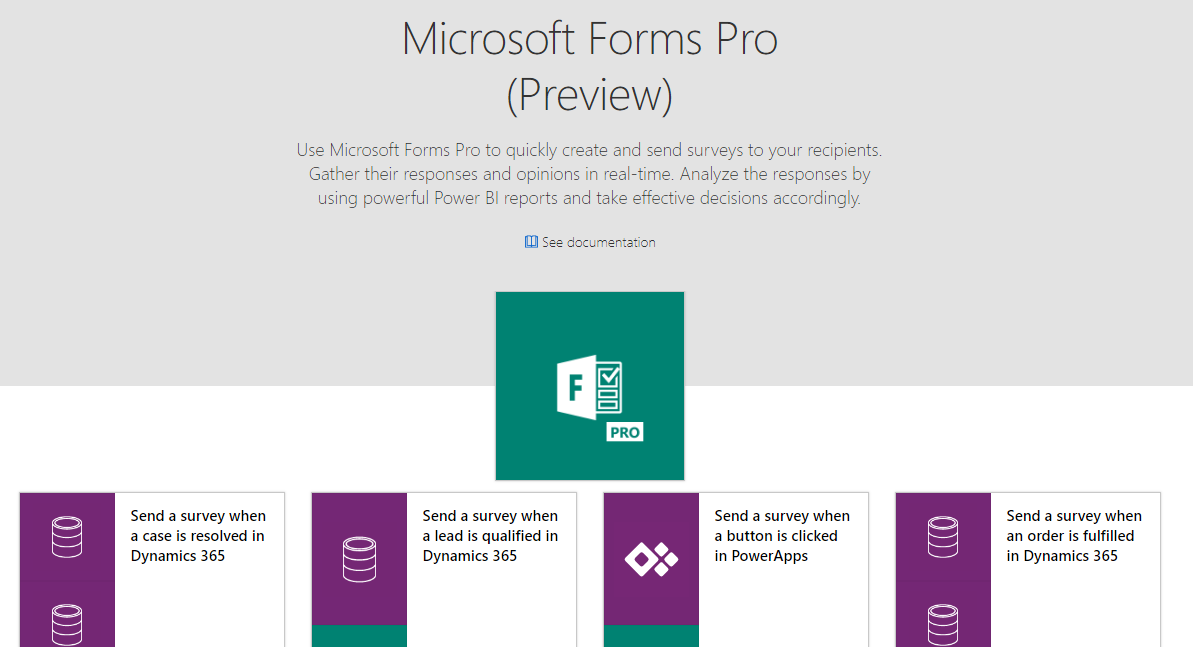
Preview of custom controls in business process flows
Business process flows are a type of flow that provides a guided way to get work done in the form of stages and steps. Stages tell users where they are in the process. Data on each of these stages is bound to fields in the Common Data Service (CDS), and until now, only allowed for default visualizations of the field type (text boxes, dropdowns, and so on.)
We are announcing a technical preview that allows developers to get started with this feature. Now, developers will be able to use custom controls to add rich visualizations (such as sliders, radial knobs, the LinkedIn control, and more) to flow steps and deliver engaging experiences to users of your business process. In this version of the preview, you can set this up by:
- Configuring custom controls on a related entity form
- Generating and exporting the form XML
- Copying custom control configurations to the form XML from the related entity form
- Importing our customizations back into the CDS environment
Once completed you can test out your flow in a Model-driven application and will be able to see the controls that you just added.
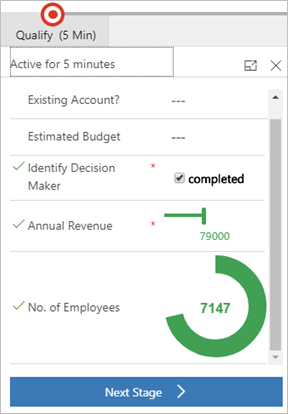
As trying out this functionality requires working with XML – we would only recommend that technical users leverage it at this time. You can read more about how to set this up in this detailed step-by-step walkthrough.
Deprecated connectors and templates
As a part of the April release there are a few connectors that are now deprecated. A deprecated connector cannot be used for new actions, but the existing actions can remain in place for some time for your existing flows, and will be removed once there is no longer any need for usage.
First, one year ago we announced two new versions of the Excel connector: Excel Online (Business) and Excel Online (OneDrive). The Business connector can be used to connect to workbooks stored in both SharePoint document libraries and OneDrive for Business, and the OneDrive can connect to workbooks in OneDrive for consumers.
These connectors are improved over the previous Excel connector — for example, they can work with files of any size and avoid the locking issues caused by multiple people working on a spreadsheet. Because of these improvements, we are deprecating the previous Excel connector. There is one feature that the Excel connector had that is not available in the new connector: working with spreadsheets in external file providers like Dropbox. Our recommendation is to use the Dropbox connector to copy your file to OneDrive, and then use the Excel Online connector to work with that file.
Second, in November we announced two new connectors for Dynamics 365 Business Central (one for the cloud version and one for the on-premises version). As a result, the Project “Madeira” and Dynamics 365 for Finance and Operations, Business edition connectors have been deprecated and removed.
Third, today there are several different connectors for working with the Common Data Service. Three of these connectors are now being deprecated:
- The Dynamics 365 connector provides duplicate functionality to the Common Data Service connector since all Dynamics 365 Customer Engagement data is now stored in CDS. All users should now move to the Common Data Service connector, which can support more data types and broader trigger scenarios.
- The Common Data Service (Legacy) connector was used for connecting to the previous version of the Common Data Service. As we announced in January all users need to upgrade to the latest version of CDS by March. Now that all users are upgraded, this connector can be removed.
- The Common Data Service (experimental) was a mechanism to try out the newest features available in the previous version of CDS. Since all users are now on the latest version, there is no longer any need for this connector as well.
In addition, the D&B Optimizer connector has been removed. This connector was designed for use with the legacy Common Data Service connector and Dun & Bradstreet offers a separate, improved capability for enriching data in the latest version of CDS.
Finally, in addition to the above connectors, we are no longer offering Office 365 to Google Calendar (or visa-versa) templates.


