Test your flows with real example data, and four new management connectors
Test your flow by using real example data
Creating a flow may require some trial and error during the development process. Starting this week, you can use real, example, data from connectors to test your flow as you build it, right inside of the Flow portal. Once you are ready to test a flow select the Test button in the command bar at the top of your screen. In the Test pane, there are now three options for testing your flow:
- Manually trigger the test yourself by doing the action that triggers the flow. For example, you can go to your inbox and send yourself a test email. Or, you can go to SQL and insert a row.
- Use data from previous runs to perform the test.
- New – Let Flow trigger the test by using example data that in pulls from the connector. For example, if you use the When a new email arrives trigger, the Flow portal will automatically get the most recent email from your inbox and use that to test your flow. Or, if you use a SQL Server trigger, it will find a row in SQL that matches the query you pass.
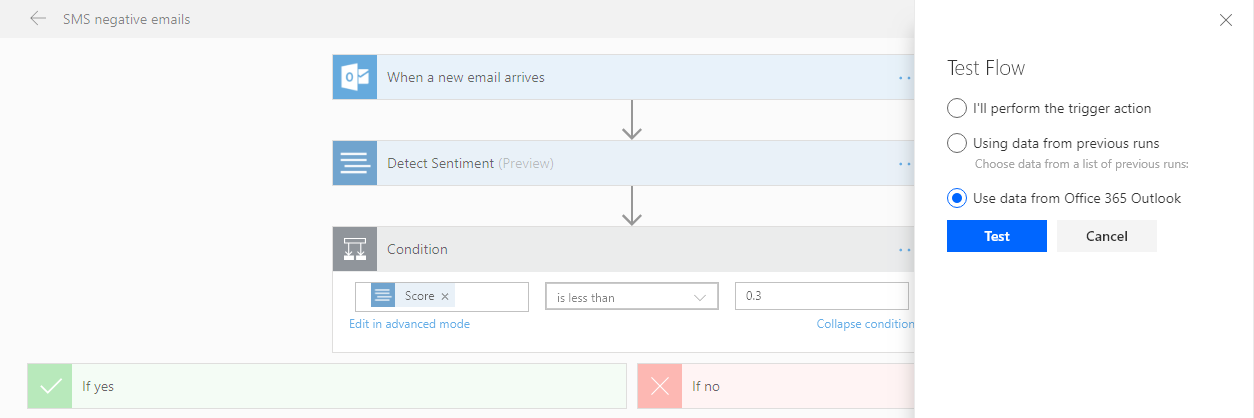
Note, however, that not all options are available for all types of triggers. As of today we have added this capability to four connectors:
- Office 365 Outlook
- SQL Server
- Gmail
- Outlook.com
Over time, we will add this new way to test triggers to other connectors.
Five new connectors
This week we have added four new management connectors. As you can read in Kent's Power platform Security & Governance: Deploying a Defense in Depth Strategy blog post, these connectors, plus the existing Flow Management connector, are a new and important part of how you can manage Flow inside of your organization. They are:
Read more about these new connectors in Denise' blog post here: Announcing new Admin and Maker Connectors for PowerApps and Flow.
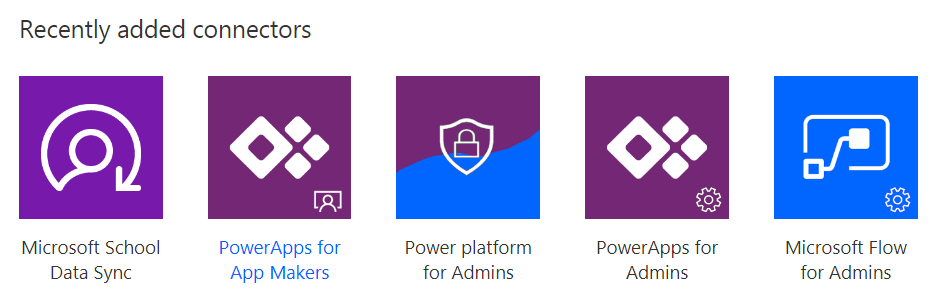
Finally we have also added a new Microsoft School Data Sync connector — simplify class management in Office 365. School Data Sync reads rosters from your SIS and creates classes and groups for Microsoft Teams, Intune for Education, and third party applications. Connect to School Data Sync to upload school and roster information, manage your sync profile.


