Introducing the LinkedIn connector for Microsoft Flow
This week we are excited to announce the LinkedIn connector for Flow. LinkedIn is the world's largest professional network with more than 500 million users in more than 200 countries and territories worldwide.
The LinkedIn connector for Flow enables you to amplify your content's reach by sharing it with the right audience of professionals. You can share an article on the behalf of your company or from your individual profile. This post walks you through a few scenarios that can benefit from a Flow enabled automation around your LinkedIn posts.
Automate posts to multiple social channels
Using Flow, you can post an article at a pre-defined schedule or from a pre-determined source such as an RSS feed. Similarly, you can create a workflow to post to multiple forums at once and automate mentions using various social handles.

You can also source the content from an email or OneNote and automate localization using the Translate connector.

Here are a few related templates that show off these scenarios:
- Schedule LinkedIn articles and tweet about them
- Share blog updates from an RSS feed
- Localize content before posting
- Share articles from your OneNote
Streamline marketing requests
Channel managers can streamline content or marketing requests using the Approvals feature in Flow. For example, if an employee fills out an article request (e.g. using an online forms service), you will receive an email message to review the post. If approved, the content can be automatically posted to LinkedIn along with a Twitter mention.
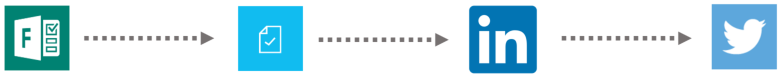
You can use this template here.
As always, we are looking to expand the capabilities of this connector. Please leave your suggestions on our feedback forum. Tell us how you’re using the LinkedIn + Flow integration by tweeting to us at @MicrosoftFlow


