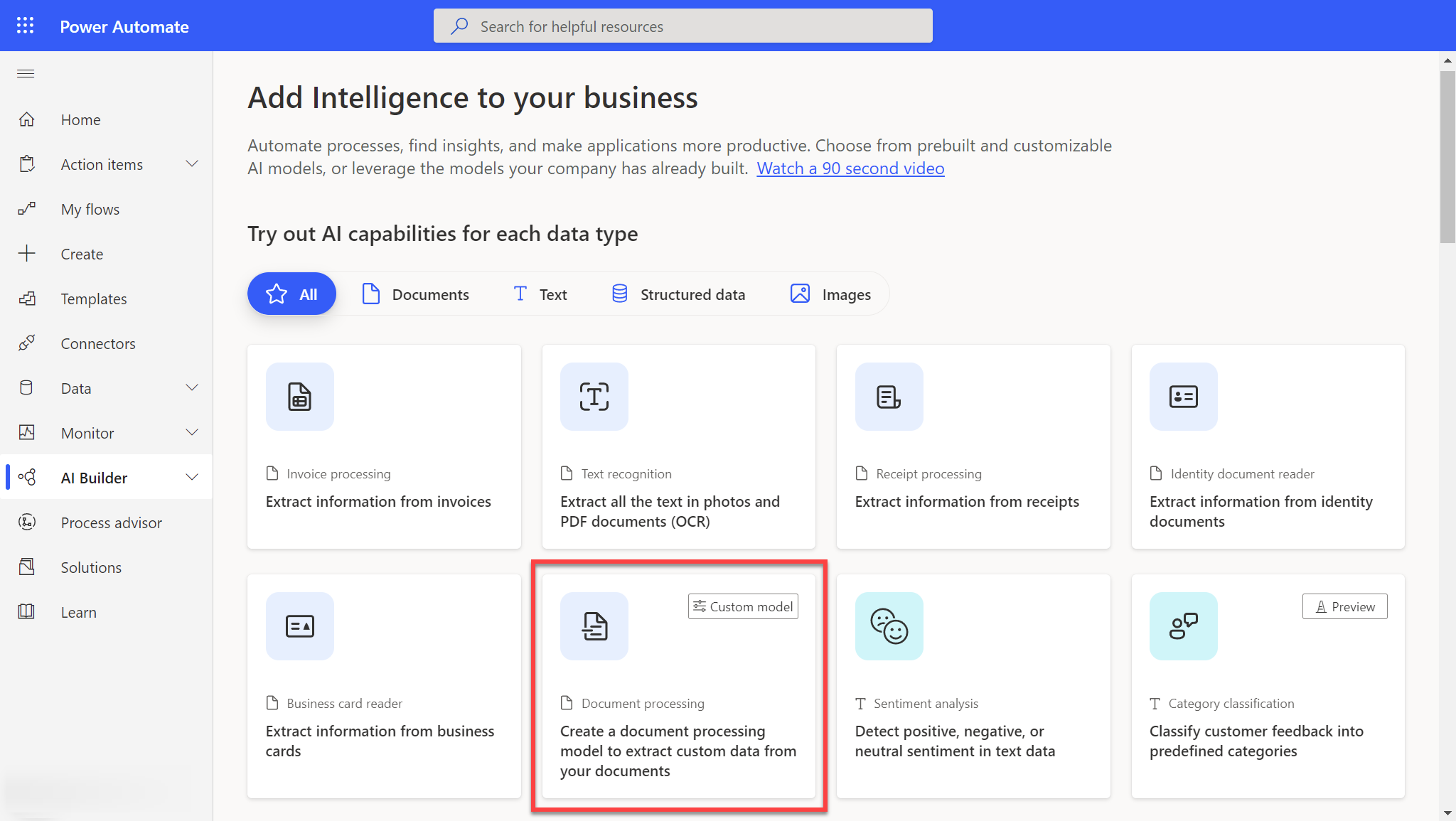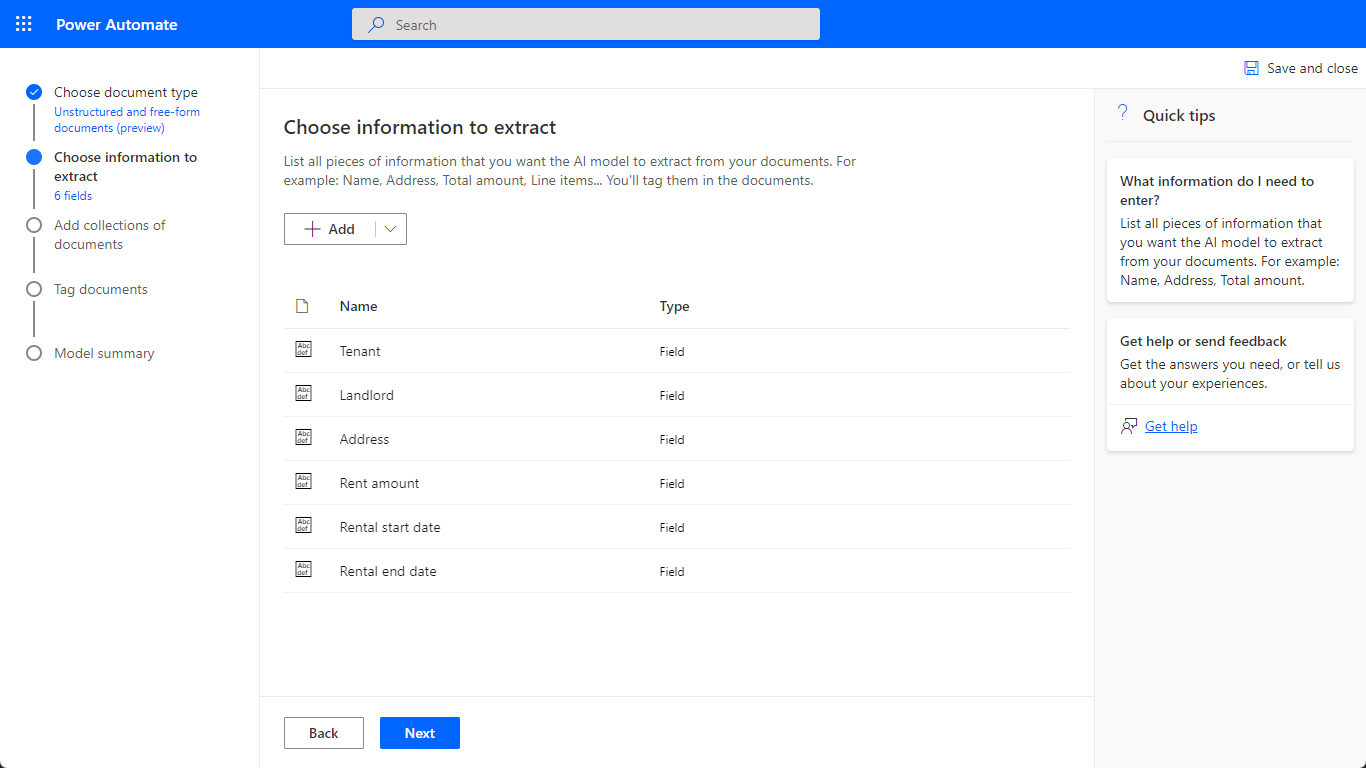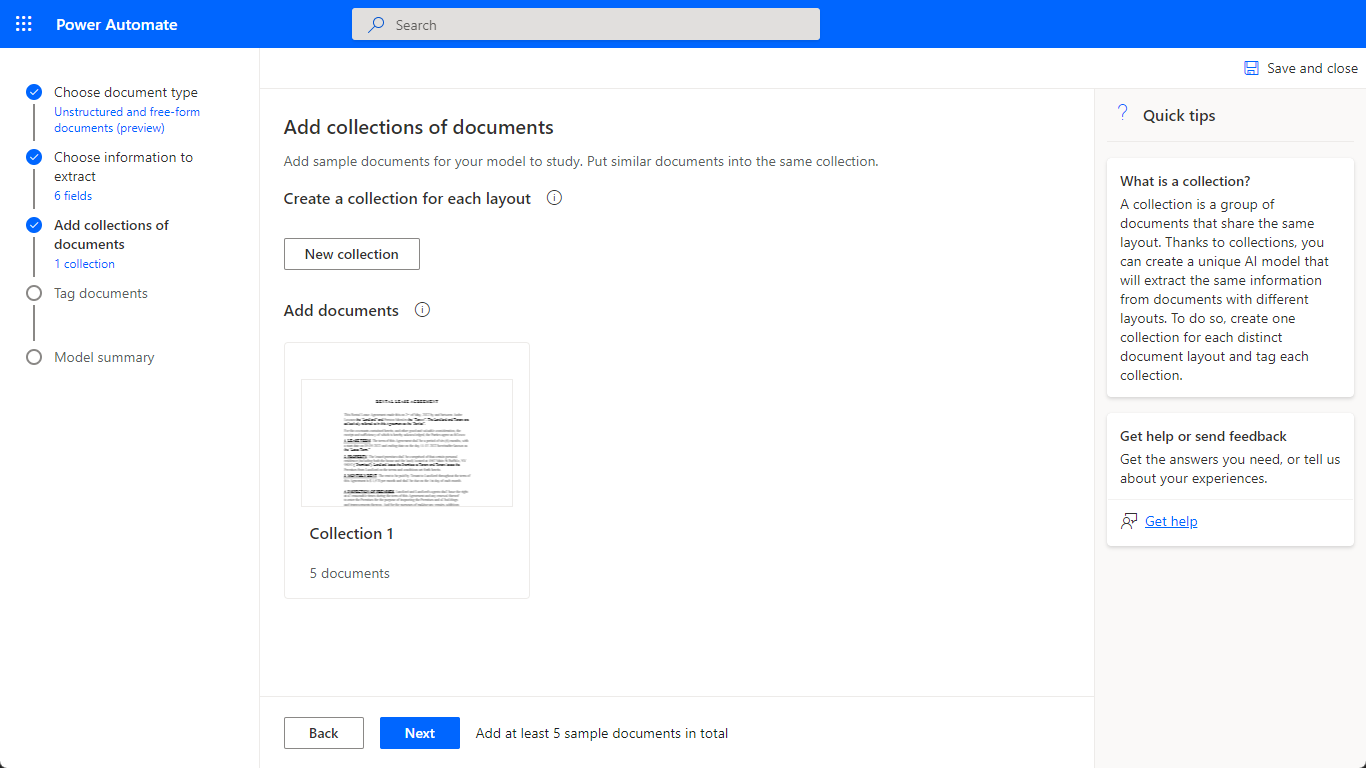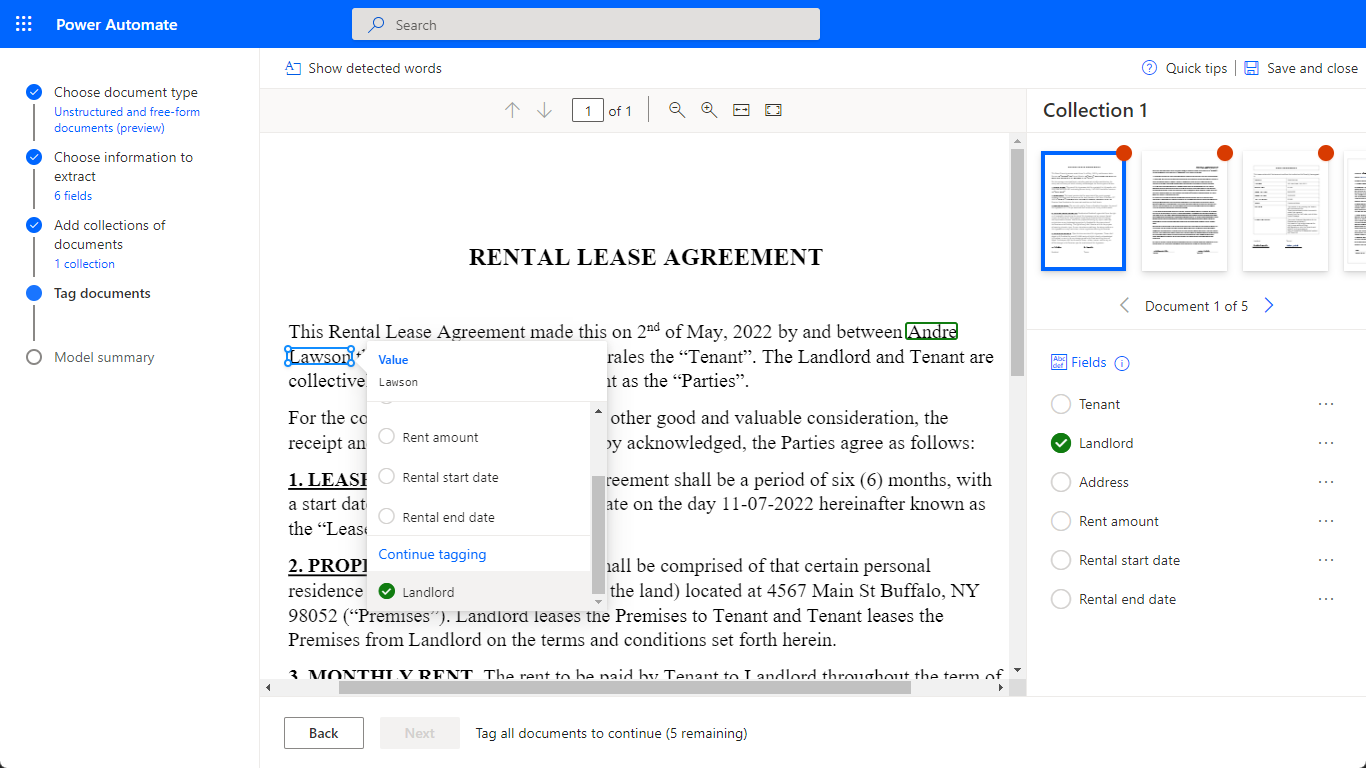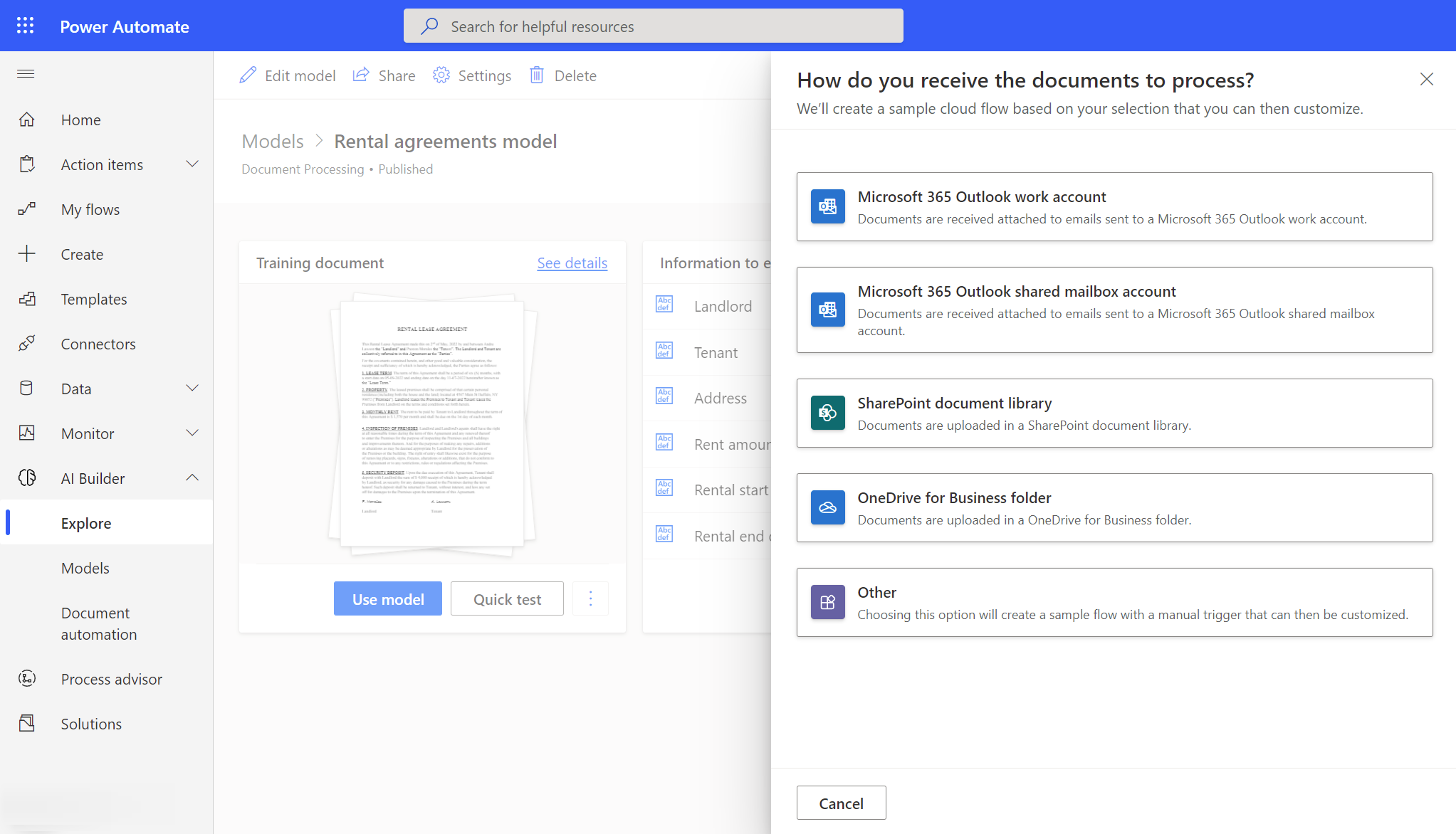Automate unstructured documents like contracts with AI Builder
Today, we are thrilled to announce our biggest update yet to our Intelligent Document Processing (IDP) capabilities for Power Automate by adding support, in preview, for unstructured document processing.
With AI Builder document processing (formerly, form processing) and Power Automate, many organizations have been able to easily automate the extraction of information from structured and semi-structured documents such as invoices, purchase orders, application forms, surveys, delivery orders, tax forms, and many others. Businesses also rely as well on documents that do not have a predefined data structure, which is why starting from today, you can leverage the same familiar no-code AI experience to also automate data extraction from unstructured documents like contracts, statements of work, financial or medical reports, publications, and other types of free form documents.
| Structured / Semi-structured documents Documents where fields, tables, checkboxes are always in similar places for a given layout. Examples of these are: invoices, delivery orders, tax forms, medical tests, etc. | Unstructured documents New! Free-form format documents where there is no set structure and information are usually in paragraphs. Examples of these include contracts, statements of work, letters, etc. |
 |  |
Form processing is now document processing
To reflect the expanded types of documents that you can now automate with the customizable AI model, AI Builder form processing is now AI Builder document processing. Your existing form processing models will continue to work as always, and no action is needed on your part. You can use document processing models in the same way as you are used to in cloud flows, Power Apps, and our document automation starter kit.
The new document processing capability is built on the state-of-the-art Azure Form Recognizer’s custom neural model and comes complete with a no code UI training wizard and model governance capabilities.
Get started now
You can easily start automating data extraction from your PDF or image documents:
Do you already have Power Automate?
- Login to AI Builder.
- Select Extract custom information from documents and follow the guided steps to train your very own custom AI model. You only need five sample documents to start. You can also download sample documents to try it out.
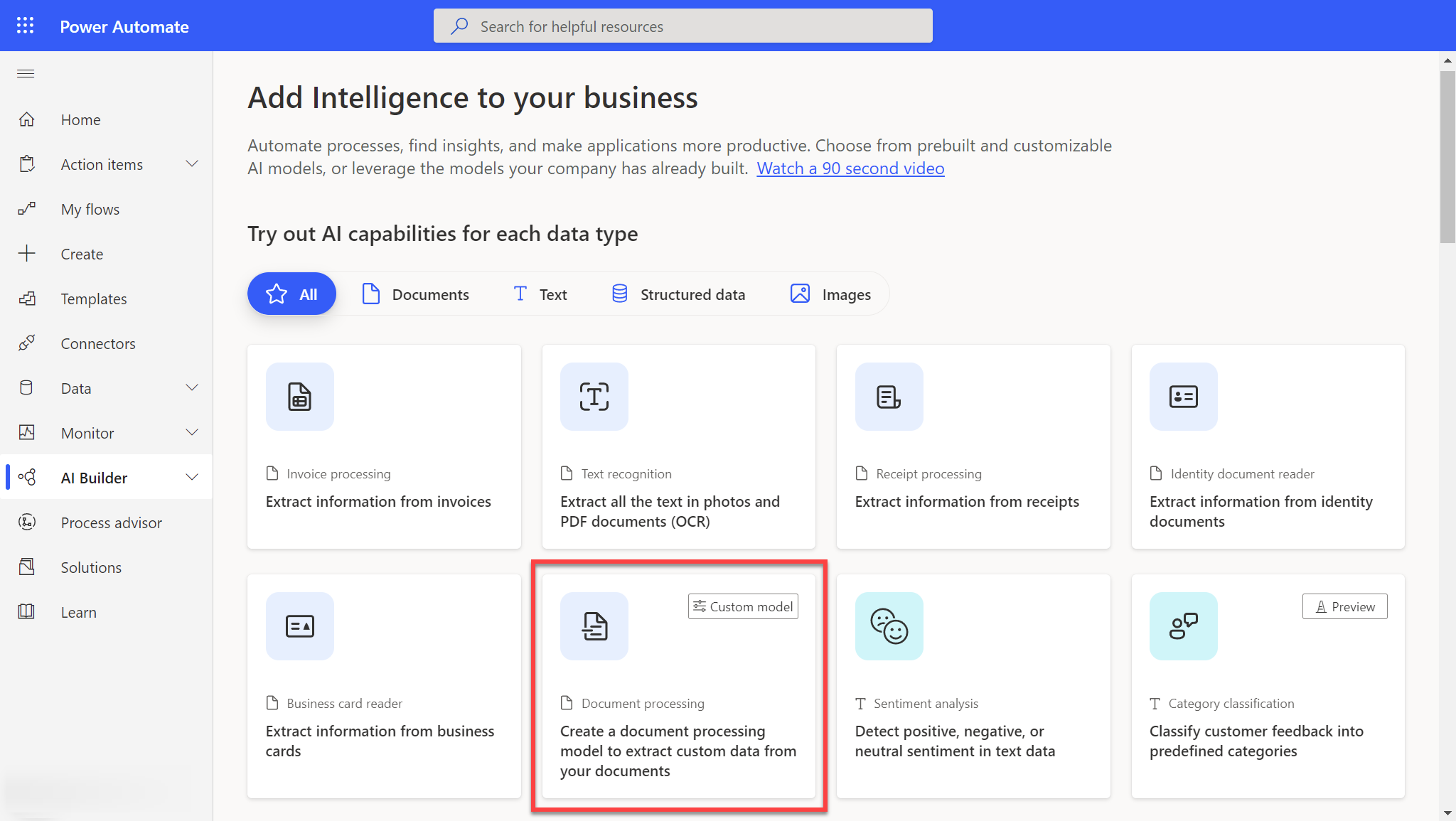
- On the first steps of the training wizard, you will be asked whether your documents are structured or unstructured, and to define the data you want the AI model to learn how to extract. Because we use language understanding technology to process unstructured documents, giving relevant names to your fields will improve the accuracy of the AI model. For example, for a field value containing the start date of a rental agreement, consider naming the field “Rental start date”.
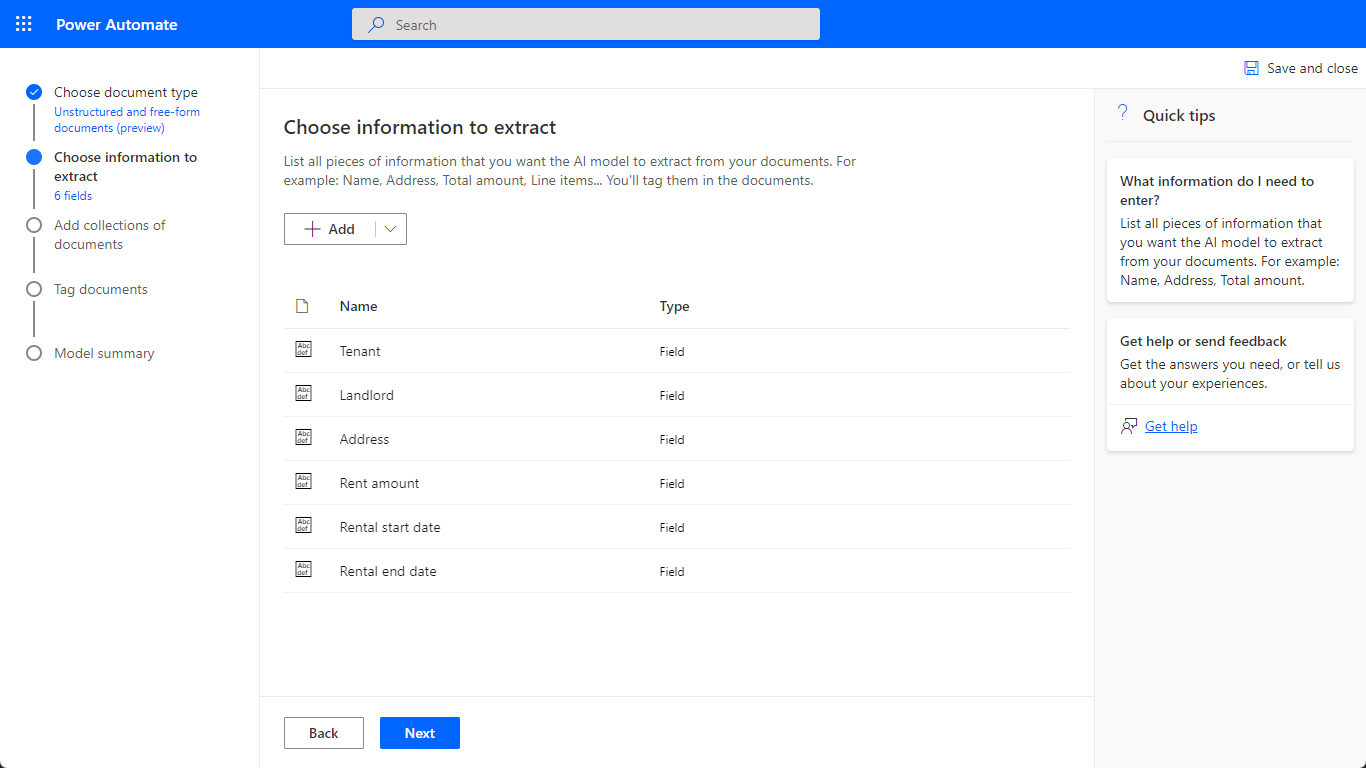
- On the next step you will be asked to upload at least five sample documents. The AI model can generalize across different formats of a single document type. As a best practice upload at least five sample documents for each of the different variations to the training dataset. Uploading them in Collections can help you organize better the dataset, although when training a document processing model for unstructured documents, uploading different variations to separate collections is not required.
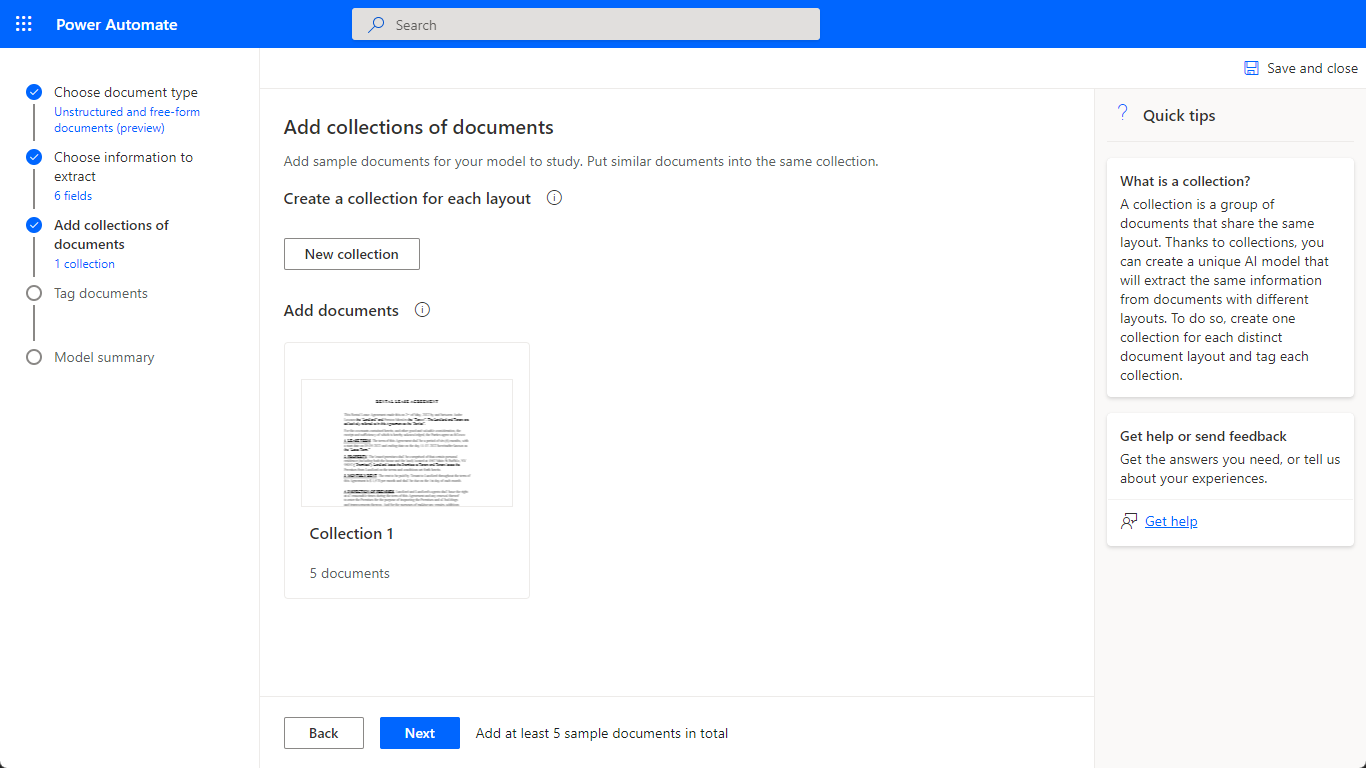
- Next, AI Builder will display the documents you have uploaded, and you just need to tag where the different data elements are in the document. Tagging fields that end in one line and begin in another one is now possible. Learn more about the different ways you can tag your data. After you have tagged all sample documents, the model is ready to be trained.
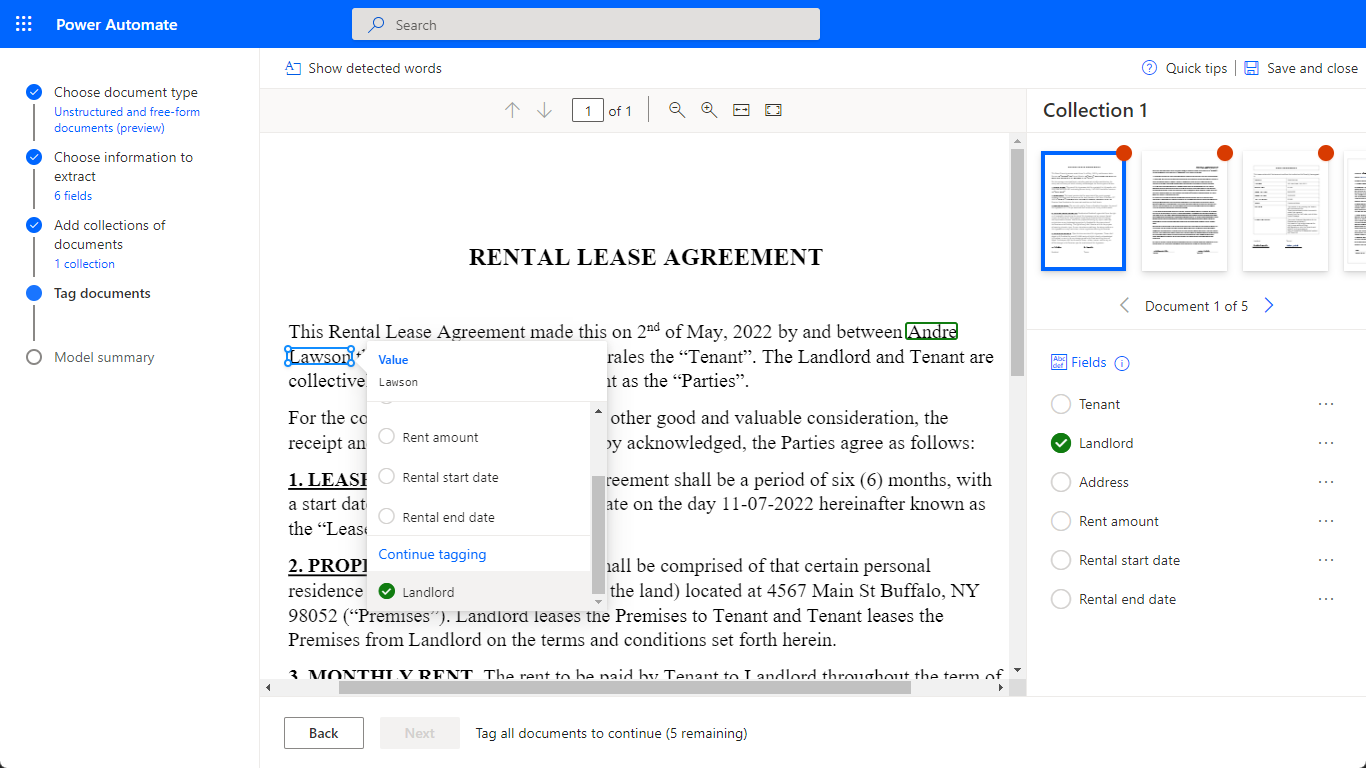
- Once you have trained your model, you can use the out-of-the box cloud flow templates to build and customize your end-to-end automations. For example, you can automate that every time you receive an email with a contract attached, data is extracted from the attachments using the AI Builder document processing model that you’ve trained, and the data be stored in a list in SharePoint. All with just a few clicks.
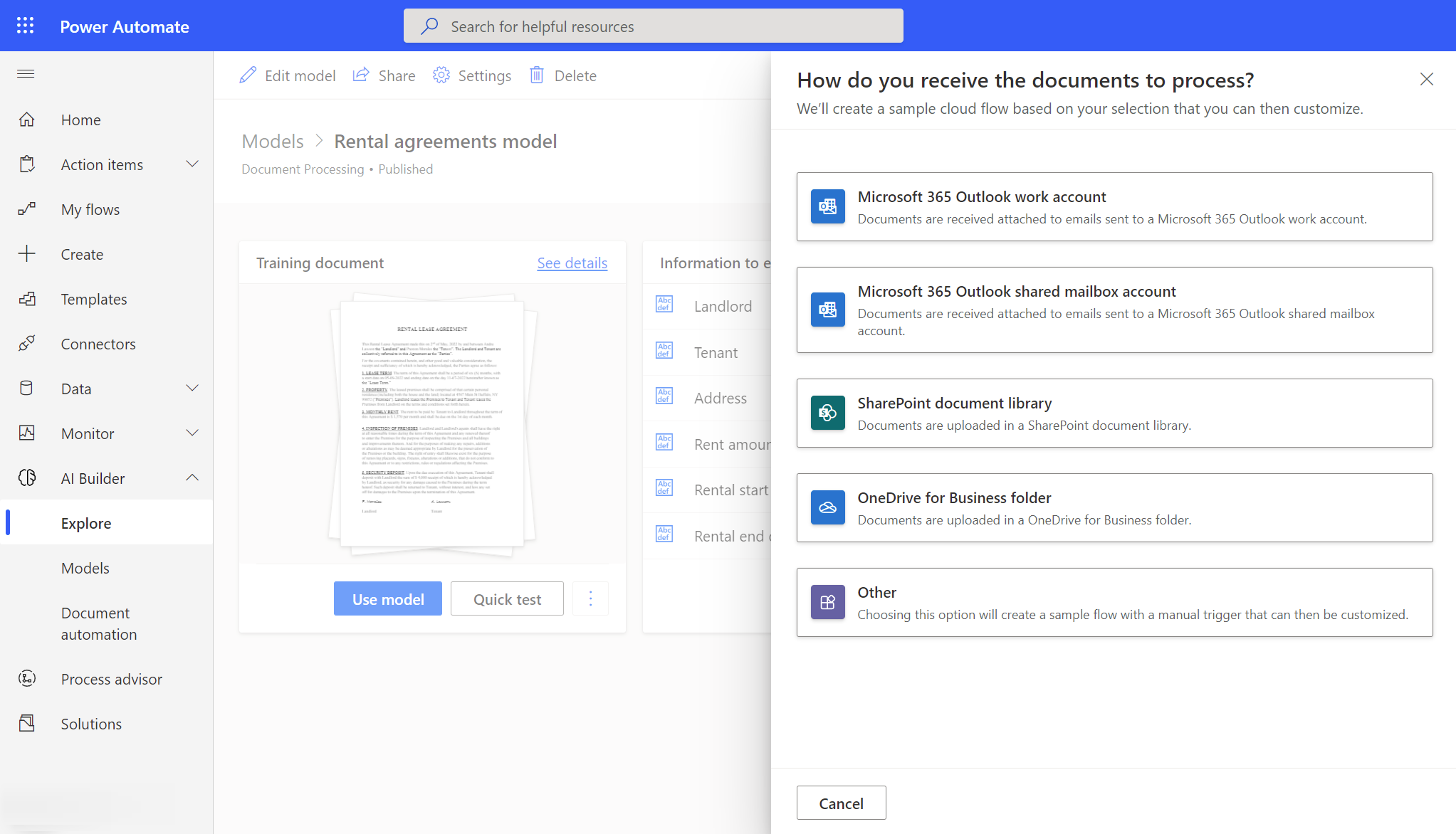
You don’t have Power Automate yet?
Get started here with Power Automate and AI Builder for free.
Requirements
In this initial release, the unstructured documents capability is in preview and supports documents in English and is available in environments based in Asia, Canada, Europe, India, Japan, South America and United States.
Learning resources
To learn more about creating your document processing model, see this documentation page.
The Get started with document processing in AI Builder module in Microsoft Learn is also a great way to discover the basics of document processing in AI Builder and how it can benefit your business.
If you are looking to learn and get hands on with all the intelligent automation possibilities AI Builder offers, our AI Builder in a day Lab has recently been updated.
And if you prefer video, Dhruvin Shah, Microsoft MVP in Business Applications, has published the following how-to video highlighting this new document processing feature end-to-end.
We want to hear from you
Join us on Tuesday, June 7th, for our AI Builder AMA “Ask Microsoft Anything” Where we’ll be answering live any question on AI Builder, including the newly released unstructured document support.
You can also share your feedback anytime with us in the AI Builder forum, raise an idea in the Power Automate Ideas, or email us directly at aihelpen@microsoft.com.