Rebinding Deleted or Broken Connections in an Existing Flow
Sometimes, connections are deleted or broken that are associated with a Flow or Logic App.
If this happens, it will begin to fail because it does not have the right credentials or configuration necessary to continue working. However, it is possible to update the Flow (or Logic App) with a new connection and without having to start all over. This walkthrough can also be used if the connection is broken (e.g. has an expired password or bad config).
Updating with a new connection from the designer
1. First, open the visual workflow designer
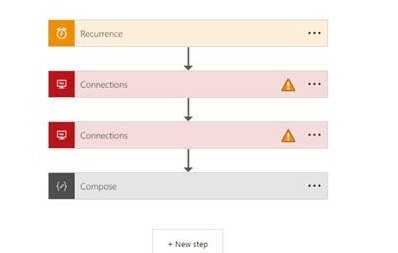
2. The impacted action or triggers will show as degraded with the yellow warning due to the missing or broken connection issue (SQL Connection in this case)
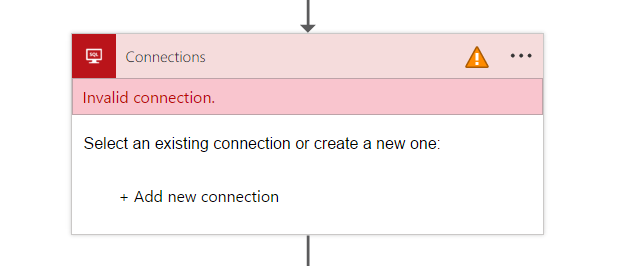
3. Since the connection was deleted, you will need to recreate it using the normal UX (if you had a different connection you wanted to switch it to, it would appear here)
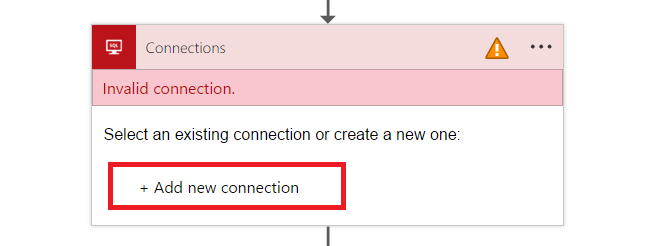
4. You need to provide the connection configuration parameters
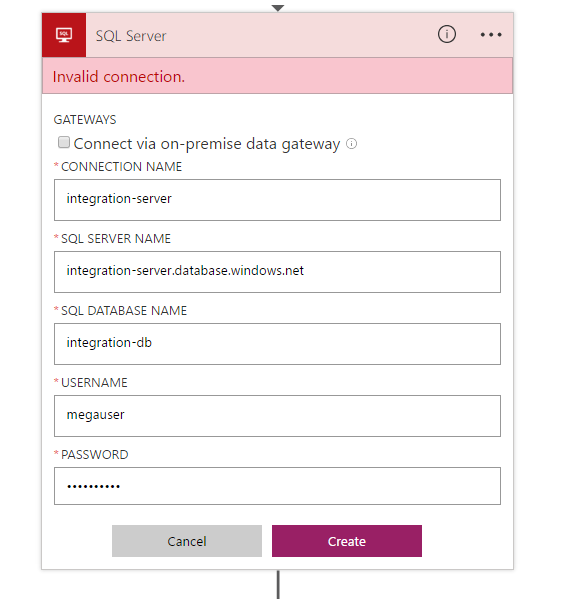
5. Now that the connection is created, the action or trigger should be fixed
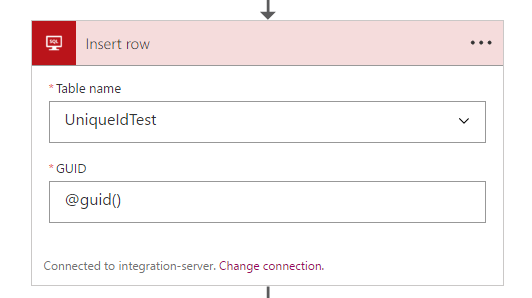
6. For other actions that were using the same connection that was deleted, you can now reference the newly created connection in other actions as well (no need to recreate)
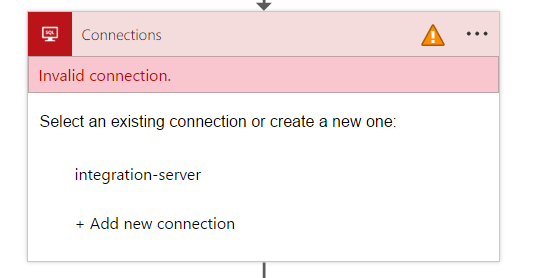
7. After making these changes to the connection references of the Logic App or flow, press Save. The issue should now be resolved.
Resubmitting failed runs
If your connection was broken, it is possible that the flow or Logic App failed to run one or more times. Luckily, you can retry or Resubmit any run that has failed, which will reprocess anything that was missed. To resubmit:
- Navigate to the list of runs (you may want to filter to runs that have failed).
- Once you select a specific run, there is a button in the command bar to Resubmit that particular failed run.
After you select that command, all of the steps (after the trigger) will be executed with the new connection you just created.
Hopefully this walkthrough was useful – it provides an easy way to get your flow (or Logic App) running again if your connection were accidentally removed or deleted out of band.


